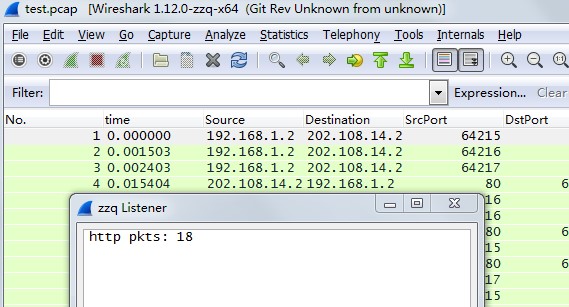1. Post-dissector
post-dissector和dissector不同,它会在所有dissectors都执行过后再被执行,这也就post前缀的由来。post-dissector的构建方式和dissector差不多,主要一个区别是注册的方式,post-dissector调用的是register_postdissetor接口。下面给出两个示例。
1.1 最简单的Post-dissector
这个示例主要是演示post-dissector脚本的骨架,它的功能是在packet list的所有info列加上了一个字符串"hello world"。
-- @brief A simple post-dissector, just append string to info column -- @author zzq -- @date 2015.08.13 local myproto = Proto("hello","Dummy proto to edit info column") -- the dissector function callback function myproto.dissector(tvb,pinfo,tree) pinfo.cols.info:append(" hello world") end -- register our new dummy protocol for post-dissection register_postdissector(myproto)
此插件运行效果如下图:
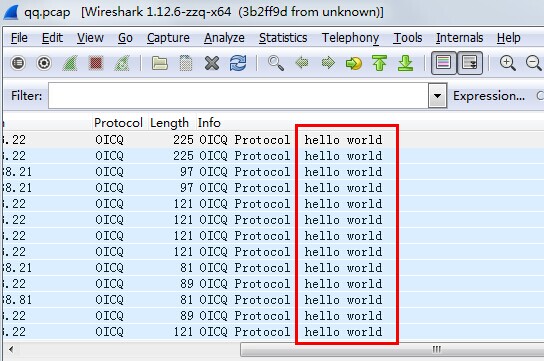
1.2 识别协议特征
这个示例简单地演示了如何使用post-dissector来识别协议特征。例子中,通过识别tcp载荷中是否含有字符串”weibo“来判断报文是否为weibo报文,如果是,则在packet list的protocol列标出,并在proto tree添加树节点,给出滑动特征在TCP载荷中的位置。
代码如下,其中有好多小问题,但这不是重点,重点是了解如何编写Lua插件。
-- @brief A post-dissector, to indentify pattern in payload -- @author zzq -- @date 2015.08.26 local weibo = Proto("weibo", "Weibo Service") local function get_payload_offset(data, proto_type) local mac_len = 14; local total_len; local ip_len = (data(14, 1):uint() - 64) * 4; if (proto_type == 0x06) then local tcp_len = (data(46, 1):uint()/16) * 4; total_len = mac_len + ip_len + tcp_len; elseif (proto_type == 0x11) then local udp_len = 8; total_len = mac_len + ip_len + udp_len; end return total_len end -- the dissector function callback function weibo.dissector(tvb, pinfo, tree) local proto_type = tvb(23, 1):uint(); if(proto_type ~= 0x06) then return end local offset = get_payload_offset(tvb, proto_type) local data = tvb(offset):string(); local i, j = string.find(data, "weibo") if(i) then pinfo.cols.protocol = weibo.name local subtree = tree:add(weibo, tvb(offset+i-1)) subtree:append_text(", ptn_pos: " .. i .. "-" .. j) end end -- register our plugin for post-dissection register_postdissector(weibo)
运行效果如下图。
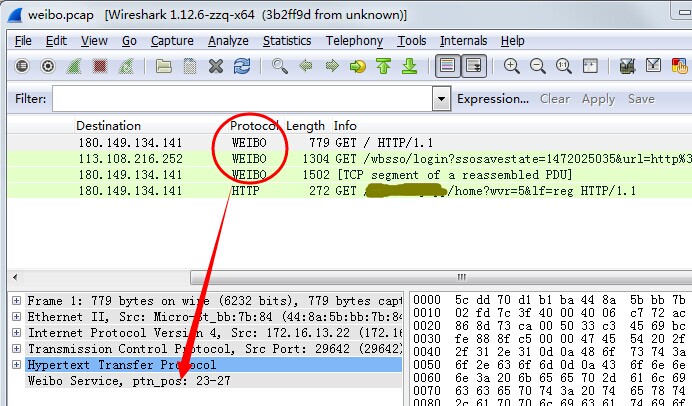
2. Listener
Listner用来设置一个监听条件,当这个条件发生时,执行事先定义的动作。
实现一个Listner插件至少要实现以下接口:
- 创建Listener
listener = Listener.new([tap], [filter]),其中tap, filter分别是tap和过滤条件 - listener.packet
在条件命中时调用 - listener.draw
在每次需要重绘GUI时调用 - listener.reset
清理时调用
以上实现代码一般都包在一个封装函数中,最后把这个函数注册到GUI菜单:
register_menu(name, action, [group])
下面的示例代码对pcap文件中的http报文进行了简单的计数统计:
-- @brief a simple Listener plugin -- @author zzq -- @date 2015.08.13 local function zzq_listener() local pkts = 0 local win = TextWindow.new("zzq Listener") local tap = Listener.new(nil, "http") win:set_atclose(function() tap:remove() end) function tap.packet (pinfo, tvb, tapinfo) pkts = pkts + 1 end function tap.draw() win:set("http pkts: " .. pkts) end function tap.reset() pkts = 0 end -- Rescan all packets and just run taps - don’t reconstruct the display. retap_packets() end register_menu("freeland/zzq Listener", zzq_listener, MENU_STAT_GENERIC)
要查看运行结果,要选择”Statistics“菜单中的freeland/zzq Listerner子菜单来触发。此插件的运行效果如下图: