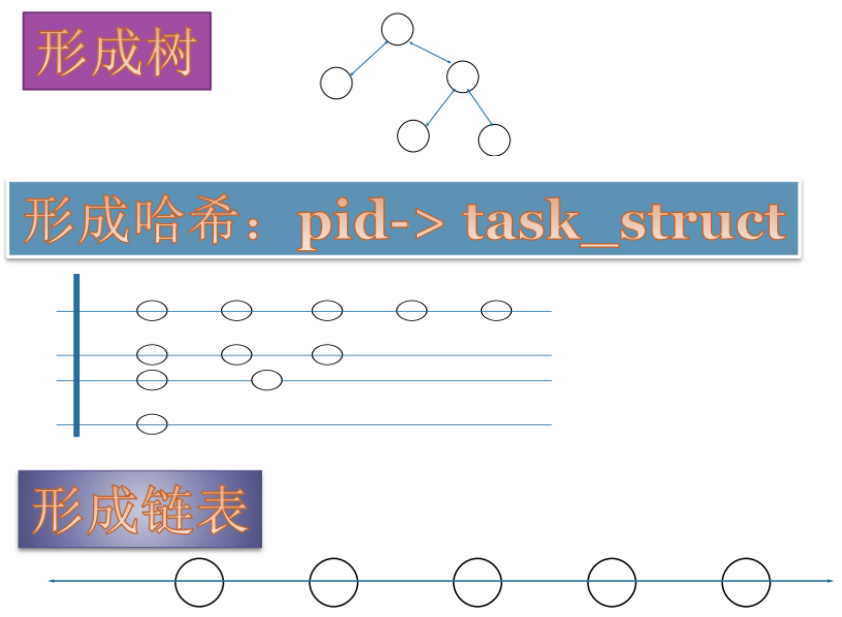一、进程和线程的概念
1.进程和线程的定义
进程并不只是一段可以运行的代码,也包含了运行代码所需要的资源。
在操作系统来看,进程是资源管理的最小单元,而我们又知道,线程是程序执行的最小单元。
话说回来,Linux系统至少有一个进程,一个程序可以对应多个进程,一个进程只能对应一个程序,一个进程包含一个或多个线程。
所以,一个进程的组成实体实际是两大部分:资源的集合和线程的集合。进程中的线程是动态的对象, 代表了进程指令的执行。资源,包括地址空间、打开的文件、用户信息等等,由进程内的线程共享。线程有自己的私有数据:程序计数器,栈空间以及寄存器。
总结来说,在linux系统下,进程主要具有以下四个要素:
1)有一个程序供其运行。这段程序不一定是进程所专有,可以与其他进程一起使用;
2)有起码的“私有财产”,这就是进程专用的系统堆栈空间;
3)有“身份证”,也就是task_struct结构,也称之为“进程控制块”(PCB)。有了这个数据结构,进程才能成为内核调度的一个基本单位接受内核的调度。同时,这个结构又是进程的“财产登记卡”,记录着进程占用的各项资源。
4)有独立的存储空间,意味着拥有专有的用户空间;还意味着除前述的系统空间堆栈外还有其专有的用户空间堆栈。(PS:进程的系统空间是不能独立的,除了各进程独有的系统堆栈空间外,任何进程都不可能直接改变用户空间的内容)。
以上条件是必要条件,缺少其中一条,都不能称其为“进程”。如果只缺第四条,那就称为“线程”。
在linux系统中,“进程”和“任务”是同一个意思,在内核的代码中常混用这两个名词和概念。例如每个进程都要有一个task_struct数据结构,而其号码却又是pid、唤醒一个睡眠进程的函数名为wake_up_process()。
之所以有这样的情况是因为,linux源自Unix和i386系统结构,而unix中的进程在Intel的技术资料中称为“任务”,严格来说有点区别,但是对于系统的实现来说是一回事。
2.task_struct的定义
操作系统通过一个称作PCB(Process Control Block,进程控制块)的数据结构管理一个进程,也称为tesk_struct结构体,这个结构体包含了一个进程所需的所有信息。它定义在linux-2.6.38.8/include/linux/sched.h文件中。
除了最起码的“财产”,即task_struct数据结构和系统堆栈之外,一个进程还要有一些附加的资源。例如,进程拥有堵路的存储空间,就要有用于虚拟内存管理的mm_struct数据结构以及附属的vm_area数据结构,以及相应的页面目录项和页面表,
但这些都从属于task_struct资源。task_struct数据结构在这方面相当于登记卡的作用,其具体结构源代码如下:
struct task_struct { /* * offsets of these are hardcoded elsewhere - touch with care */ volatile long state; /* -1 unrunnable, 0 runnable, >0 stopped */ unsigned long flags; /* per process flags, defined below */ int sigpending; mm_segment_t addr_limit; /* thread address space: 0-0xBFFFFFFF for user-thead 0-0xFFFFFFFF for kernel-thread */ struct exec_domain *exec_domain; volatile long need_resched; unsigned long ptrace; int lock_depth; /* Lock depth */ /* * offset 32 begins here on 32-bit platforms. We keep * all fields in a single cacheline that are needed for * the goodness() loop in schedule(). */ long counter; long nice; unsigned long policy; struct mm_struct *mm; int has_cpu, processor; unsigned long cpus_allowed; struct list_head run_list; unsigned long sleep_time; struct task_struct *next_task, *prev_task; struct mm_struct *active_mm; /* task state */ struct linux_binfmt *binfmt; int exit_code, exit_signal; int pdeath_signal; /* The signal sent when the parent dies */ unsigned long personality; int dumpable:1; int did_exec:1; pid_t pid; pid_t pgrp; pid_t tty_old_pgrp; pid_t session; pid_t tgid; /* boolean value for session group leader */ int leader; /* * pointers to (original) parent process, youngest child, younger sibling, * older sibling, respectively. (p->father can be replaced with * p->p_pptr->pid) */ struct task_struct *p_opptr, *p_pptr, *p_cptr, *p_ysptr, *p_osptr; struct list_head thread_group; /* PID hash table linkage. */ struct task_struct *pidhash_next; struct task_struct **pidhash_pprev; wait_queue_head_t wait_chldexit; /* for wait4() */ struct semaphore *vfork_sem; /* for vfork() */ unsigned long rt_priority; unsigned long it_real_value, it_prof_value, it_virt_value; unsigned long it_real_incr, it_prof_incr, it_virt_incr; struct timer_list real_timer; struct tms times; unsigned long start_time; long per_cpu_utime[NR_CPUS], per_cpu_stime[NR_CPUS]; /* mm fault and swap info: this can arguably be seen as either mm-specific or thread-specific */ unsigned long min_flt, maj_flt, nswap, cmin_flt, cmaj_flt, cnswap; int swappable:1; /* process credentials */ uid_t uid,euid,suid,fsuid; gid_t gid,egid,sgid,fsgid; int ngroups; gid_t groups[NGROUPS]; kernel_cap_t cap_effective, cap_inheritable, cap_permitted; int keep_capabilities:1; struct user_struct *user; /* limits */ struct rlimit rlim[RLIM_NLIMITS]; unsigned short used_math; char comm[16]; /* file system info */ int link_count; struct tty_struct *tty; /* NULL if no tty */ unsigned int locks; /* How many file locks are being held */ /* ipc stuff */ struct sem_undo *semundo; struct sem_queue *semsleeping; /* CPU-specific state of this task */ struct thread_struct thread; /* filesystem information */ struct fs_struct *fs; /* open file information */ struct files_struct *files; /* signal handlers */ spinlock_t sigmask_lock; /* Protects signal and blocked */ struct signal_struct *sig; sigset_t blocked; struct sigpending pending; unsigned long sas_ss_sp; size_t sas_ss_size; int (*notifier)(void *priv); void *notifier_data; sigset_t *notifier_mask; /* Thread group tracking */ u32 parent_exec_id; u32 self_exec_id; /* Protection of (de-)allocation: mm, files, fs, tty */ spinlock_t alloc_lock; };
下面对结构中几个重要的成分做介绍:
1)state(第6行)
该变量表示进程当前运行的状态,具体定义如下:
1 #define TASK_RUNNING 0
2 #define TASK_INTERRUPTIBLE 1
3 #define TASK_UNINTERRUPTIBLE 2
4 #define TASK_ZOMBIE 4 //僵尸进程
5 #define TASK_STOPPED 8
状态TASK_INTERRUPTIBLE和TASK_UNINTERRUPTIBLE均表示进程处于睡眠状态。但是TASK_UNINTERRUPTIBLE表示进程处于“深度睡眠”,而不受“信号”(signal,也称软中断)的打扰,而TASK_INTERRUPTIBLE则可以因信号的到来而被唤醒。内核中提供了不同的函数,让一个进程进入不同深度的睡眠或将进程从睡眠中唤醒。具体地说,函数sleep_on()和wake_up()用于深度睡眠,而interruptible_sleep_on()和wake_up_interruptible()则用于浅度睡眠。深度睡眠一般只用于临界区和关键性的部位,而“可中断”的睡眠那就是通用的了。特别地,当进程在“阻塞性”的系统调用中等待某一事件发生时,应该进入可中断睡眠,否则就不能对别的中断做出反应,别的进程就不能通过发一个信号来“杀掉”这个进程了。
TASK_RUNNING状态并不是表示一个进程正在执行中,或者说这个进程就是“当前进程”,而是表示这个进程可以被调度执行而成为当前进程。当进程处于这样的可执行(或就绪)状态时,内核就将该进程的task_struct结构通过其队列头(见第30行)挂入一个“运行队列”。
TASK_ZOMBIE状态表示进程已经“去世”而户口尚未注销。
TASK_STOPPED主要用于调试的目的,进程接收到 一个SIGSTOP信号后就将运行状态改成 TASK_STOPPED而进入“挂起”状态,然后在接收到SIGCONT信号时又恢复继续运行。
2)flags(第7行)
flags反应进程状态相关信息,但并不是运行状态,而是与管理有关的其他信息。
1 #define PF_ALIGNWARN 0x00000001 /*print alignment warning msgs*/
2 #define PF_STARTING 0x00000002 /*being created*/
3 #define PF_EXITING 0x00000004 /*getting shut down*/
4 #define PF_FORKNOEXEC 0x00000040 /*forked but did not exec*/
5 #define PF_SUPERPRIV 0x00000100 /*uses super-user privileges*/
6 #define PF_DUMPCORE 0x00000200 /*dumped core*/
7 #define PF_SIGNALED 0x00000400 /*killed by signal*/
8 #define PF_MEMALLOC 0x00000800 /*Allocating memory*/
9 #define PF_VFORK 0x00001000 /*wake up parent in mm_release*/
10 #define PF_USEDFPU 0x00100000 /*task used FPU this quantum(SMP)*/
3)sigpending(第8行)
表示进程收到了“信号”但是尚未处理。
4)counter(第23行)
与进程调度有关
5)add_limit
虚拟地址空间的上限,对进程而言是其用户空间的上限,所以是0xbfff ffff;对内核线程而言则是系统空间额的上限,所以是0xffff ffff
6)binfnt
应用程序的文件格式。
7)pgrp,session,leader
当一个用户登录时,就开始了一个进程组(session),此后创建的进程都属于这同一个session。
8)user
指向一个user_struct结构,该数据结构代表进程所属的用户。
9)rlim
这是一个结构数组,表明进程岁各种资源的使用数量所受的限制。
3.task_struct如何在linux中被管理
task_struct可以以三种方式被管理,他们分别是:树,哈希表和链表,具体如下图,其中圆代表一个个进程的task_struct。