前面实验了使用docker搭建一个jenkins,下面实验使用docker作为jenkins的slave节点
1. 环境准备
- 一个运行Docker的主机或者群集
- Jenkins应该能访问互联网,方便安装插件。
- Jenkins服务器能够和GitHub通信。
- Jenkinss对Java所需要的Git,和Maven配置应该配置好。
- 一个Jenkins master.
2. 在Docker主机上开启远端的访问API
此处针对Docker 18.03
/etc/docker/daemon.json会被docker.service的配置文件覆盖,直接添加daemon.json不起作用。可以有如下几种设置:
直接编辑配置文件:Centos中docker daemon配置文件在/lib/systemd/system/docker.service,找到以下字段,在后面添加如下,注意,此处不能用”fd://”,否则报错
[Unit] Description=Docker Application Container Engine Documentation=https://docs.docker.com BindsTo=containerd.service After=network-online.target firewalld.service containerd.service Wants=network-online.target Requires=docker.socket [Service] Type=notify # the default is not to use systemd for cgroups because the delegate issues still # exists and systemd currently does not support the cgroup feature set required # for containers run by docker #ExecStart=/usr/bin/dockerd -H fd:// --containerd=/run/containerd/containerd.sock ExecStart=/usr/bin/dockerd -H unix:///var/run/docker.sock -H tcp://0.0.0.0:2375 #添加 ExecReload=/bin/kill -s HUP $MAINPID TimeoutSec=0 RestartSec=2 Restart=always # Note that StartLimit* options were moved from "Service" to "Unit" in systemd 229. # Both the old, and new location are accepted by systemd 229 and up, so using the old location # to make them work for either version of systemd. StartLimitBurst=3 # Note that StartLimitInterval was renamed to StartLimitIntervalSec in systemd 230. # Both the old, and new name are accepted by systemd 230 and up, so using the old name to make # this option work for either version of systemd. StartLimitInterval=60s # Having non-zero Limit*s causes performance problems due to accounting overhead # in the kernel. We recommend using cgroups to do container-local accounting. LimitNOFILE=infinity LimitNPROC=infinity LimitCORE=infinity # Comment TasksMax if your systemd version does not support it. # Only systemd 226 and above support this option. TasksMax=infinity # set delegate yes so that systemd does not reset the cgroups of docker containers Delegate=yes
执行
[root@node6 ~]# systemctl daemon-reload
[root@node6 ~]# systemctl restart docker.service
安装Docker插件
点击【管理Jenkins】–【管理插件】–【可选插件】然后安装此插件
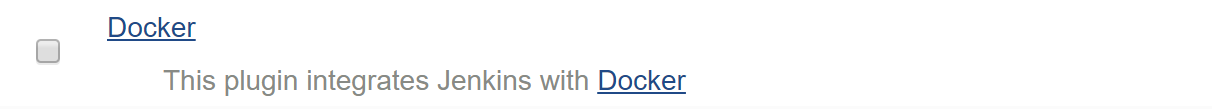
3. 配置Docker插件
点击系统管理----->系统设置

添加配置
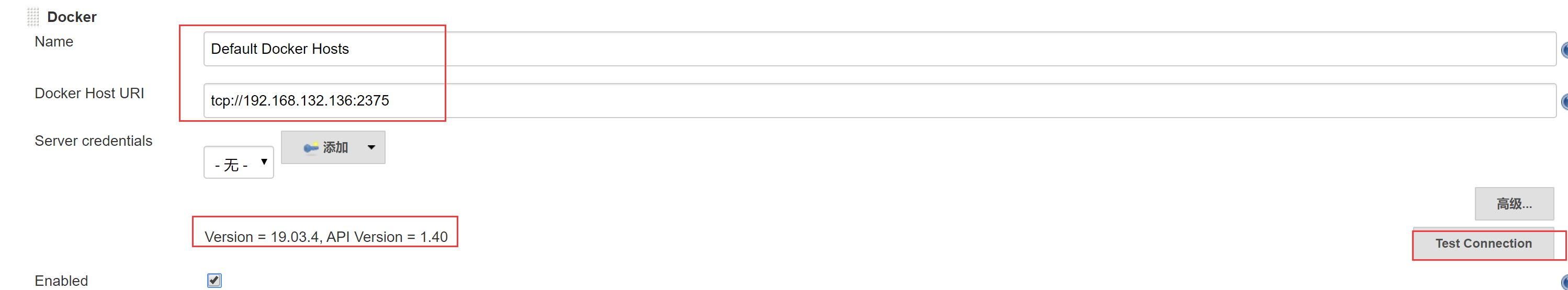
然后点击保存
4. 创建Docker镜像
需要创建一个Docker的镜像在Docker主机上,方便我们在创建Jenkins slaves时使用。
查看Docker的镜像
[root@node6 ~]# docker images
REPOSITORY TAG IMAGE ID CREATED SIZE jenkins/jenkins lts fac78e370c0b 6 days ago 568MB
拉取ubuntu的镜像
由于拉取的Ubuntu安装git有点问题,重新拉去一个ubuntu16.04的镜像
[root@node6 ~]# docker pull dftbcros.mirror.aliyuncs.com/library/ubuntu:16.04
16.04: Pulling from library/ubuntu e80174c8b43b: Pull complete d1072db285cc: Pull complete 858453671e67: Pull complete 3d07b1124f98: Pull complete Digest: sha256:bb5b48c7750a6a8775c74bcb601f7e5399135d0a06de004d000e05fd25c1a71c Status: Downloaded newer image for dftbcros.mirror.aliyuncs.com/library/ubuntu:16.04 dftbcros.mirror.aliyuncs.com/library/ubuntu:16.04
[root@node6 ~]# docker images
REPOSITORY TAG IMAGE ID CREATED SIZE dftbcros.mirror.aliyuncs.com/library/ubuntu 16.04 5f2bf26e3524 3 days ago 123MB jenkins/jenkins lts fac78e370c0b 6 days ago 568MB centos latest 0f3e07c0138f 4 weeks ago 220MB
[root@node6 ~]# docker pull centos
Using default tag: latest latest: Pulling from library/centos 729ec3a6ada3: Pull complete Digest: sha256:f94c1d992c193b3dc09e297ffd54d8a4f1dc946c37cbeceb26d35ce1647f88d9 Status: Downloaded newer image for centos:latest docker.io/library/centos:latest
执行下面的命令运行Docker容器并在容器中执行命令。
root@37e4f2be0a41:/# apt-get update
Get:1 http://archive.ubuntu.com/ubuntu xenial InRelease [247 kB] Get:2 http://security.ubuntu.com/ubuntu xenial-security InRelease [109 kB] Get:3 http://security.ubuntu.com/ubuntu xenial-security/main amd64 Packages [985 kB] Get:4 http://archive.ubuntu.com/ubuntu xenial-updates InRelease [109 kB] Get:5 http://archive.ubuntu.com/ubuntu xenial-backports InRelease [107 kB] Get:6 http://archive.ubuntu.com/ubuntu xenial/main amd64 Packages [1558 kB] Get:7 http://security.ubuntu.com/ubuntu xenial-security/restricted amd64 Packages [12.7 kB] Get:8 http://security.ubuntu.com/ubuntu xenial-security/universe amd64 Packages [589 kB] Get:9 http://security.ubuntu.com/ubuntu xenial-security/multiverse amd64 Packages [6281 B] Get:10 http://archive.ubuntu.com/ubuntu xenial/restricted amd64 Packages [14.1 kB] Get:11 http://archive.ubuntu.com/ubuntu xenial/universe amd64 Packages [9827 kB] Get:12 http://archive.ubuntu.com/ubuntu xenial/multiverse amd64 Packages [176 kB] Get:13 http://archive.ubuntu.com/ubuntu xenial-updates/main amd64 Packages [1362 kB] Get:14 http://archive.ubuntu.com/ubuntu xenial-updates/restricted amd64 Packages [13.1 kB] Get:15 http://archive.ubuntu.com/ubuntu xenial-updates/universe amd64 Packages [993 kB] Get:16 http://archive.ubuntu.com/ubuntu xenial-updates/multiverse amd64 Packages [19.3 kB] Get:17 http://archive.ubuntu.com/ubuntu xenial-backports/main amd64 Packages [7942 B] Get:18 http://archive.ubuntu.com/ubuntu xenial-backports/universe amd64 Packages [8807 B] Fetched 16.1 MB in 6min 48s (39.5 kB/s) Reading package lists... Done
安装git
root@37e4f2be0a41:/# apt-get install -y git
添加用户
root@:37e4f2be0a41/# adduser jenkins Adding user `jenkins' ... Adding new group `jenkins' (1000) ... Adding new user `jenkins' (1000) with group `jenkins' ... Creating home directory `/home/jenkins' ... Copying files from `/etc/skel' ... Enter new UNIX password: Retype new UNIX password: passwd: password updated successfully Changing the user information for jenkins Enter the new value, or press ENTER for the default Full Name []: 123 Room Number []: 12 Work Phone []: 312 Home Phone []: 21 Other []: 21 Is the information correct? [Y/n] Y
安装SSH server
root@37e4f2be0a41:/# apt-get install openssh-serverd
root@37e4f2be0a41:/# mkdir /var/run/sshd
5. 安装所需的应用
root@37e4f2be0a41:/# apt-get install openjdk-8-jdk -y
root@37e4f2be0a41:/# apt-get install maven
root@37e4f2be0a41:/# exit
[root@node6 ~]# docker ps -a
37e4f2be0a41 5f2bf26e3524 "/bin/bash" About an hour ago Exited (0) 20 seconds ago sweet_hypatia
6. 保存镜像
[root@node6 ~]# docker commit b119e7f28b50 maven-build-slave-0.2
sha256:3a444723b0557cf81661b3f95947c3deae8c93008476ac3a86cbb8b7979815ce
[root@node6 ~]# docker images
maven-build-slave-0.2 latest 3a444723b055 About a minute ago 568MB
7. jenkins配置docker凭据
系统管理----->系统设置
![]()
创建凭据
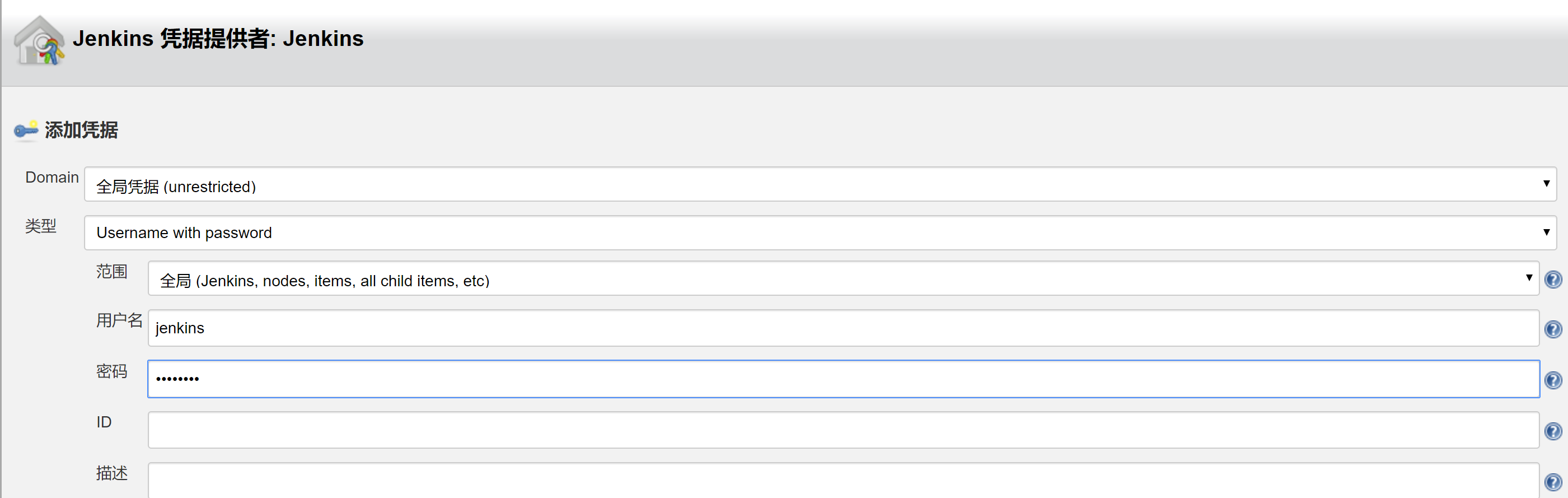
配置模板

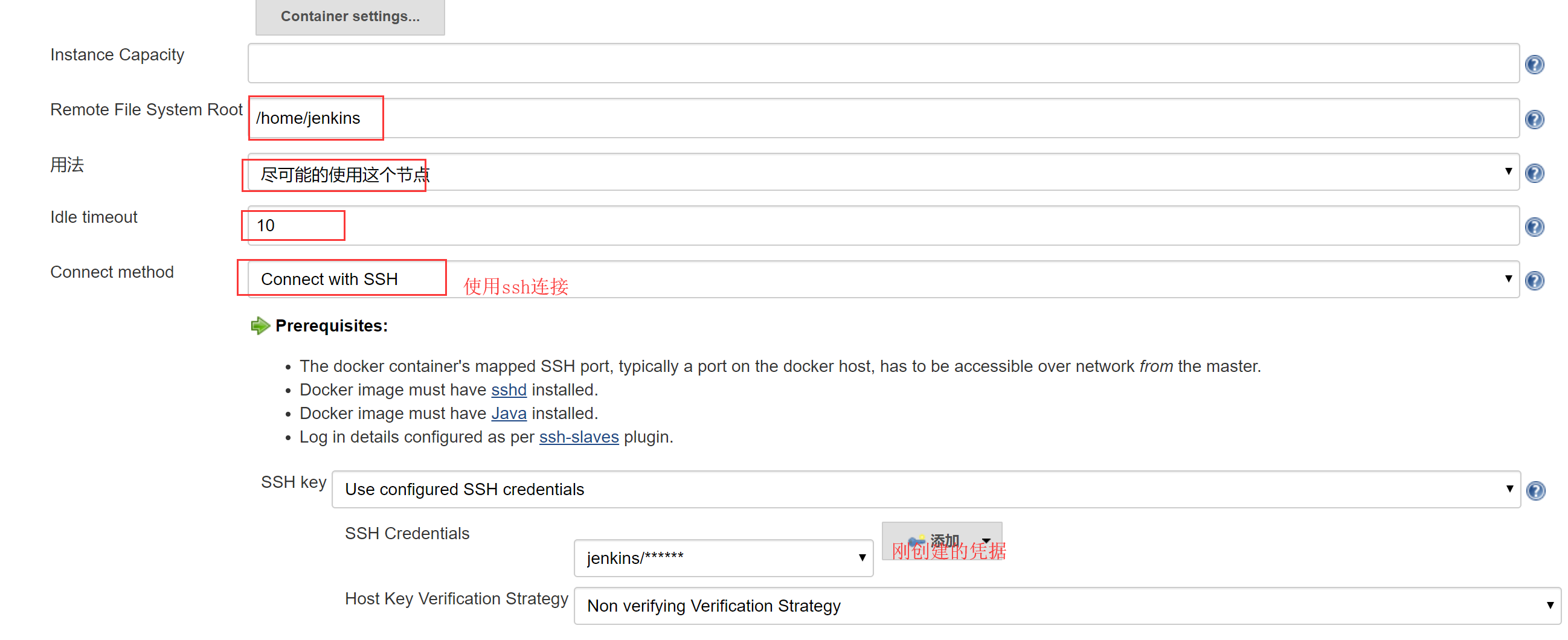
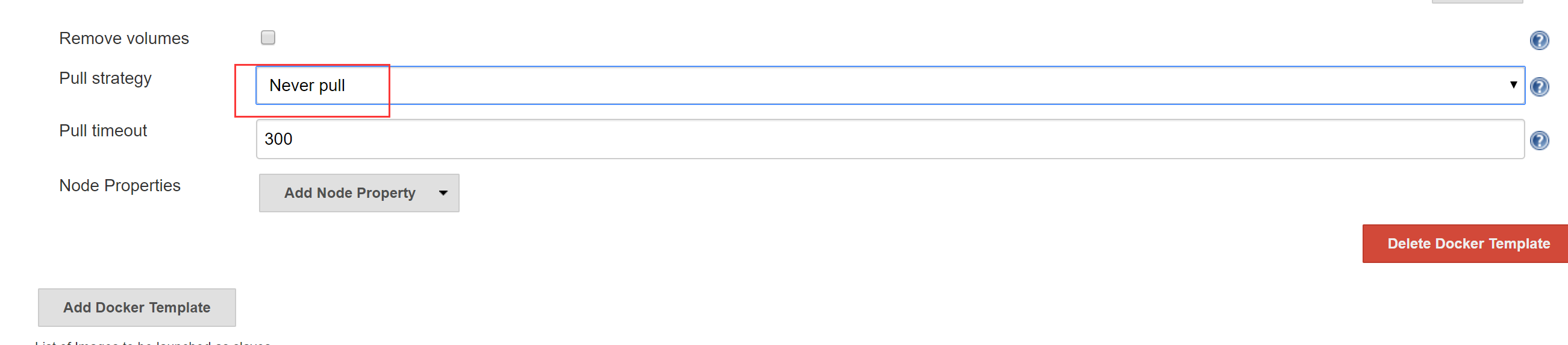
保存
8. jenkins测试
使用这个项目
![]()
pipeline语法
node('docker') { // some block stage('Preparation') { // some block //step git 'https://github.com/jglick/simple-maven-project-with-tests.git' } stage('Build') { // some block //step withMaven(maven: 'M3') { // some block sh label: '', script: 'mvn -Dmaven.test.failuer.ignore clean install package' } } }
构建即可