简介
多分支的管道是在jenkins2.x中新增的功能 。
多分支管道允许你针对分布式的控制器的每个分支创建一个管道。 下图是对它的一个描述。使用jenkinsfile去创建多分支的管道,jenkinsfile可以存放在代码仓库中。 Jenkinsfile只是定义CI管道的一个脚本。

另外,多分支管道的设计初衷就是当Git仓库中的代码改变时,去自动触发构建。下图是对它的一个描述。
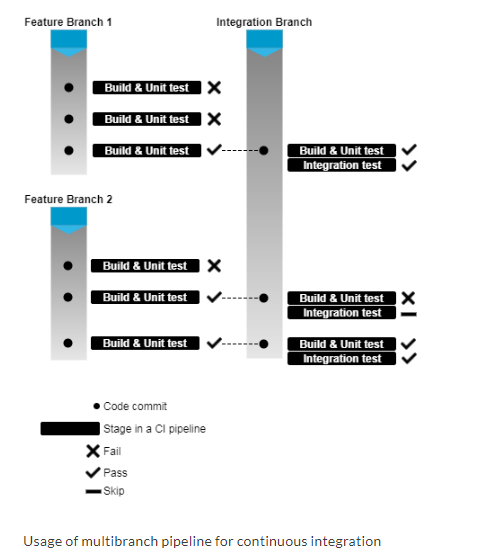
一. 准备工作
(1)在【全局工具配置】中Maven工具已经配置好。
(2)安装了【Pipeline Maven Integration Plugin】
(3)Java工具也需要安装好,由于我们构建是在jenkins master上执行,所以可以跳过此步(因为我们在安装Jenkins时,已经安装好Java)
(4)安装Gitlab插件,本实验使用gitlab做为代码管理
添加gitlab凭据到jenkins中
添加全局凭据
二. 从jenkins中配置在Gitlab服务器的webhooks
gitlab创建个人访问令牌(personal access token)
2.1 登录到gitlab,点击Settings

2.2 在右侧菜单栏中,点击Access Tokens

2.3 输入令牌名称、到期时间、令牌作用域等选项,点击Create personal access token按钮
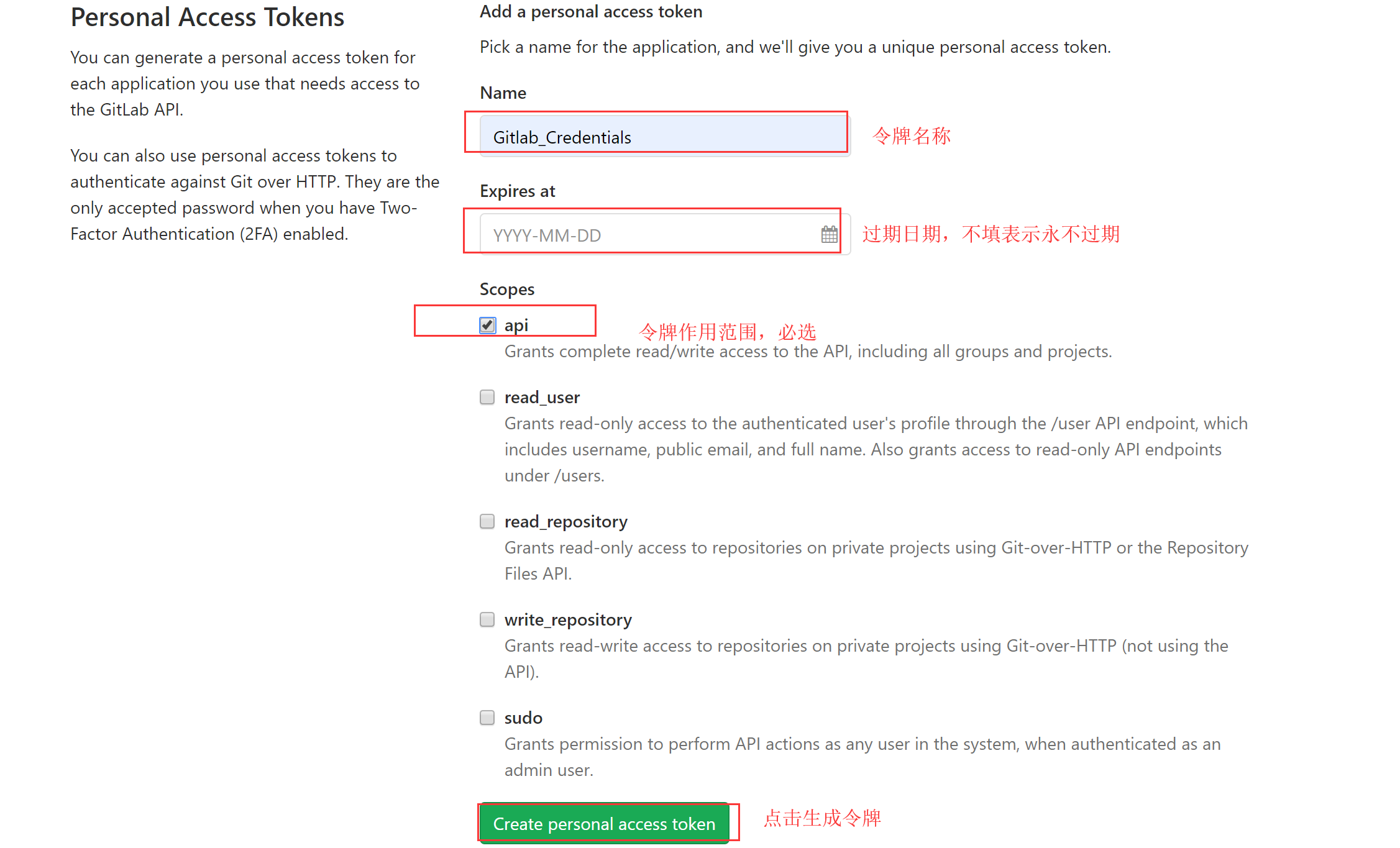
2.4 查看生成的个人访问令牌,并保存到安全位置,页面刷新后将无法查看
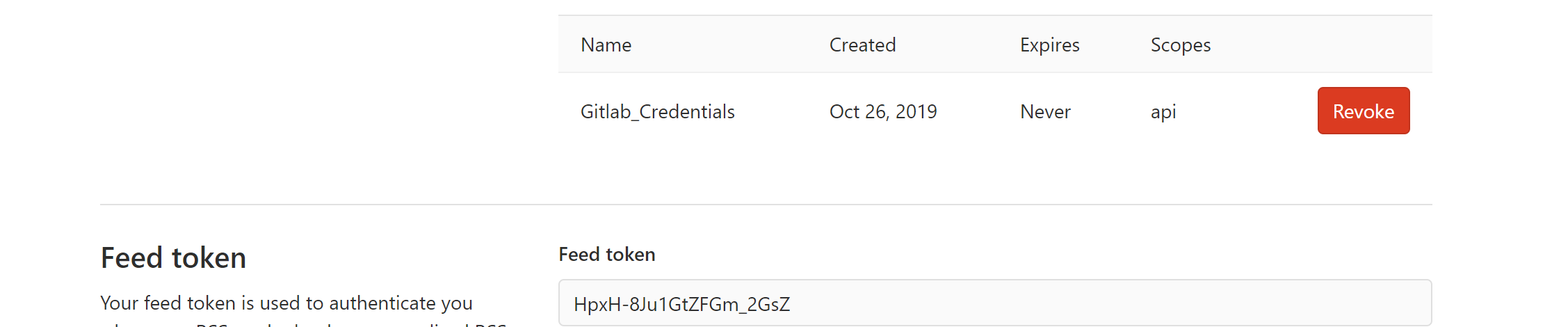
jenkins添加gitlab

2.5 添加凭据
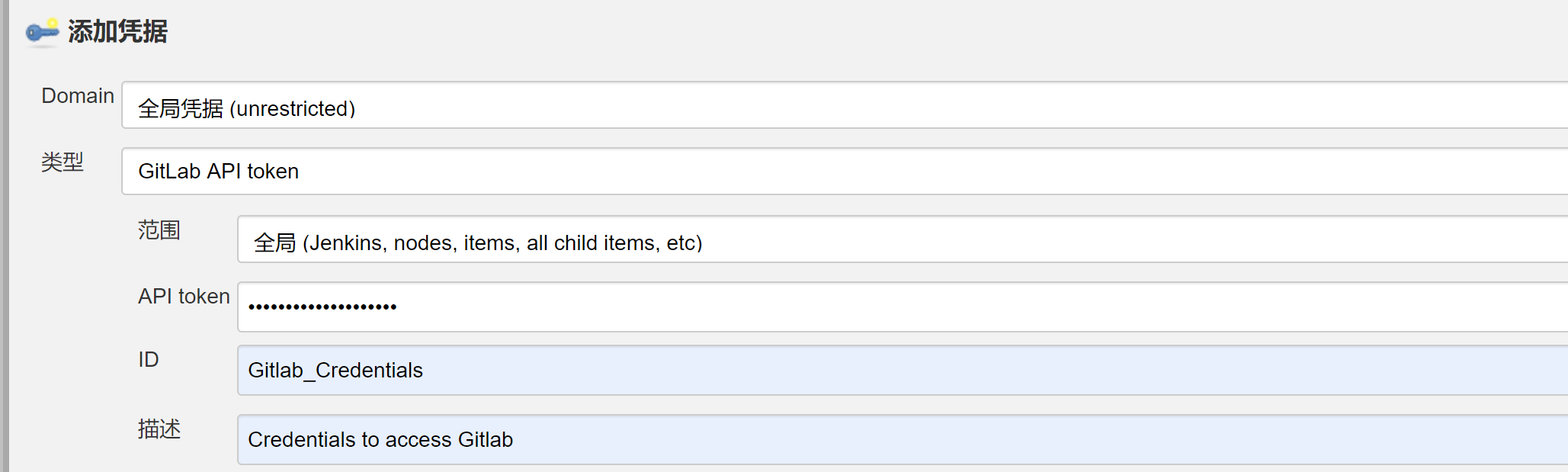
添加后,test测试报错
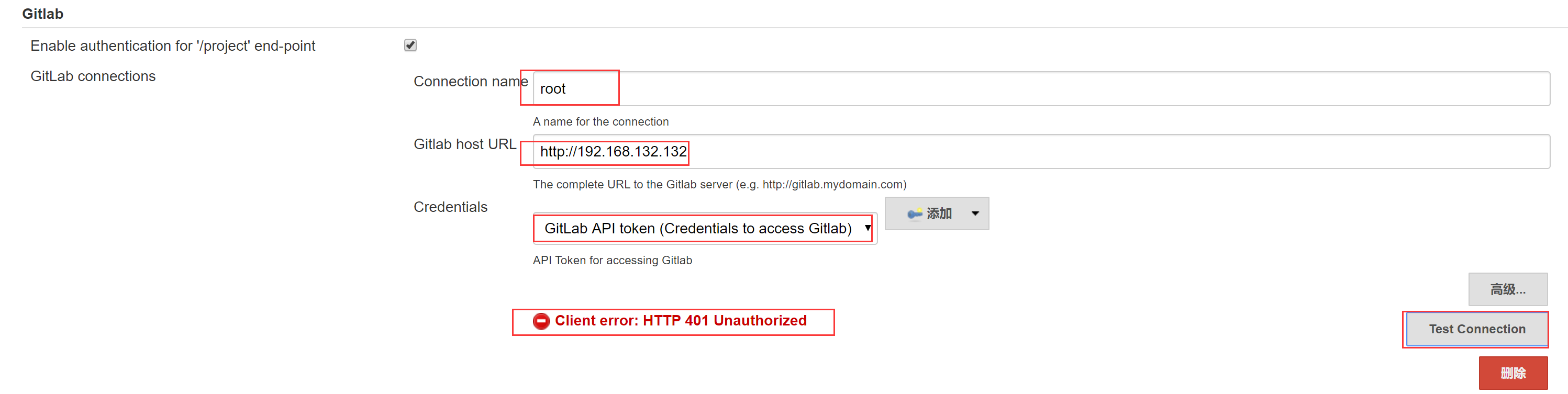
点击高级模式,选择API-levle为v3

升级git版本
[root@node1 ~]# wget https://github.com/git/git/archive/v2.2.1.tar.gz
[root@node1 ~]# tar -xf v2.2.1.tar.gz
[root@node1 ~]# cd git-2.2.1/
[root@node1 git-2.2.1]# yum install perl-ExtUtils-MakeMaker
[root@node1 git-2.2.1]# yum install zlib-devel
[root@node1 git-2.2.1]# make configure
GIT_VERSION = 2.2.1
GEN configure
[root@node1 git-2.2.1]# ./configure --prefix=/usr/local/git --with-iconv=/usr/local/libiconv
[root@node1 git-2.2.1]# make
[root@node1 git-2.2.1]# make install
[root@node1 git-2.2.1]# ln -s /usr/local/git/bin/git /usr/bin/
[root@node1 git-2.2.1]# git --version
git version 2.2.1
问题依然出现,最后排查的过程中发现,复制的不是真正的token,这是坑爹的地方

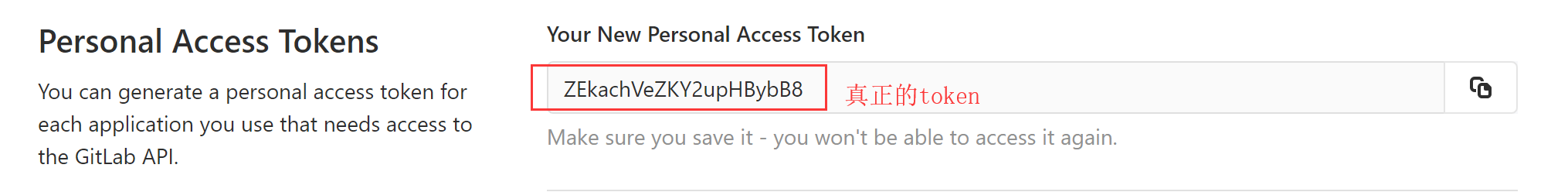
2.6 jenkins查看成功
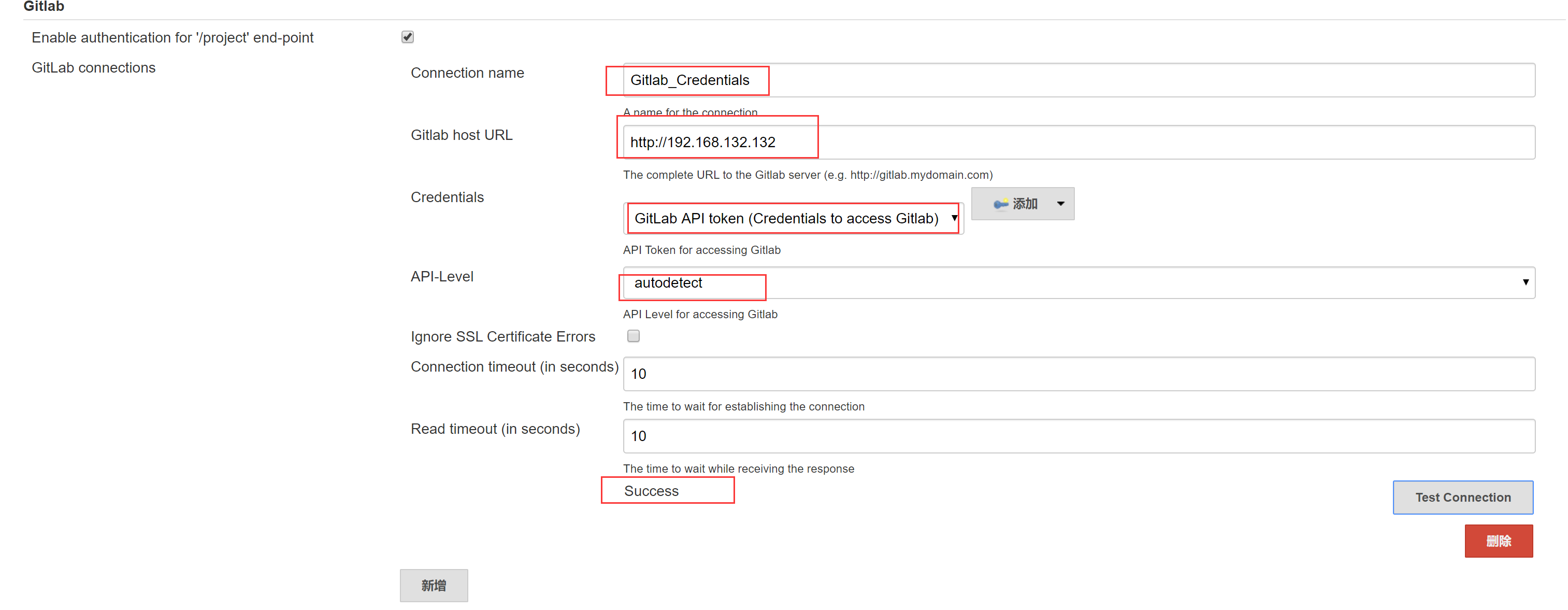
安装成功
三 创建一个多分支
3.1 编辑jenkinsfile
node ('master') { checkout scm stage('Build') { withMaven(maven: 'M3') { if (isUnix()) { sh 'mvn -Dmaven.test.failure.ignore clean install package' } else { bat 'mvn -Dmaven.test.failure.ignore clean install package' } } } stage('Results') { junit '**/target/surefire-reports/TEST-*.xml' archive 'target/*.jar' } } installinstall
提交,开始创建多分枝流水线
3.2 创建多分枝项目

3.3 Trouble Shootting
出现错误:是因为 /usr/libexec/git-core/ 路径没在 PATH 环境变量中。
Started by user darren ning [Sat Oct 26 14:12:57 EDT 2019] Starting branch indexing... > git --version # timeout=10 using GIT_ASKPASS to set credentials > git ls-remote http://192.168.132.132/root/simple-maven-project-with-tests.git # timeout=10 ERROR: [Sat Oct 26 14:12:57 EDT 2019] Could not update folder level actions from source 9d2e73ea-7ee8-4128-a8b2-0d7f20e75599 hudson.plugins.git.GitException: Command "git ls-remote http://192.168.132.132/root/simple-maven-project-with-tests.git" returned status code 128: stdout: stderr: fatal: Unable to find remote helper for 'http' at org.jenkinsci.plugins.gitclient.CliGitAPIImpl.launchCommandIn(CliGitAPIImpl.java:2042) at org.jenkinsci.plugins.gitclient.CliGitAPIImpl.launchCommandWithCredentials(CliGitAPIImpl.java:1761) at org.jenkinsci.plugins.gitclient.CliGitAPIImpl.launchCommandWithCredentials(CliGitAPIImpl.java:1666) at org.jenkinsci.plugins.gitclient.CliGitAPIImpl.launchCommandWithCredentials(CliGitAPIImpl.java:1657) at org.jenkinsci.plugins.gitclient.CliGitAPIImpl.getRemoteReferences(CliGitAPIImpl.java:2877) at jenkins.plugins.git.AbstractGitSCMSource.retrieveActions(AbstractGitSCMSource.java:1139) at jenkins.scm.api.SCMSource.fetchActions(SCMSource.java:848) at jenkins.branch.MultiBranchProject.computeChildren(MultiBranchProject.java:592) at com.cloudbees.hudson.plugins.folder.computed.ComputedFolder.updateChildren(ComputedFolder.java:277) at com.cloudbees.hudson.plugins.folder.computed.FolderComputation.run(FolderComputation.java:164) at jenkins.branch.MultiBranchProject$BranchIndexing.run(MultiBranchProject.java:1026) at hudson.model.ResourceController.execute(ResourceController.java:97) at hudson.model.Executor.run(Executor.java:429) [Sat Oct 26 14:12:57 EDT 2019] Finished branch indexing. Indexing took 19 ms FATAL: Failed to recompute children of simple-maven-project-with-tests hudson.plugins.git.GitException: Command "git ls-remote http://192.168.132.132/root/simple-maven-project-with-tests.git" returned status code 128: stdout: stderr: fatal: Unable to find remote helper for 'http' at org.jenkinsci.plugins.gitclient.CliGitAPIImpl.launchCommandIn(CliGitAPIImpl.java:2042) at org.jenkinsci.plugins.gitclient.CliGitAPIImpl.launchCommandWithCredentials(CliGitAPIImpl.java:1761) at org.jenkinsci.plugins.gitclient.CliGitAPIImpl.launchCommandWithCredentials(CliGitAPIImpl.java:1666) at org.jenkinsci.plugins.gitclient.CliGitAPIImpl.launchCommandWithCredentials(CliGitAPIImpl.java:1657) at org.jenkinsci.plugins.gitclient.CliGitAPIImpl.getRemoteReferences(CliGitAPIImpl.java:2877) at jenkins.plugins.git.AbstractGitSCMSource.retrieveActions(AbstractGitSCMSource.java:1139) at jenkins.scm.api.SCMSource.fetchActions(SCMSource.java:848) at jenkins.branch.MultiBranchProject.computeChildren(MultiBranchProject.java:592) at com.cloudbees.hudson.plugins.folder.computed.ComputedFolder.updateChildren(ComputedFolder.java:277) at com.cloudbees.hudson.plugins.folder.computed.FolderComputation.run(FolderComputation.java:164) at jenkins.branch.MultiBranchProject$BranchIndexing.run(MultiBranchProject.java:1026) at hudson.model.ResourceController.execute(ResourceController.java:97) at hudson.model.Executor.run(Executor.java:429) Finished: FAILURE
添加xport PATH=/usr/libexec/git-core:$PATH到/etc/profile里
在此执行
![]()
3.4 控制台输出
Started by user darren ning [Sat Oct 26 14:30:07 EDT 2019] Starting branch indexing... > git --version # timeout=10 using GIT_ASKPASS to set credentials > git ls-remote http://192.168.132.132/root/simple-maven-project-with-tests.git # timeout=10 Creating git repository in /root/.jenkins/caches/git-308bd15be61318b6e1166e23433fdd72 > git init /root/.jenkins/caches/git-308bd15be61318b6e1166e23433fdd72 # timeout=10 Setting origin to http://192.168.132.132/root/simple-maven-project-with-tests.git > git config remote.origin.url http://192.168.132.132/root/simple-maven-project-with-tests.git # timeout=10 Fetching & pruning origin... Listing remote references... > git config --get remote.origin.url # timeout=10 > git --version # timeout=10 using GIT_ASKPASS to set credentials > git ls-remote -h http://192.168.132.132/root/simple-maven-project-with-tests.git # timeout=10 Fetching upstream changes from origin > git config --get remote.origin.url # timeout=10 using GIT_ASKPASS to set credentials > git fetch --tags --progress origin +refs/heads/*:refs/remotes/origin/* --prune Checking branches... Checking branch master ‘Jenkinsfile’ found Met criteria Scheduled build for branch: master Checking branch feature ‘Jenkinsfile’ found Met criteria Scheduled build for branch: feature Processed 2 branches [Sat Oct 26 14:30:08 EDT 2019] Finished branch indexing. Indexing took 1 sec Finished: SUCCESS


已经完成