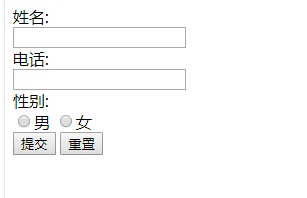学习内容:
1.HTML表格
代码实例:
<%@ page language="java" import="java.util.*" pageEncoding="UTF-8"%>
<%
String path = request.getContextPath();
String basePath = request.getScheme()+"://"+request.getServerName()+":"+request.getServerPort()+path+"/";
%>
<!DOCTYPE HTML PUBLIC "-//W3C//DTD HTML 4.01 Transitional//EN">
<html>
<head>
<base href="<%=basePath%>">
<title>My JSP 'Table.jsp' starting page</title>
<meta http-equiv="pragma" content="no-cache">
<meta http-equiv="cache-control" content="no-cache">
<meta http-equiv="expires" content="0">
<meta http-equiv="keywords" content="keyword1,keyword2,keyword3">
<meta http-equiv="description" content="This is my page">
<!--
<link rel="stylesheet" type="text/css" href="styles.css">
-->
</head>
<body>
<div>
<table border="1">
<tr>
<th>表头1</th>
<th>表头2</th>
</tr>
<tr>
<td>行1,列1</td>
<td>行1,列2</td>
</tr>
<tr>
<td>行2,列2</td>
<td>行2,列2</td>
</tr>
</table>
</div>
</body>
</html>
运行截图:

2.HTML表格
代码实例:
<%@ page language="java" import="java.util.*" pageEncoding="UTF-8"%>
<%
String path = request.getContextPath();
String basePath = request.getScheme()+"://"+request.getServerName()+":"+request.getServerPort()+path+"/";
%>
<!DOCTYPE HTML PUBLIC "-//W3C//DTD HTML 4.01 Transitional//EN">
<html>
<head>
<base href="<%=basePath%>">
<title>My JSP 'Tablebase.jsp' starting page</title>
<meta http-equiv="pragma" content="no-cache">
<meta http-equiv="cache-control" content="no-cache">
<meta http-equiv="expires" content="0">
<meta http-equiv="keywords" content="keyword1,keyword2,keyword3">
<meta http-equiv="description" content="This is my page">
<!--
<link rel="stylesheet" type="text/css" href="styles.css">
-->
</head>
<body>
<div>
<form action="#">
姓名:<br>
<input type="text" name="name">
<br>
电话:<br>
<input type="text" name="tel">
<br>
性别:<br>
<input type="radio" name="sex" value="男">男
<input type="radio" name="sex" value="女">女
<br>
<input type="submit" name="提交">
<input type="reset" name="重置">
<form action="Tablebase.jsp" method="post">
</form>
</div>
</body>
</html>
运行截图: