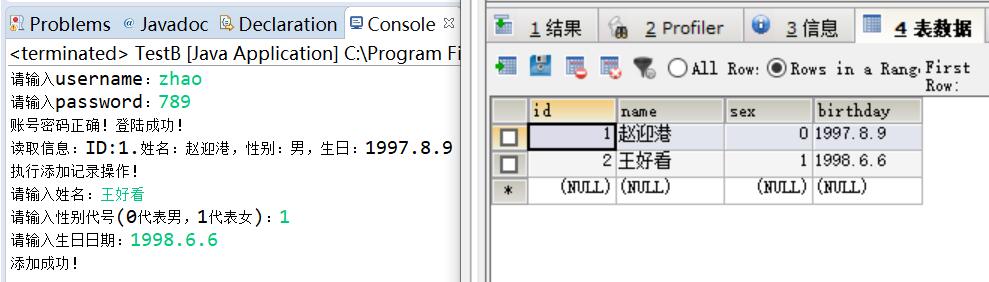题目1:
编写一个应用程序,输入用户名和密码,访问test数据库中t_login表(字段包括id、username、password),验证登录是否成功。
package ccut.edu.sjk; import java.sql.Connection; import java.sql.DriverManager; import java.sql.ResultSet; import java.sql.SQLException; import java.sql.Statement; import java.util.Scanner; public class TestA { public static void main(String[] args) { Scanner in = new Scanner(System.in); System.out.print("请输入username:"); String username = in.nextLine(); System.out.print("请输入password:"); String password = in.nextLine(); try { Class.forName("com.mysql.jdbc.Driver"); Connection con = DriverManager.getConnection("jdbc:mysql://localhost:3306/db","root","123"); Statement st = con.createStatement(); ResultSet rs = st.executeQuery( "select * from t_login where username = '"+username+"' and password = '"+password+"'"); if(rs.next()) { System.out.println("账号密码正确!"); }else { System.out.println("账号密码错误!"); } if(rs !=null) { rs.close(); } st.close(); con.close(); } catch (ClassNotFoundException e) { e.printStackTrace(); } catch (SQLException e) { e.printStackTrace(); } } }
运行结果:
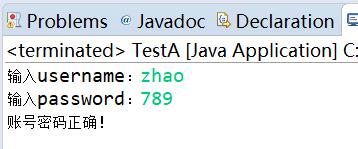
题目2:
在上一题基础上,当登录成功后,将t_user表(id、name、sex、birthday)的信息进行显示(要求使用DB.java完成登录和获取t_user表中数据的操作),最后再对t_user表进行一条记录的添加操作。
源代码:TestB.java
package ccut.edu.cxx; import java.util.Scanner; public class TestB { String name; int sex; String birthday; public static void main(String[] args) { Scanner in = new Scanner(System.in); System.out.print("请输入username:"); String username = in.nextLine(); System.out.print("请输入password:"); String password = in.nextLine(); DB db1 = new DB(); db1.username = username; db1.password = password; db1.CxDB(); } }
源代码:DB.java
package ccut.edu.cxx; import java.sql.Connection; import java.sql.DriverManager; import java.sql.PreparedStatement; import java.sql.ResultSet; import java.sql.SQLException; import java.sql.Statement; import java.util.Scanner; public class DB { String username;//成员变量 String password; public void CxDB() { Scanner in = new Scanner(System.in); Connection con = null;//声明数据库连接对象 PreparedStatement pre = null;//声明预处理对象 try { Class.forName("com.mysql.jdbc.Driver");//加载驱动 con = DriverManager.getConnection("jdbc:mysql://localhost:3306/db","root","123");//链接数据库 Statement st = con.createStatement(); ResultSet rs = st.executeQuery( "select * from t_login where username = '"+username+"' and password = '"+password+"'"); String sql = null; if(rs.next()) { System.out.println("账号密码正确!登陆成功!"); sql = "select * from t_user"; rs = st.executeQuery(sql);//执行sql语句 //while循环遍历结果集 while(rs.next()){ String id = rs.getString("id"); String name = rs.getString("name"); String sex = rs.getInt("sex")==0?"男":"女";//三元运算符判断性别 String birthday = rs.getString("birthday"); System.out.println("读取信息:"+"ID:"+id+".姓名:"+name+",性别:"+sex+",生日:"+birthday);//输出信息 } //插入记录操作 sql = "insert into t_user(name,sex,birthday) values(?,?,?)";//sql预处理语句通配符占位 pre = con.prepareStatement(sql);//执行sql预处理语句 //用户输入添加的记录内容 System.out.println("执行添加记录操作!"); System.out.print("请输入姓名:"); String name = in.nextLine(); System.out.print("请输入性别代号(0代表男,1代表女):"); int sex = in.nextInt(); System.out.print("请输入生日日期:"); Scanner in1 = new Scanner(System.in); String birthday = in1.nextLine(); pre.setString(1, name); pre.setInt(2, sex); pre.setString(3, birthday); //判断是否成功更新数据库 int count = pre.executeUpdate(); if (count>0) { System.out.println("添加成功!"); }else { System.out.println("添加失败!"); } }else { System.out.println("账号密码错误!请重新登录!"); } if(rs !=null) { rs.close();//关闭结果集 } st.close(); con.close();//关闭数据库 } catch (ClassNotFoundException e) { e.printStackTrace(); } catch (SQLException e) { e.printStackTrace(); } } }
运行结果: