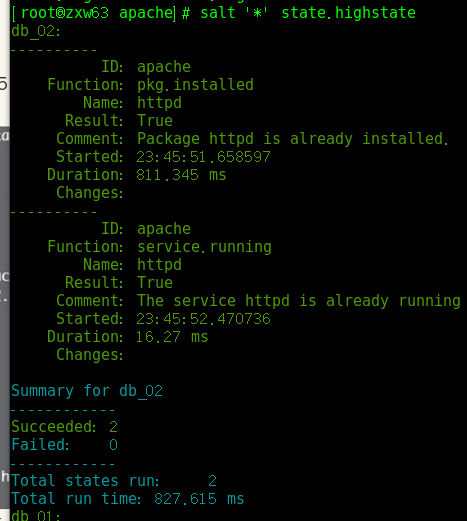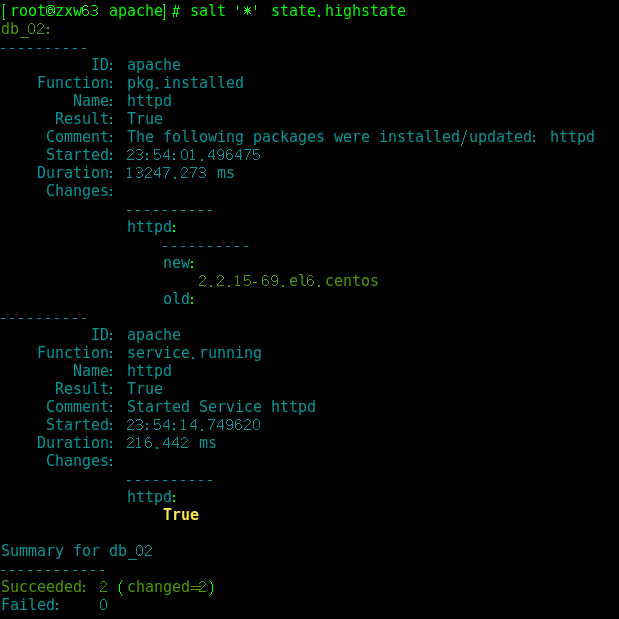1、定义pillar
编辑/srv/pillar/top.sls
base: '*': - apache
二级配置有两种方式:
- 直接新建apache.sls
- 新建文件夹,在文件夹里面添加init.sls
新建apache文件夹,在里面新建文件init.sls
pkgs: {% if grains['os_family'] == 'Debian' %} apache: apache2 {% elif grains['os_family'] == 'RedHat' %} apache: httpd {% elif grains['os'] == 'Arch' %} apache: apache {% endif %}
根据操作心系统参数,获取到相应的安装包名称
# 同步pillar参数到客户机 salt '*' saltutil.refresh_pillar

2、利用pillar定义的参数,进行apache的安装
salt默认的入口为:/srv/salt/top.sls
base: '*': - apache
apache: pkg: - installed - name: {{pillar['pkgs']['apache']}} service.running: - name: {{pillar['pkgs']['apache']}} - require: - pkg: {{pillar['pkgs']['apache']}}
- 利用pillar参数,配置安装包名字;
- require参数,配置确保在apache安装成功后,才进行启动
3、sate执行
salt '*' state.highstate
下面两图为已经安装和未按照httpd的执行结果对比: