在MongoDB中,更新单个doc的操作是原子性的。默认情况下,如果一个update操作更新多个doc,那么对每个doc的更新是原子性的,但是对整个update 操作而言,不是原子性的,可能存在前面的doc更新成功,而后面的doc更新失败的情况。由于更新单个doc的操作是原子性的,如果两个更新同时发生,那么一个更新操作会阻塞另外一个,doc的最终结果值是由时间靠后的更新操作决定的。
通过使用 $isolated option,能够确保更新多个doc的写操作是原子性的,任何查询操作都会读取到更新操作,直到该操作完成(成功或失败)。
Prevents a write operation that affects multiple documents from yielding to other reads or writes once the first document is written. By using the $isolatedoption, you can ensure that no client sees the changes until the operation completes or errors out.
MongoDB在新增和更新数据的时候,不会实时写入到Disk中,可能会丢失数据。
一,语法
默认情况下,update只会更新single doc,如果需要更新多个doc,必须显式设置doc: multi:true。
db.collection.update(
<query>,
<update>,
{
upsert: <boolean>,
multi: <boolean>,
writeConcern: <document>
}
)
upsert:Optional. If set to true, creates a new document when no document matches the query criteria. The default value is false, which does not insert a new document when no match is found.
multi:Optional. If set to true, updates multiple documents that meet the query criteria. If set to false, updates one document. The default value is false.
二,更新示例
在users collection中有三个doc,插入代码如下
user1={ name:"t1", age:21}
user2={ name:"t2", age:22}
user3={ name:"t3", age:23}
db.users.insert([user1,user2,user3])
1,upsert option usage
upsert option的含义是,如果collection中存在匹配的doc,那么更新该doc;如果不匹配任何doc,那么插入一条新的doc。
使用update命令和 upsert选项,插入一条新的user,name=“t4”
db.users.update({name:"t4"},{name:"t4"},{upsert:true})
对新插入的user新增field:age=24,必须将doc的所有field都显式指定。
db.users.update({age:24},{name:"t4",age:24})
如果在Update doc中,只包含age=24,那么将失去name field,例如
db.users.update({name:"t4"},{age:24})
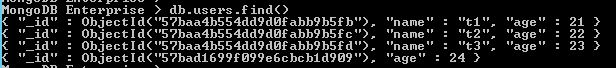
2,multi option usage
在使用multi option更新多个doc之前,先考虑一个问题,如果把age的年纪都加1,那么在age加1时,保持其他field不变。这种情况需要用到$inc operator,用于将指定字段的值递增,同时不会影响其他字段。
{ $inc: { <field1>: <amount1>, <field2>: <amount2>, ... } }
示例,将符合条件的User的age 加 1
db.users.update({age:{$lt:24}},{$inc:{age:1}},{multi:true})
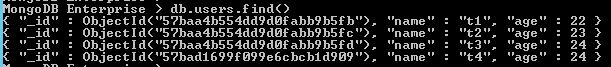
3,为所有的user 增加字段
这种scenario需要用到$set operator,用于替换指定字段的值,或新增字段。
{ $set: { <field1>: <value1>, ... } }
The $set operator replaces the value of a field with the specified value. If the field does not exist, $set will add a new field with the specified value, provided that the new field does not violate a type constraint. If you specify a dotted path for a non-existent field, $set will create the embedded documents as needed to fulfill the dotted path to the field.
示例,为所有的user增加sex字段,默认值是femal。
db.users.update({},{$set:{sex:"femal"}},{multi:true})
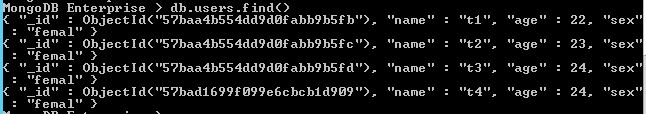
三,原子更新multiple doc
在query filter中加入 $isolated:1,表示对于查询到的所有doc,update操作将会在一个原子操作中完成。
db.users.update({$isolated:1},{$set:{sex:"femal"}},{multi:true})
四,更新doc的结构
1,将doc的sex field删除
Step1,使用FindOne找到name=t4的User
t4=db.users.findOne({name:"t4"})
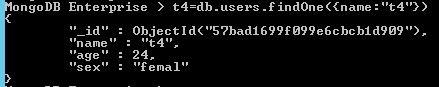
Step2,使用delete command 删除sex field
delete t4.sex;
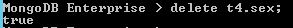
Step3,使用Updae 替换原来的doc
db.users.update({name:"t4"},t4);
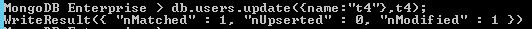
step4,使用find 查看doc的数据更新
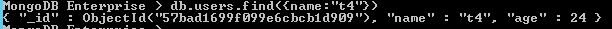
2,使用db.collection.replaceOne替换doc
db.collection.replaceOne(
<filter>,
<replacement>,
{
upsert: <boolean>,
writeConcern: <document>
}
)
step1,使用findOne()查找一个doc
t4=db.users.findOne({name:"t4"})
step2,为doc增加一个sex field
t4.sex="femal"
step3,使用replaceOne函数替换doc
db.users.replaceOne({name:"t4"},t4)

3,使用$set对所有符合query filter的doc批量修改doc结构
db.users.update({age:{$lte:23,$gte:21}},{$set:{sex:"femal"}},{multi:true});
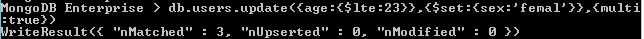
4,使用$unset对所有符合query filter的doc批量删除doc的field
db.users.update({$and:[{age:{$lte:23}},{age:{$gte:21}}]},{$unset:{sex:"femal"}},{multi:true})
--or
db.users.update({age:{$lte:23,$gte:21}},{$set:{sex:"femal"}},{multi:true});
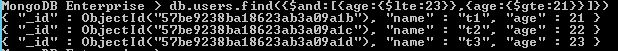
参考doc:
