QMessageBox添加倒计时,一定时间内选择确定或者取消,否则倒计时结束,默认选择确定
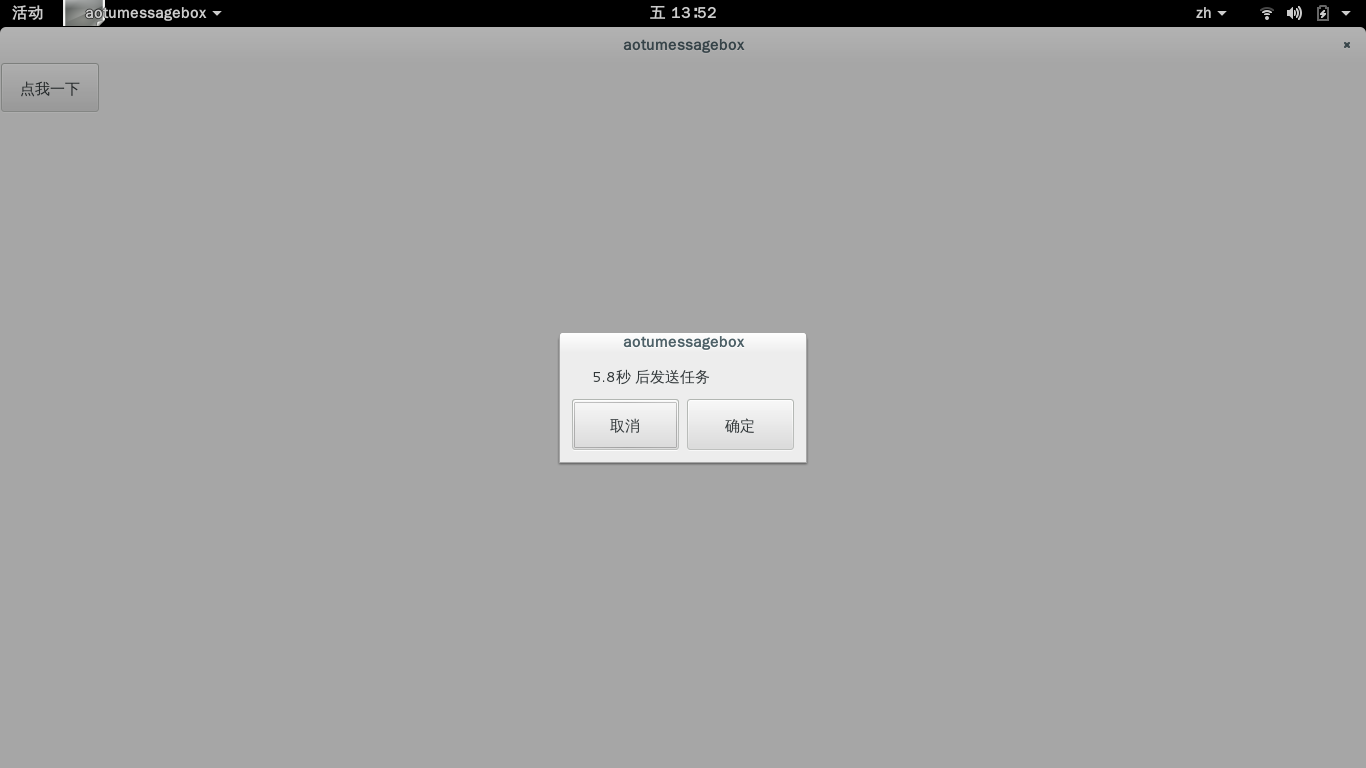
直接上代码
main.cpp
#include "widget.h" #include <QApplication> int main(int argc, char *argv[]) { QApplication a(argc, argv); Widget w; w.show(); w.resize(800,600); return a.exec(); }
widget.h
#ifndef WIDGET_H #define WIDGET_H #include <QWidget> #include <QTimer> #include <QPushButton> #include <QMessageBox> #include <QDebug> #include <iostream> class Widget : public QWidget { Q_OBJECT public: Widget(QWidget* parent = 0); ~Widget(); private: QTimer* timer_countdown; QPushButton* btn; QMessageBox* msgbox; QPushButton* okbtn; QPushButton* cancelbtn; double msgbox_time_; public slots: void count_time(); void btnclick(); }; #endif // WIDGET_H
widget.cpp
#include "widget.h" #define TOTAL_TIME 8.0 #define INTERVAL 0.1 Widget::Widget(QWidget* parent) : QWidget(parent) { btn = new QPushButton("点我一下", this); btn->setFixedSize(100, 50); msgbox = new QMessageBox(this); msgbox->setGeometry(QRect(200, 150, 400, 300)); okbtn = new QPushButton("确定"); cancelbtn = new QPushButton("取消"); msgbox->addButton(okbtn, QMessageBox::AcceptRole); msgbox->addButton(cancelbtn, QMessageBox::RejectRole); msgbox->setText(tr("确定需要发送任务?")); msgbox->setStyleSheet("QPushButton {min- 5em; min-height: 2em;}"); timer_countdown = new QTimer(this); connect(timer_countdown, SIGNAL(timeout()), this, SLOT(count_time())); connect(btn, SIGNAL(clicked()), this, SLOT(btnclick())); } Widget::~Widget() { } void Widget::count_time() { double letf_time = TOTAL_TIME - msgbox_time_; if( letf_time <= 0 ) { okbtn->click(); return; } else { QString output; output.sprintf("%2.1f秒 后发送任务 ", letf_time); msgbox->setText(output); } msgbox_time_ += INTERVAL; } void Widget::btnclick() { timer_countdown->start(INTERVAL*1000); msgbox_time_ = 0.0; msgbox->exec(); if (msgbox->clickedButton() == okbtn) { qDebug()<<"确定被按下了"; timer_countdown->stop(); } else { qDebug()<<"取消被按下了"; timer_countdown->stop(); } }