Linux6 将 mysql5.1 升级到 mysql8.0(yum源)
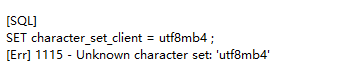
由于我的mysql是5.1版本的,导入SQL时,字符编码是utf8mb4的,mysql得版本5.5以上才支持,故低版本的报错。
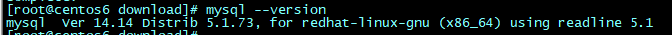
utf8与utf8mb4(utf8 most bytes 4)
- MySQL 5.5.3之后增加了utfmb4字符编码
- 支持BMP(Basic Multilingual Plane,基本多文种平面)和补充字符
- 最多使用四个字节存储字符
utf8mb4是utf8的超集并完全兼容utf8,能够用四个字节存储更多的字符。
标准的UTF-8字符集编码是可以使用1-4个字节去编码21位字符,这几乎包含了世界上所有能看见的语言。
MySQL里面实现的utf8最长使用3个字符,包含了大多数字符但并不是所有。例如emoji和一些不常用的汉字,如“墅”,这些需要四个字节才能编码的就不支持。
将mysql 5.1 升级到 8.0
官网下载对应系统的yum源
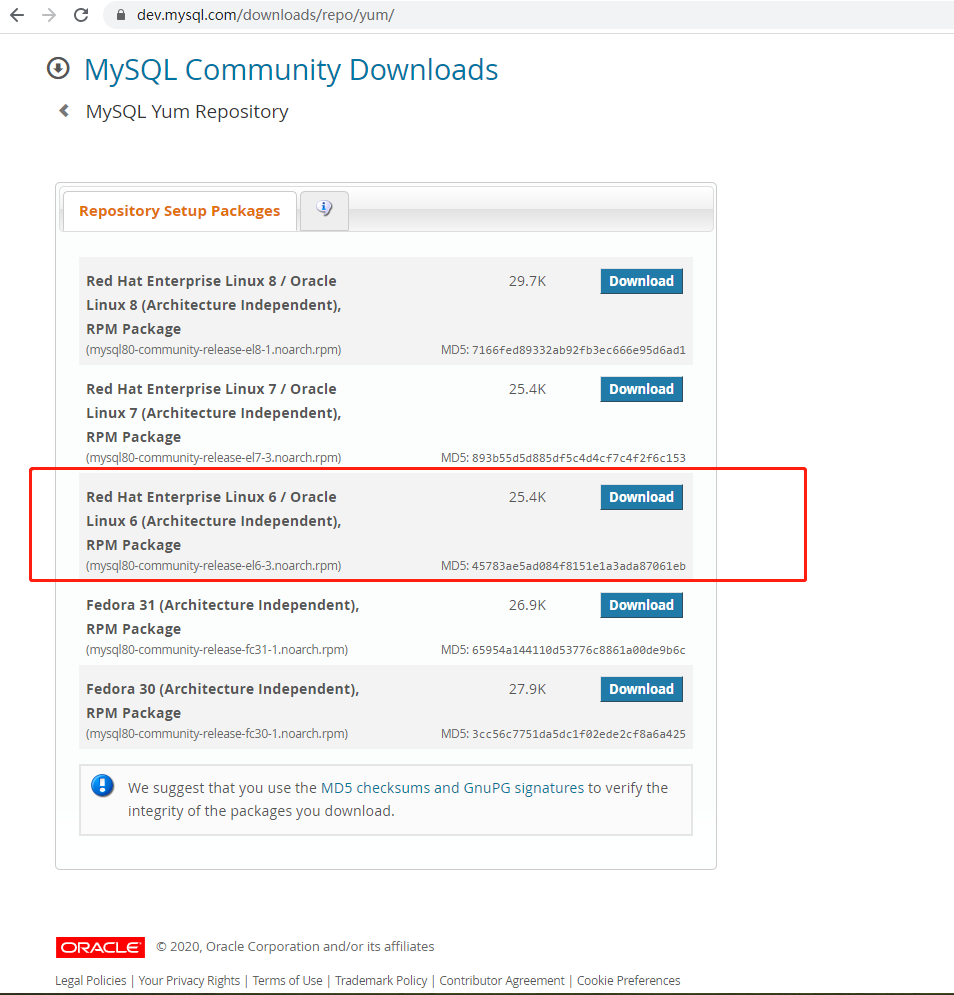
将rpm包上传到服务器,然后安装
# yum install mysql80-community-release-el6-3.noarch.rpm Loaded plugins: fastestmirror Setting up Install Process ... Installed: mysql80-community-release.noarch 0:el6-3 Complete!
8.0版本的yum源配置后,进行升级操作,升级前确认已经备份好数据库及对应的配置文件。关掉mysql服务。
[root@centos6 download]# service mysqld stop
Stopping mysqld: [ OK ]
[root@centos6 download]#
不需要卸载原来的mysql,使用“yum update”升级即可
[root@centos6 download]# yum update mysql-server Loaded plugins: fastestmirror Setting up Update Process Loading mirror speeds from cached hostfile ... ===================================================================================== Package Arch Version Repository Size ===================================================================================== Installing: mysql-community-client x86_64 8.0.19-1.el6 mysql80-community 47 M replacing mysql.x86_64 5.1.73-8.el6_8 mysql-community-devel x86_64 8.0.19-1.el6 mysql80-community 7.8 M replacing mysql-devel.x86_64 5.1.73-8.el6_8 mysql-community-libs x86_64 8.0.19-1.el6 mysql80-community 4.6 M replacing mysql-libs.x86_64 5.1.73-8.el6_8 mysql-community-libs-compat x86_64 8.0.19-1.el6 mysql80-community 1.7 M replacing mysql-libs.x86_64 5.1.73-8.el6_8 mysql-community-server x86_64 8.0.19-1.el6 mysql80-community 520 M replacing mysql-server.x86_64 5.1.73-8.el6_8 Installing for dependencies: mysql-community-common x86_64 8.0.19-1.el6 mysql80-community 727 k numactl x86_64 2.0.9-2.el6 base 74 k Transaction Summary ===================================================================================== Install 7 Package(s) Total download size: 582 M ... Replaced: mysql.x86_64 0:5.1.73-8.el6_8 mysql-devel.x86_64 0:5.1.73-8.el6_8 mysql-libs.x86_64 0:5.1.73-8.el6_8 mysql-server.x86_64 0:5.1.73-8.el6_8 Complete!
升级后启动,会发现启动失败。
[root@centos6 download]# service mysqld start
MySQL Daemon failed to start.
Starting mysqld: [FAILED]
查看日志
[root@centos6 ~]# tail /var/log/mysqld.log 2020-03-04T08:13:26.769860Z 0 [ERROR] [MY-010119] [Server] Aborting 2020-03-04T08:13:26.770601Z 0 [System] [MY-010910] [Server] /usr/sbin/mysqld: Shutdown complete (mysqld 8.0.19) MySQL Community Server - GPL. 2020-03-04T08:17:11.990871Z 0 [System] [MY-010116] [Server] /usr/sbin/mysqld (mysqld 8.0.19) starting as process 8227 2020-03-04T08:17:12.009990Z 1 [System] [MY-011012] [Server] Starting upgrade of data directory. 2020-03-04T08:17:12.075334Z 1 [ERROR] [MY-012263] [InnoDB] The Auto-extending innodb_system data file './ibdata1' is of a different size 640 pages (rounded down to MB) than specified in the .cnf file: initial 768 pages, max 0 (relevant if non-zero) pages! 2020-03-04T08:17:12.075438Z 1 [ERROR] [MY-012930] [InnoDB] Plugin initialization aborted with error Generic error. 2020-03-04T08:17:12.573744Z 1 [ERROR] [MY-011013] [Server] Failed to initialize DD Storage Engine. 2020-03-04T08:17:12.573957Z 0 [ERROR] [MY-010020] [Server] Data Dictionary initialization failed. 2020-03-04T08:17:12.574061Z 0 [ERROR] [MY-010119] [Server] Aborting 2020-03-04T08:17:12.574769Z 0 [System] [MY-010910] [Server] /usr/sbin/mysqld: Shutdown complete (mysqld 8.0.19) MySQL Community Server - GPL.
解决方法
# cd /var/lib/mysql
#rm -rf /var/lib/mysql/ib*
主要删除:ibdata1、ib_logfile0、ib_logfile1文件
之前有安装mysql-server5.1删除文件重构后,异常解决。
重启验证
[root@centos6 mysql]# /etc/init.d/mysqld restart
Stopping mysqld: [ OK ]
Initializing MySQL database: [ OK ]
Starting mysqld: [ OK ]
查看mysql版本
[root@centos6 mysql]# mysql -V mysql Ver 8.0.19 for Linux on x86_64 (MySQL Community Server - GPL)
说明已经升级成功,重新导入之前备份的数据库文件,即可使用。