给博客园加一个会动的小人-spig.js
效果大概是这样,感觉十分可爱qvq

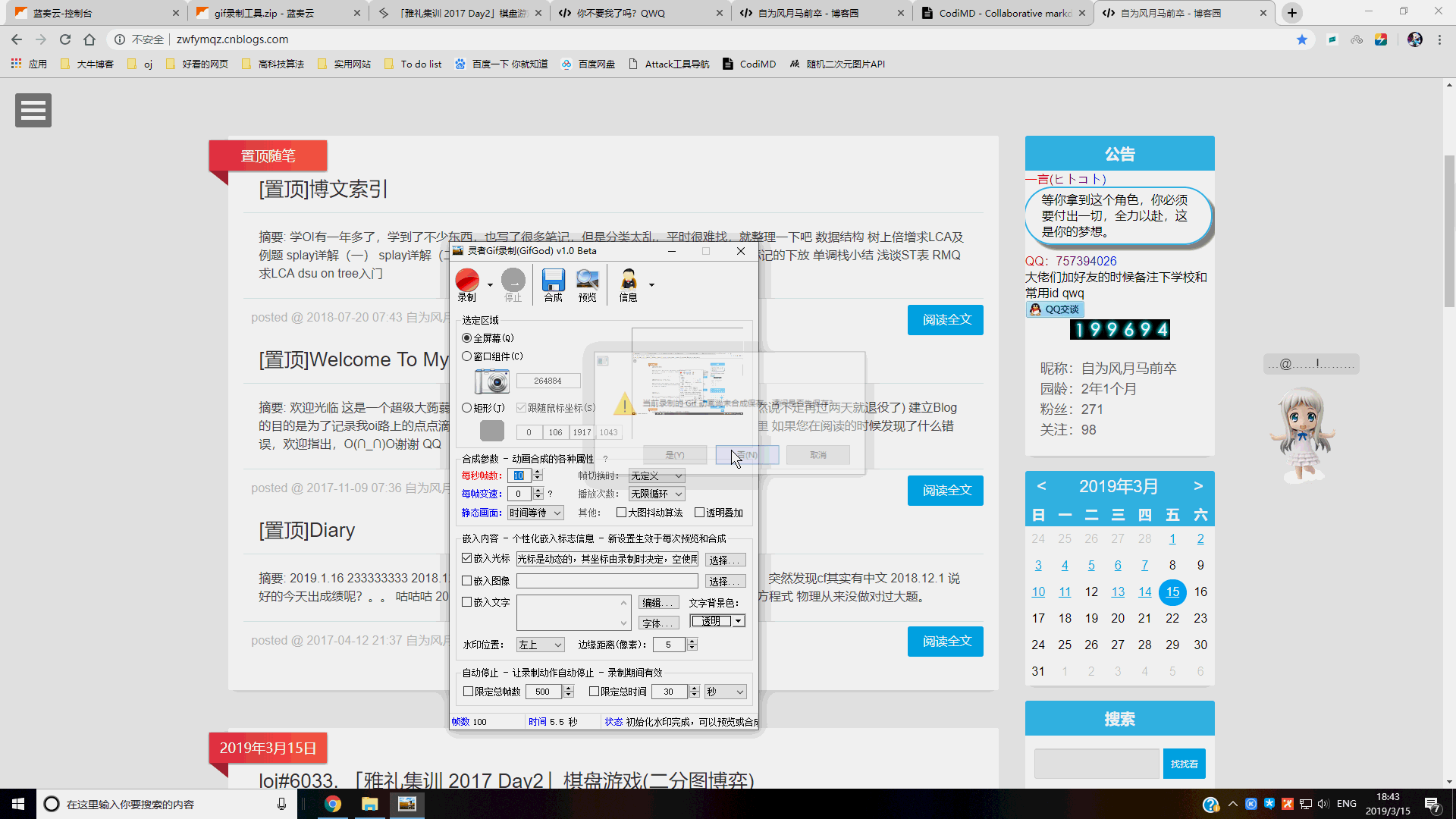
那么怎么添加呢?
首先需要开通js/html权限。
然后在页脚html代码中加入以下代码
<script src="这里填spig.js的地址,代码在下面"></script>
<!--博客精灵 start*-->
<div id="spig" class="spig">
<div id="message">……</div>
<div id="mumu" class="mumu"></div>
</div>
<script type="text/javascript">
var isindex=true;
var title="";
var visitor="这位怪蜀黍";
</script>
<!--精灵end*-->
在侧边栏css中加入以下代码(注意有个地方需要自己填图片地址)
.spig {display:block;175px;height:246px;position:absolute;bottom: 300px;left:180px;z-index:9999;}
#message{color :#191919;border: 1px solid #c4c4c4;background:#ddd;-moz-border-radius:5px;-webkit-border-radius:5px;border-radius:5px;min-height:1em;padding:5px;top:-45px;position:absolute;text-align:center;auto !important;z-index:10000;-moz-box-shadow:0 0 15px #eeeeee;-webkit-box-shadow:0 0 15px #eeeeee;border-color:#eeeeee;box-shadow:0 0 15px #eeeeee;outline:none;}
.mumu{175px;height:246px;cursor: move;background:url(这里填图片地址) no-repeat;}
上面链接内的js文件如下,里面有一些地方需要自己修改。
顺便吐槽一句,原作者给的api都挂的差不多了,然鹅我是个js菜鸡连get/post都不会,所以凑合着改了一下api,欢迎各位大佬给出更好的解决方案qwq
//右键菜单
jQuery(document).ready(function ($) {
$("#spig").mousedown(function (e) {
if(e.which==3){
showMessage("秘密通道:<br /> <img src="http://pic.sc.chinaz.com/Files/pic/Listfaces/3646/02.gif"/><br/><a href="http://cnblogs.com/zwfymqz" title="自为风月马前卒">自为风月马前卒</a> ",10000);
}
});
$("#spig").bind("contextmenu", function(e) {
return false;
});
});
//鼠标在消息上时
jQuery(document).ready(function ($) {
$("#message").hover(function () {
$("#message").fadeTo("100", 1);
});
});
//鼠标在上方时
jQuery(document).ready(function ($) {
//$(".mumu").jrumble({rangeX: 2,rangeY: 2,rangeRot: 1});
$(".mumu").mouseover(function () {
$(".mumu").fadeTo("300", 0.3);
msgs = ["我隐身了,你看不到我", "我会隐身哦!嘿嘿!", "别动手动脚的,把手拿开!", "把手拿开我才出来!"];
var i = Math.floor(Math.random() * msgs.length);
showMessage(msgs[i]);
});
$(".mumu").mouseout(function () {
$(".mumu").fadeTo("300", 1)
});
});
//开始
jQuery(document).ready(function ($) {
if (isindex) { //如果是主页
var now = (new Date()).getHours();
if (now > 0 && now <= 6) {
showMessage(visitor + ' 你是夜猫子呀?还不睡觉,明天起的来么你?', 6000);
} else if (now > 6 && now <= 11) {
showMessage(visitor + ' 早上好,早起的鸟儿有虫吃噢!早起的虫儿被鸟吃,你是鸟儿还是虫儿?嘻嘻!', 6000);
} else if (now > 11 && now <= 14) {
showMessage(visitor + ' 中午了,吃饭了么?不要饿着了,饿死了谁来挺我呀!', 6000);
} else if (now > 14 && now <= 18) {
showMessage(visitor + ' 中午的时光真难熬!还好有你在!', 6000);
} else {
showMessage(visitor + ' 快来逗我玩吧!', 6000);
}
}
else {
showMessage('欢迎' + visitor + '来到《' + title + '》', 6000);
}
$(".spig").animate({
top: $(".spig").offset().top + 300,
left: document.body.offsetWidth - 185
},
{
queue: false,
duration: 1000
});
});
//鼠标在某些元素上方时
jQuery(document).ready(function ($) {
$('h2 a').click(function () {//标题被点击时
showMessage('萌萌地加载《<span style="color:#0099cc;">' + $(this).text() + '</span>》中,请稍候');
});
$('h2 a').mouseover(function () {
showMessage('要看看《<span style="color:#0099cc;">' + $(this).text() + '</span>》这篇随笔么?');
});
$('#prev-page').mouseover(function(){
showMessage('要翻到上一页吗?');
});
$('#next-page').mouseover(function(){
showMessage('要翻到下一页吗?');
});
$('#index-links li a').mouseover(function () {
showMessage('去 <span style="color:#0099cc;">' + $(this).text() + '</span> 逛逛');
});
$('.tbCommentBodys').mouseover(function () {
showMessage('<span style="color:#0099cc;">' + visitor + '</span> 向评论栏出发吧!');
});
$('#submit').mouseover(function () {
showMessage('确认提交了么?');
});
$('#s').focus(function () {
showMessage('输入你想搜索的关键词再按Enter(回车)键就可以搜索啦!');
});
$('#go-prev').mouseover(function () {
showMessage('点它可以后退哦!');
});
$('#go-next').mouseover(function () {
showMessage('点它可以前进哦!');
});
$('#refresh').mouseover(function () {
showMessage('点它可以重新载入此页哦!');
});
$('#go-home').mouseover(function () {
showMessage('点它就可以回到首页啦!');
});
$('#addfav').mouseover(function () {
showMessage('点它可以把此页加入书签哦!');
});
$('#nav-two a').mouseover(function () {
showMessage('嘘,从这里可以进入控制面板的哦!');
});
$('.post-category a').mouseover(function () {
showMessage('点击查看此分类下得所有文章');
});
$('.post-heat a').mouseover(function () {
showMessage('点它可以直接跳到评论列表处.');
});
$('#tho-shareto span a').mouseover(function () {
showMessage('你知道吗?点它可以分享本文到'+$(this).attr('title'));
});
$('#switch-to-wap').mouseover(function(){
showMessage('点击可以切换到手机版博客版面');
});
});
//无聊讲点什么
jQuery(document).ready(function ($) {
window.setInterval(function () {
msgs = [ "陪我聊天吧!", "好无聊哦,你都不陪我玩!", "…@……!………", "^%#&*!@*(&#)(!)(", "我可爱吧!嘻嘻!~^_^!~~","谁淫荡呀?~谁淫荡?,你淫荡呀!~~你淫荡!~~","从前有座山,山上有座庙,庙里有个老和尚给小和尚讲故事,讲:“从前有座……”"];
var i = Math.floor(Math.random() * msgs.length);
showMessage(msgs[i], 8000);
}, 15000);
});
//评论资料
jQuery(document).ready(function ($) {
$("#author").click(function () {
showMessage("留下你的尊姓大名!");
$(".spig").animate({
top: $("#author").offset().top - 70,
left: $("#author").offset().left - 170
},
{
queue: false,
duration: 1000
});
});
$("#email").click(function () {
showMessage("留下你的邮箱,不然就是无头像人士了!");
$(".spig").animate({
top: $("#email").offset().top - 70,
left: $("#email").offset().left - 170
},
{
queue: false,
duration: 1000
});
});
$("#url").click(function () {
showMessage("快快告诉我你的家在哪里,好让我去参观参观!");
$(".spig").animate({
top: $("#url").offset().top - 70,
left: $("#url").offset().left - 170
},
{
queue: false,
duration: 1000
});
});
$("#tbCommentBody").click(function () {
showMessage("认真填写哦!不然会被认作垃圾评论的!我的乖乖~");
$(".spig").animate({
top: $("#tbCommentBody").offset().top - 70,
left: $("#tbCommentBody").offset().left - 170
},
{
queue: false,
duration: 1000
});
});
});
var spig_top = 50;
//滚动条移动
jQuery(document).ready(function ($) {
var f = $(".spig").offset().top;
$(window).scroll(function () {
$(".spig").animate({
top: $(window).scrollTop() + f +300
},
{
queue: false,
duration: 1000
});
});
});
//鼠标点击时
jQuery(document).ready(function ($) {
var stat_click = 0;
$(".mumu").click(function () {
stat_click++;
if (stat_click > 4) {
msgs = ["你有完没完呀?", "你已经摸我" + stat_click + "次了", "非礼呀!救命!OH,My ladygaga"];
var i = Math.floor(Math.random() * msgs.length);
//showMessage(msgs[i]);
} else {
msgs = ["筋斗云!~我飞!", "我跑呀跑呀跑!~~", "别摸我,大男人,有什么好摸的!", "惹不起你,我还躲不起你么?", "不要摸我了,我会告诉老婆来打你的!", "干嘛动我呀!小心我咬你!"];
var i = Math.floor(Math.random() * msgs.length);
//showMessage(msgs[i]);
}
s = [0.1, 0.2, 0.3, 0.4, 0.5, 0.6,0.7,0.75,-0.1, -0.2, -0.3, -0.4, -0.5, -0.6,-0.7,-0.75];
var i1 = Math.floor(Math.random() * s.length);
var i2 = Math.floor(Math.random() * s.length);
$(".spig").animate({
left: document.body.offsetWidth/2*(1+s[i1]),
top: document.body.offsetheight/2*(1+s[i1])
},
{
duration: 500,
complete: showMessage(msgs[i])
});
});
});
//显示消息函数
function showMessage(a, b) {
if (b == null) b = 10000;
jQuery("#message").hide().stop();
jQuery("#message").html(a);
jQuery("#message").fadeIn();
jQuery("#message").fadeTo("1", 1);
jQuery("#message").fadeOut(b);
};
//拖动
var _move = false;
var ismove = false; //移动标记
var _x, _y; //鼠标离控件左上角的相对位置
jQuery(document).ready(function ($) {
$("#spig").mousedown(function (e) {
_move = true;
_x = e.pageX - parseInt($("#spig").css("left"));
_y = e.pageY - parseInt($("#spig").css("top"));
});
$(document).mousemove(function (e) {
if (_move) {
var x = e.pageX - _x;
var y = e.pageY - _y;
var wx = $(window).width() - $('#spig').width();
var dy = $(document).height() - $('#spig').height();
if(x >= 0 && x <= wx && y > 0 && y <= dy) {
$("#spig").css({
top: y,
left: x
}); //控件新位置
ismove = true;
}
}
}).mouseup(function () {
_move = false;
});
});