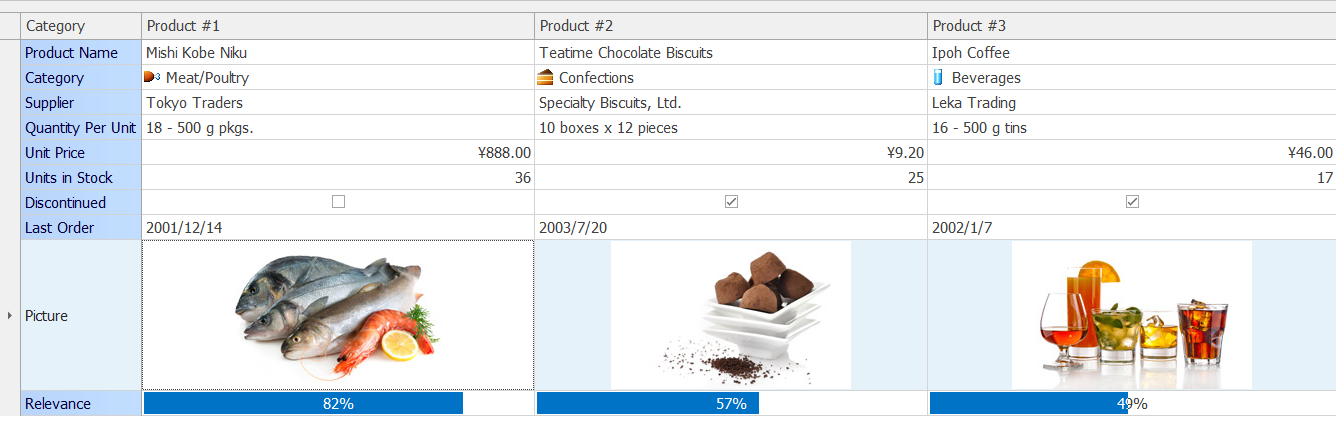
如上图,gategory 加了小图标, 其他行内还有计算器,大图片 进度条等
using System; using System.Drawing; using System.Collections; using System.ComponentModel; using System.Windows.Forms; using System.Data; namespace DevExpress.XtraEditors.Demos { /// <summary> /// Summary description for MultiEditors. /// </summary> public partial class MultiEditors : TutorialControl { public MultiEditors() { // // Required for Windows Form Designer support // InitializeComponent(); //TutorialInfo.WhatsThisCodeFile = "CS\GridMainDemo\Modules\MultiEditors.cs"; //TutorialInfo.WhatsThisXMLFile = "DevExpress.XtraEditors.Demos.CodeInfo.MultiEditors.xml"; gridControl1.ForceInitialize(); InitData(); // // TODO: Add any constructor code after InitializeComponent call // } #region Init private Image GetImage(string name) { System.IO.Stream str = System.Reflection.Assembly.GetExecutingAssembly().GetManifestResourceStream("DevExpress.XtraEditors.Demos.Images." + name); if (str != null) return Bitmap.FromStream(str); return null; } private byte[] ImageToByteArray(Image image) { System.IO.MemoryStream mStream = new System.IO.MemoryStream(); image.Save(mStream, System.Drawing.Imaging.ImageFormat.Jpeg); byte[] ret = mStream.ToArray(); mStream.Close(); return ret; } private void InitData() { RecordOrder[] records = new RecordOrder[10]; records[0] = new RecordOrder(Properties.Resources.ProductName, "Mishi Kobe Niku", "Teatime Chocolate Biscuits", "Ipoh Coffee"); //第一行纯字符串 records[1] = new RecordOrder(Properties.Resources.Category, 6, 3, 1); //第二行带小图标 后边的 6 3 1 是imagelist 控件添加进去 的小图标的顺序号 .从1开始. records[2] = new RecordOrder(Properties.Resources.Supplier, "Tokyo Traders", "Specialty Biscuits, Ltd.", "Leka Trading"); records[3] = new RecordOrder(Properties.Resources.QuantityPerUnit, "18 - 500 g pkgs.", "10 boxes x 12 pieces", "16 - 500 g tins"); records[4] = new RecordOrder(Properties.Resources.UnitPrice, 97.00, 9.20, 46.00); records[5] = new RecordOrder(Properties.Resources.UnitsInStock, 29, 25, 17); records[6] = new RecordOrder(Properties.Resources.Discontinued, false, true, true); records[7] = new RecordOrder(Properties.Resources.LastOrder, new DateTime(2001, 12, 14), new DateTime(2003, 7, 20), new DateTime(2002, 1, 7)); records[8] = new RecordOrder(Properties.Resources.Picture, Properties.Resources.product1, Properties.Resources.product2, Properties.Resources.product3); records[9] = new RecordOrder(Properties.Resources.Relevance, 70, 90, 50); gridControl1.DataSource = records; } #endregion #region Grid events //<gridControl1>
// Properties.Resources.Category 此处用了属性资源字符串
gridView1_CustomRowCellEdit 是指定格子里的按钮等控件 比如repositoryItemImageComboBox1 是通过repository 入口进行设置
private void gridView1_CustomRowCellEdit(object sender, DevExpress.XtraGrid.Views.Grid.CustomRowCellEditEventArgs e) { if (e.Column.FieldName != "Category") { RecordOrder rec = gridView1.GetRow(e.RowHandle) as RecordOrder; if (rec.Category == Properties.Resources.Category) e.RepositoryItem = repositoryItemImageComboBox1; if (rec.Category == Properties.Resources.Supplier) e.RepositoryItem = repositoryItemComboBox1; if (rec.Category == Properties.Resources.UnitPrice) e.RepositoryItem = repositoryItemCalcEdit1; if (rec.Category == Properties.Resources.UnitsInStock) e.RepositoryItem = repositoryItemSpinEdit1; if (rec.Category == Properties.Resources.Discontinued) e.RepositoryItem = repositoryItemCheckEdit1; if (rec.Category == Properties.Resources.Discontinued) e.RepositoryItem = repositoryItemCheckEdit1; if (rec.Category == Properties.Resources.LastOrder) e.RepositoryItem = repositoryItemDateEdit1; if (rec.Category == Properties.Resources.Picture) e.RepositoryItem = repositoryItemPictureEdit1; if (rec.Category == Properties.Resources.Relevance) e.RepositoryItem = repositoryItemProgressBar1; } } //</gridControl1> private void gridView1_RowCellDefaultAlignment(object sender, DevExpress.XtraGrid.Views.Base.RowCellAlignmentEventArgs e) { if (e.Column.FieldName != "Category") { if (e.RowHandle == 4 || e.RowHandle == 5) e.HorzAlignment = DevExpress.Utils.HorzAlignment.Far; if (e.RowHandle == 9) e.HorzAlignment = DevExpress.Utils.HorzAlignment.Center; } } //<gridControl1> /* ~Set custom height for row 8: */ private void gridView1_CalcRowHeight(object sender, DevExpress.XtraGrid.Views.Grid.RowHeightEventArgs e) { if (e.RowHandle == 8) e.RowHeight = 150; } //</gridControl1> #endregion #region RepositoryItems events private void repositoryItemProgressBar1_KeyPress(object sender, System.Windows.Forms.KeyPressEventArgs e) { int i = 0; if (gridView1.ActiveEditor == null) return; if (e.KeyChar == '+') { i = (int)gridView1.ActiveEditor.EditValue; if (i < 100) gridView1.ActiveEditor.EditValue = i + 1; } if (e.KeyChar == '-') { i = (int)gridView1.ActiveEditor.EditValue; if (i > 0) gridView1.ActiveEditor.EditValue = i - 1; } } #endregion } }
using System; namespace DevExpress.XtraEditors.Demos { public class RecordOrder { private string fcategory; private object fproduct1; private object fproduct2; private object fproduct3; public RecordOrder(string fcategory, object fproduct1, object fproduct2, object fproduct3) { this.fcategory = fcategory; this.fproduct1 = fproduct1; this.fproduct2 = fproduct2; this.fproduct3 = fproduct3; } public string Category { get { return fcategory; } } public object Product1 { get { return fproduct1; } set { fproduct1 = value; } } public object Product2 { get { return fproduct2; } set { fproduct2 = value; } } public object Product3 { get { return fproduct3; } set { fproduct3 = value; } } } }