intellij IDEA Plugins不能搜索插件-解决方式
1.查看IDEA的版本号,记住这个是必须的不可出错;
步骤是:Help>About 或者重启界面显示
2.前往IDEA官网下载
https://plugins.jetbrains.com/idea
3.模糊搜索需要的插件名称
注意:插件的版本号注释与IDEA的版本号要一致
4.下载的.zip压缩包不要随意修改,在IDEA安装
步骤:Setting>Plugins>Install Plugin from Disk...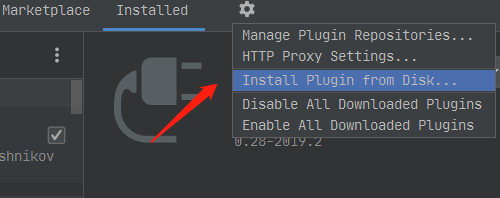
只要版本号一致,那么应该可以安装成功,然后重启IDEA即可。
因为ctrl +鼠标左键不能直接找到定义,只是找到mapper 文件的接口定义的地方,每次查看写的方法,那个费劲.需要装这个插件
Free Mybatis plugin
A idea plugin for mybatis
free-idea-mybatis is an enchange plugin for idea to supoort mybatis,here is the main functions:
- generate mapper xml files
- navigate from the code to mapper and from the mapper back to code
- auto code and error tips
- support mybatis generator gui
free-idea-mybatis是一款增强idea对mybatis支持的插件,主要功能如下:
- 生成mapper xml文件
- 快速从代码跳转到mapper及从mapper返回代码
- mybatis自动补全及语法错误提示
- 集成mybatis generator gui界面
估计我的移动网dns 非常的差劲, 简单民用还可以,碰到点国外的dns之类的,太差劲