跟很多学生聊过,很多学生不是不努力,只是找不到感觉。有一点不可否认,同样在一个教室上课,同样是一个老师讲授,学习效果迥然不同。关键的问题在于,带入感,我能给出的建议,就是咬咬牙,坚持住,没有学不会的知识。会陆续分享图形化编程的经验,希望能够做成一个专题。如果您觉得有用,就给点个赞吧。涉及的软件包括scratch3.0 (.sb3)、Python、Kittenblock。
程序解读:鼠标控猫抓老鼠
知识点:随机数,循环,运动,文字朗读,侦测
涉及的软件:scratch3.0 (.sb3)、Python、Kittenblock。
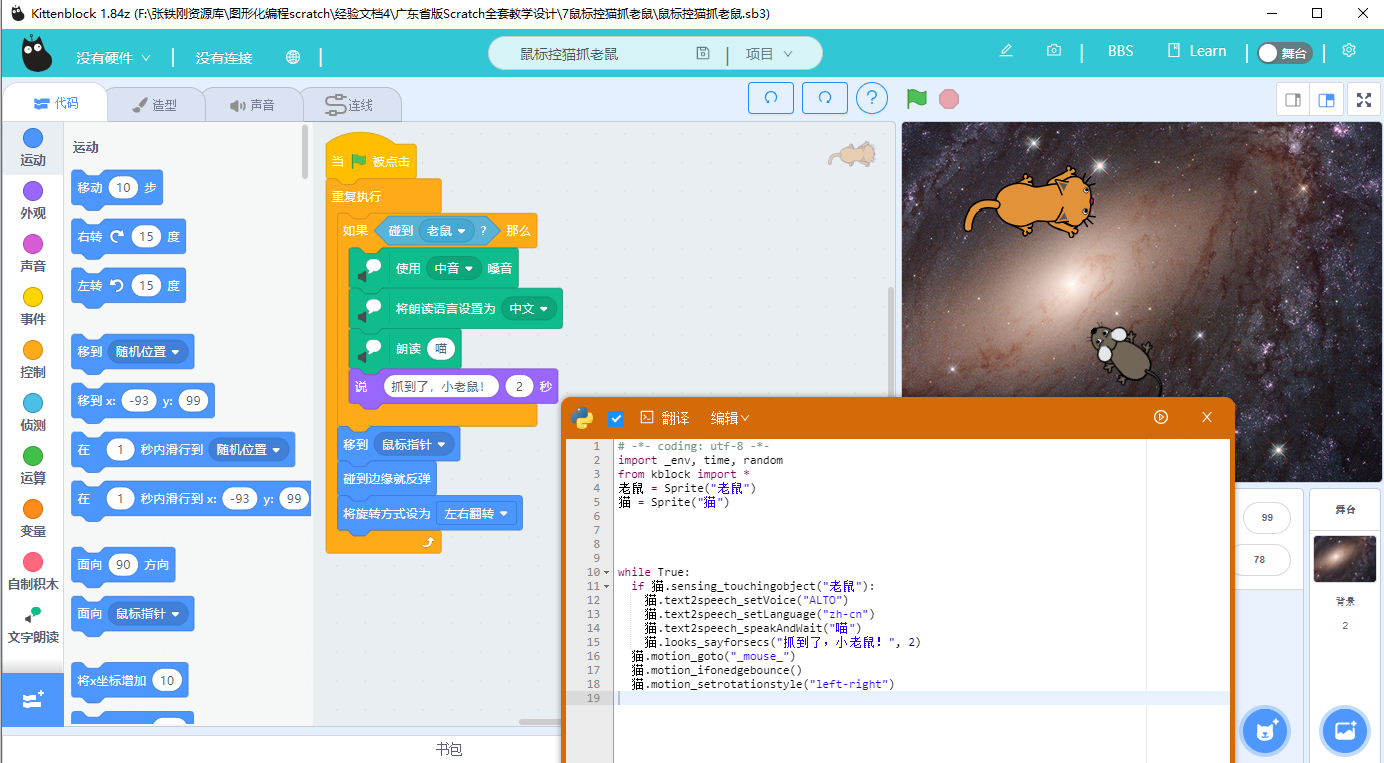
# -*- coding: utf-8 -*-
import _env, time, random
from kblock import *
老鼠 = Sprite("老鼠")
猫 = Sprite("猫")
while True:
if 猫.sensing_touchingobject("老鼠"):
猫.text2speech_setVoice("ALTO")
猫.text2speech_setLanguage("zh-cn")
猫.text2speech_speakAndWait("喵")
猫.looks_sayforsecs("抓到了,小老鼠!", 2)
猫.motion_goto("_mouse_")
猫.motion_ifonedgebounce()
猫.motion_setrotationstyle("left-right")
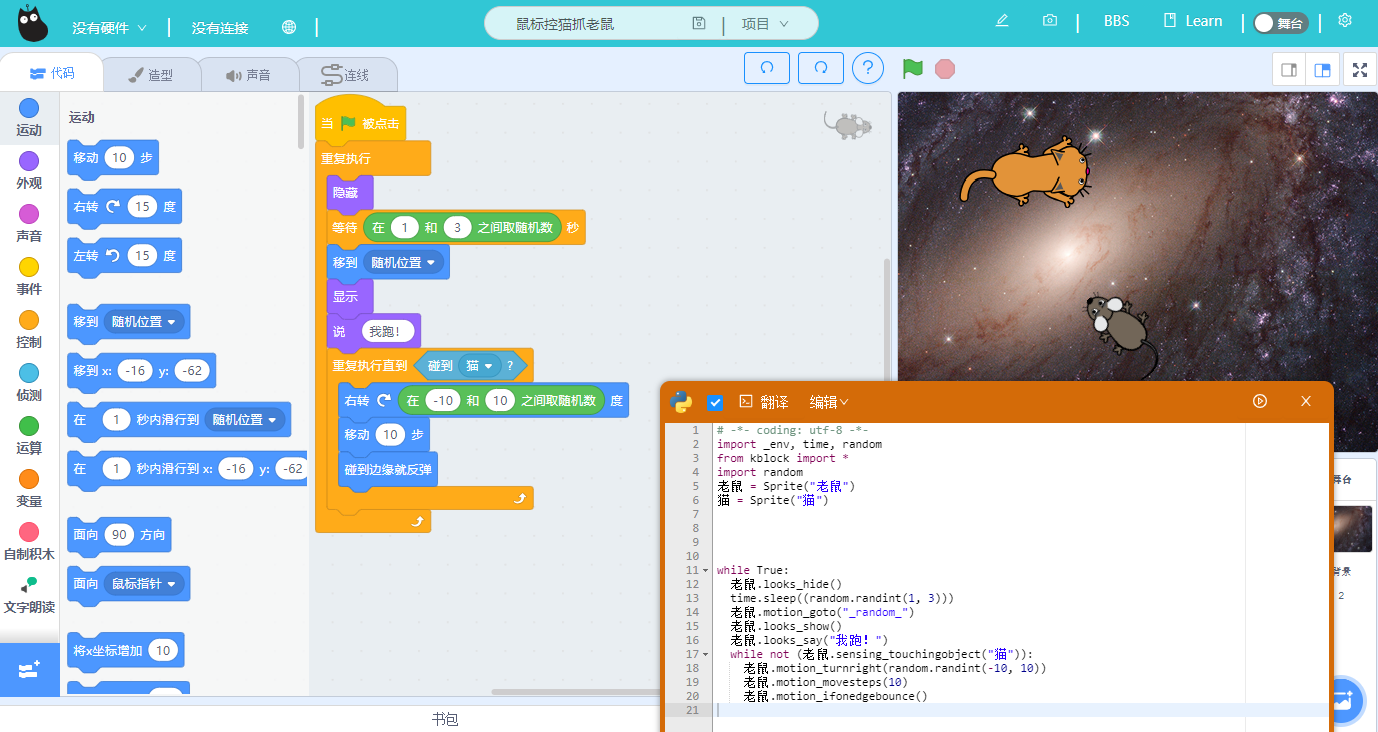
# -*- coding: utf-8 -*-
import _env, time, random
from kblock import *
import random
老鼠 = Sprite("老鼠")
猫 = Sprite("猫")
while True:
老鼠.looks_hide()
time.sleep((random.randint(1, 3)))
老鼠.motion_goto("_random_")
老鼠.looks_show()
老鼠.looks_say("我跑!")
while not (老鼠.sensing_touchingobject("猫")):
老鼠.motion_turnright(random.randint(-10, 10))
老鼠.motion_movesteps(10)
老鼠.motion_ifonedgebounce()