smarty简单介绍
示意图如下
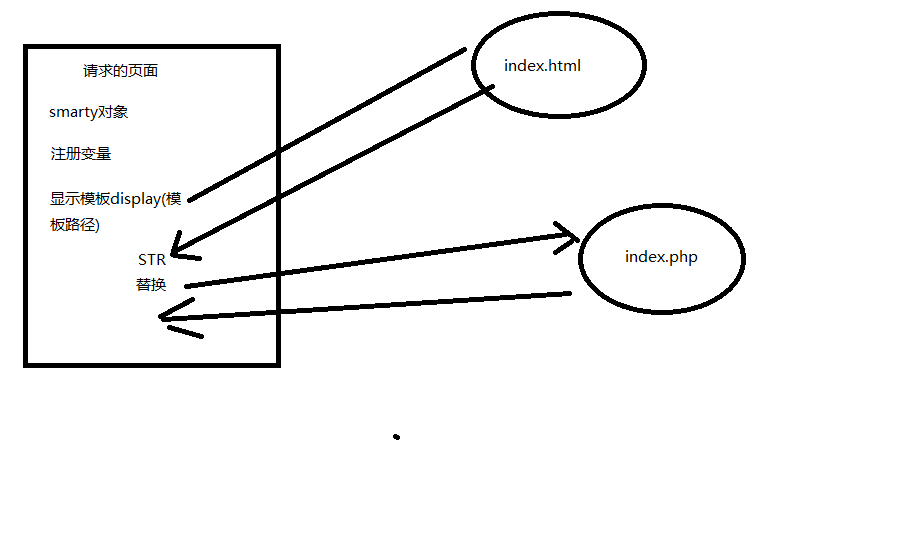
简单介绍smarty.class.php类的大体内容,如下:
<?php
class Smarty //此类就是libs中的Smarty.class.php类
{
public $leftlimit="<{"; //左分隔符
public $rightlimit="}>";//右分隔符
public $attr; //存放变量信息的数组
//注册变量
function assign($k,$v)
{
$this->attr[$k] = $v; //向数组中添加一个值,相当于$sttr[0]="sdc123"
}
//显示模板
function display($name)
{
//1.造模板路径
$filename = $mubanlujing.$name;
//2.获取模板内容,内容是一大串代码,(例如模板为index.html)
$str=file_get_contents($filename);
/*$str里面的代吗内容
<html>
<head>
<meta http-equiv="Content-Type" content="text/html; charset=utf-8" />
</head>
<body>
<div>{$aa}</div>
</body>
</html>
*/
//3.用正则去匹配字符串中出现的{}里面的内容
//4.将内容读取(读取到的是数组里面的key),拿key去数组attr里面取value值
/*$str里面的代码内容
<html>
<head>
<meta http-equiv="Content-Type" content="text/html; charset=utf-8" />
</head>
<body>
<div><?php echo $attr[key]?></div>
</body>
</html>
*/
//5.将str里面的内容保存在缓存文件里面
file_put_contents($filename,$str);//$filename是新的文件
//6.将存储的文件加载到当前页面
include(filename);
}
}
配置文件:
<?php
define("ROOT",str_replace("\","/",dirname(__FILE__)).'/'); //常量ROOT中指定项目根目录,方便我们定义文件夹或缓存文件
//echo str_replace("\","/",dirname(__FILE__))."/"; //dirname(__FILE__))代表当前文件的目录c:wampwww�603
require ROOT.'libs/Smarty.class.php'; //加载Smarty类文件
$smarty = new Smarty(); //实例化Smarty对象<br>
//$smarty -> auto_literal = false; //就可以让定界符号使用空格
$smarty->setTemplateDir(ROOT.'templates/'); //设置所有模板文件存放位置
//$smarty->addTemplateDir(ROOT.'templates2/'); //添加一个模板文件夹
$smarty->setCompileDir(ROOT.'templates_c/'); //设置编译过的模板存放的目录
$smarty->addPluginsDir(ROOT.'plugins/'); //设置为模板扩充插件存放目录
$smarty->setCacheDir(ROOT.'cache/'); //设置缓存文件存放目录
$smarty->setConfigDir(ROOT.'configs/'); //设置模板配置文件存放目录
$smarty->caching = false; //设置Smarty缓存开关功能
$smarty->cache_lifetime = 60*60*24; //设置缓存模板有效时间一天
$smarty->left_delimiter = '<{'; //设置模板语言中的左结束符
$smarty->right_delimiter = '}>'; //设置模板语言中的右结束符
第一个smarty简单示例
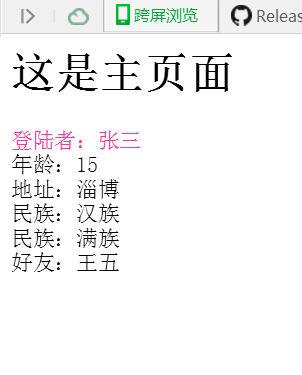
1.后端服务器代码main.php
<?php
//引入配置文件
include("../init.inc.php");
$name="张三";
$age=15;
$attr=array("淄博","张店");//索引数组
$attrl=array("han"=>"汉族","man"=>"满族");//关联数组
class Ren //类
{
public $name="王五";
}
$r=new Ren();
$smarty->assign("name",$name);//注册变量
$smarty->assign("age",$age);
$smarty->assign("dizhi",$attr);
$smarty->assign("minzu",$attrl);
$smarty->assign("ren",$r);
$smarty->display("main.html");//显示模板
2.前端网页代码main.html
<html>
<head>
<meta charset="utf-8"/>
</head>
<body>
<h1>这是主页面</h1>
<div style="color:#F39">登陆者:<{$name}></div>
<div>年龄:<{$age}></div>
<div>地址:<{$dizhi[0]}></div>
<div>民族:<{$minzu["han"]}></div>
<div>民族:<{$minzu.man}></div>
<div>好友:<{$ren->name}></div>
</body>
</html>