1.添加引用
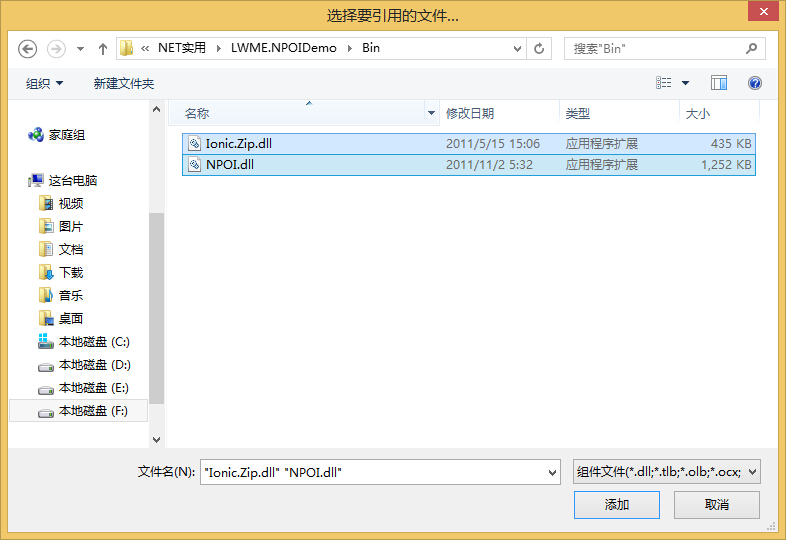
2.将ExcelRender.cs和SqlHelper.cs两个类拷贝到App_Code文件夹下
3.写后台代码
eg:根据部门和日期导出成绩表

1 /// <summary> 2 /// 点击导出Excel 3 /// </summary> 4 /// <param name="sender"></param> 5 /// <param name="e"></param> 6 protected void Button1_Click(object sender, EventArgs e) 7 { 8 if (txtStart.Text != "" && TextBox2.Text != "") 9 { 10 DataTable table = new DataTable(); 11 table.Columns.Add("工号", typeof(string)); 12 table.Columns.Add("姓名", typeof(string)); 13 table.Columns.Add("分数", typeof(string)); 14 table.Columns.Add("考试时间", typeof(string)); 15 table.Columns.Add("科目", typeof(string)); 16 17 List<Score> list = new List<Score>(); 18 //按时间导出 19 DateTime d1 = Convert.ToDateTime(txtStart.Text); 20 DateTime d2 = Convert.ToDateTime(TextBox2.Text); 21 //按部门导出 22 var qStu = _Context.Student.Where(p => p.SBranch.ToString() == TreeView1.SelectedValue); 23 if (qStu.Count() > 0) 24 { 25 for (int i = 0; i < qStu.Count(); i++) 26 { 27 var qSc = _Context.Score.Where(p=>p.SNum == qStu.ToList()[i].SNum); 28 if (qSc.Count() > 0) 29 { 30 foreach (Score sc in qSc) 31 { 32 list.Add(sc); 33 } 34 } 35 } 36 } 37 38 List<Score> result = new List<Score>(); 39 var q = _Context.Score.Where(p => p.DateExam >= d1 && p.DateExam <= d2); 40 if (q.Count() > 0) 41 { 42 if (TreeView1.SelectedValue == null || TreeView1.SelectedValue == "") 43 { 44 result = q.ToList(); 45 } 46 else 47 { 48 //考试时间与部门的交集 49 result = list.Intersect(q.ToList()).ToList(); 50 } 51 for (int i = 0; i < result.Count; i++) 52 { 53 string a = result[i].SNum; 54 //Thread.Sleep(1); 55 string b = result[i].SName; 56 //Thread.Sleep(1); 57 string c = result[i].Scores; 58 //Thread.Sleep(1); 59 string d = result[i].DateExam.ToString(); 60 //Thread.Sleep(1); 61 string e1 = result[i].SCourse; 62 //Thread.Sleep(1); 63 table.Rows.Add(a, b, c, d, e1); 64 } 65 string filename = "Mark" + DateTime.Now.ToString("yyyyMMddhhmmss") + ".xls";//准备保存的文件名 66 ExcelRender.RenderToExcel(table, Context, filename); 67 } 68 } 69 }
附件为demo:http://pan.baidu.com/s/1gdEhWCb
