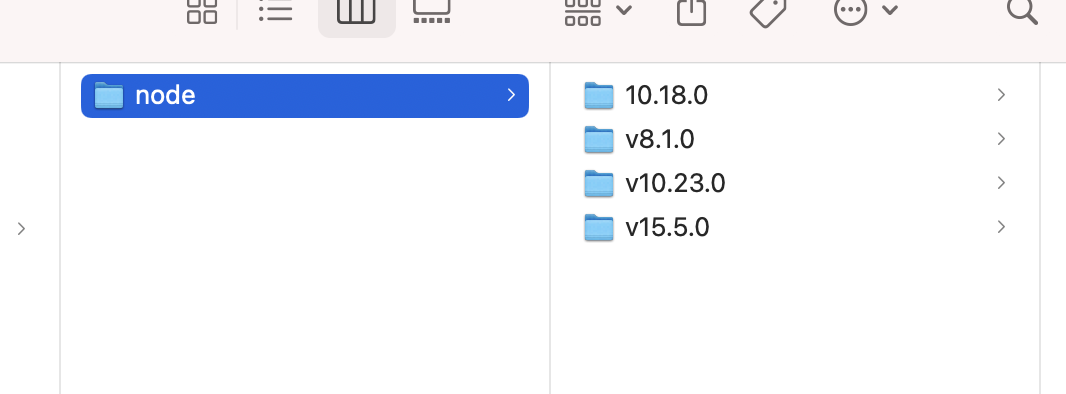有必要说一下nvm,因为大家做前端对node都很熟悉吧。前端的很多项目中都依赖node,还有可能每个项目依赖的node版本不一样,这样我们就上了nvm。
nvm 是node Version Manage的简称,顾名思义node版本管理器。
一、安装
安装包下载地址 https://github.com/coreybutler/nvm-windows/releases。选择nvm-setup .zip
下载完咔叽咔叽无脑下一步就行。
最后验证一下是否安装成功。打开终端 输入
nvm
出现一下内容证明已经安装成功了。
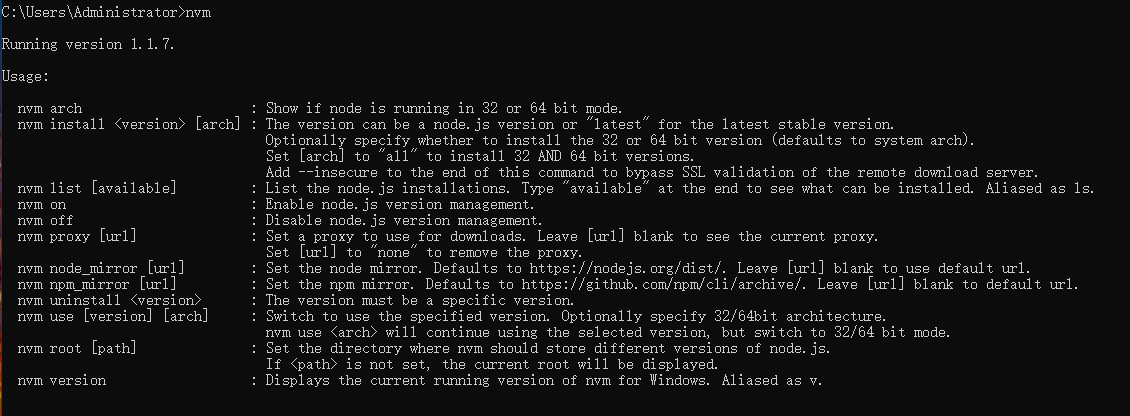
二、使用
查看可安装node版本:nvm list available
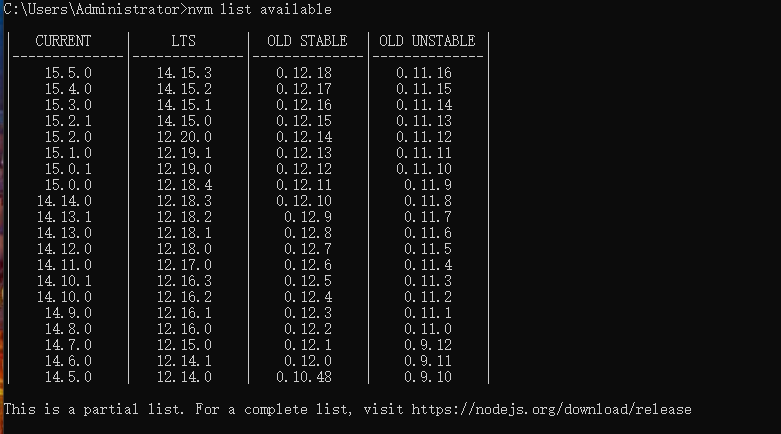
安装node命令: nvm install<version>
//例如我想安装 node 10.23.0 nvm install 10.23.0
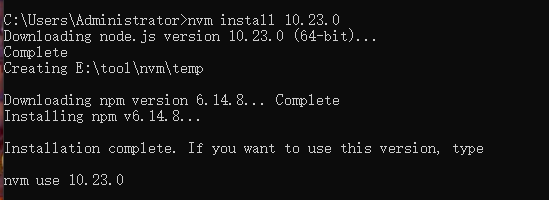
查看以安装node版本:nvm list
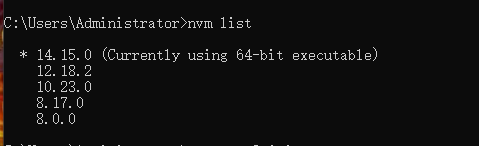
带*的是当前使用node版本
切换node版本:nvm use <version>
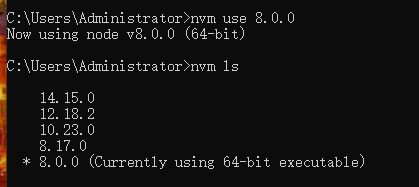
以下是nvm的一些命令,在下英语0级就不翻译了,免得误人子弟。
1 nvm arch : Show if node is running in 32 or 64 bit mode. 2 nvm install <version> [arch] : The version can be a node.js version or "latest" for the latest stable version. 3 Optionally specify whether to install the 32 or 64 bit version (defaults to system arch). 4 Set [arch] to "all" to install 32 AND 64 bit versions. 5 Add --insecure to the end of this command to bypass SSL validation of the remote download server. 6 nvm list [available] : List the node.js installations. Type "available" at the end to see what can be installed. Aliased as ls. 7 nvm on : Enable node.js version management. 8 nvm off : Disable node.js version management. 9 nvm proxy [url] : Set a proxy to use for downloads. Leave [url] blank to see the current proxy. 10 Set [url] to "none" to remove the proxy. 11 nvm node_mirror [url] : Set the node mirror. Defaults to https://nodejs.org/dist/. Leave [url] blank to use default url. 12 nvm npm_mirror [url] : Set the npm mirror. Defaults to https://github.com/npm/cli/archive/. Leave [url] blank to default url. 13 nvm uninstall <version> : The version must be a specific version. 14 nvm use [version] [arch] : Switch to use the specified version. Optionally specify 32/64bit architecture. 15 nvm use <arch> will continue using the selected version, but switch to 32/64 bit mode. 16 nvm root [path] : Set the directory where nvm should store different versions of node.js. 17 If <path> is not set, the current root will be displayed. 18 nvm version : Displays the current running version of nvm for Windows. Aliased as v.
三、遇到的问题
值得注意的是:安装完nvm 之后 输入以下命令会出现错误
Could not retrieve https://nodejs.org/dist/latest/SHASUMS256.txt.
Get https://nodejs.org/dist/latest/SHASUMS256.txt: net/http: TLS handshake timeout
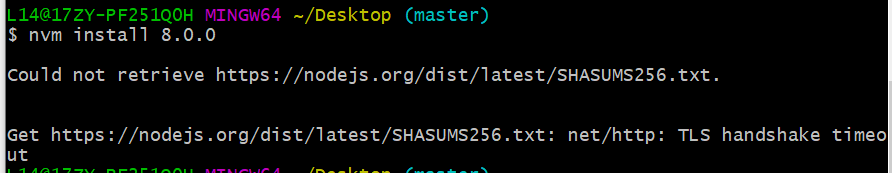
解决方案:
打开nvm安装目录找到到settings.txt 打开添加一下内容
node_mirror:npm.taobao.org/mirrors/node/
node_mirror:nom.taobao.org/mirrors/npm/
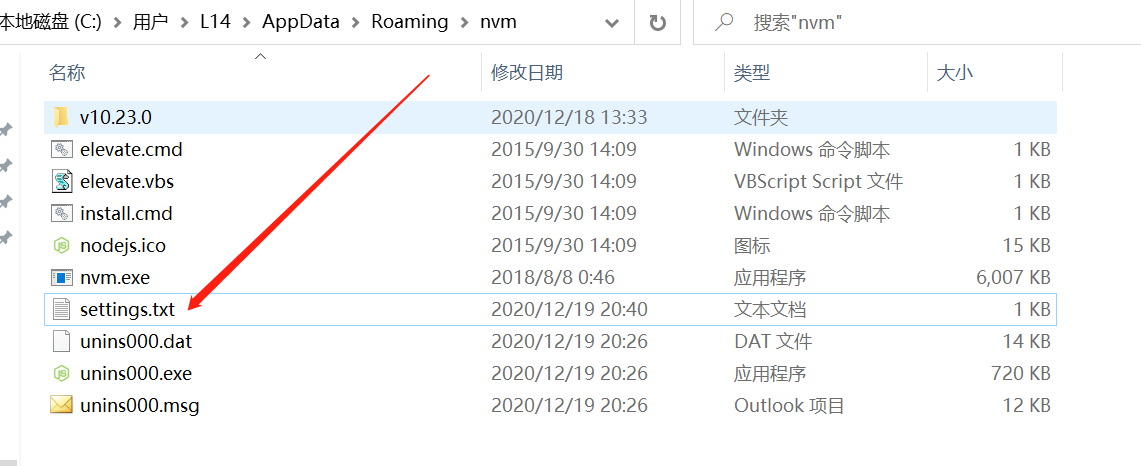
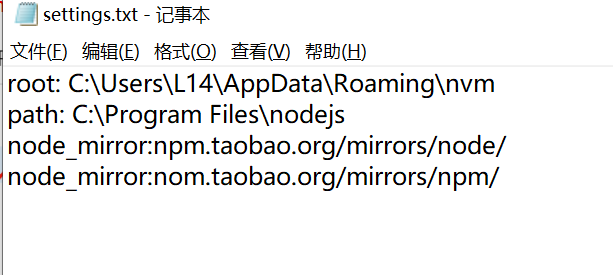
mac下下载不了node
解决方案: 直接去官网下载
例如10.23.0版本,node-v10.23.0-darwin-x64.tar.xz 点击下载。
然后放进/Users/用户名/.nvm/versions/node下然后以次命名