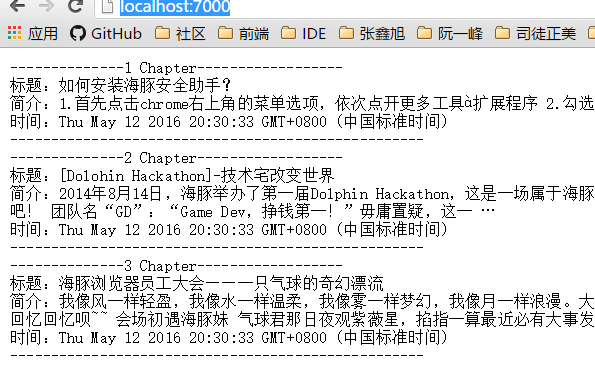目的:
数据采集
写入本地文件备份
构建web服务器
将文件读取到网页中进行展示
目录结构:
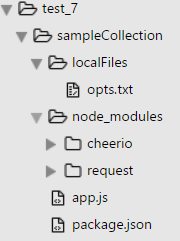
package.json文件中的内容与上一篇一样:NodeJs+Request+Cheerio 采集数据
request :https://github.com/request/request 使得请求变得更容易,简单
cheerio:https://github.com/cheeriojs/cheerio 用来解析dom结构,类似jQuery,挺好用
app.js文件:
/** * 数据采集 * 写入本地文件备份 * 创建web服务器 * 将文件读取到网页中进行展示 */ //引入需要的包 var http = require('http'); //var path = require('path'); var request = require('request'); var cheerio = require('cheerio'); var fs = require('fs'); //定义常量 var dolphin = 'http://cn.dolphin.com/blog'; const filePath = '/NodeJsTest/test_7/sampleCollection/localFiles/opts.txt'; //数据请求 function dataRequest(dataUrl) { //发送请求 request({ url : dataUrl, method : 'GET' },function(err, red, body) { //请求到body if(err){ console.log(dataUrl); console.error('[ERROR]Collection' + err); return; } if(dataUrl && dataUrl === dolphin){ dataPraseDolphin(body); } }) } /** * 解析html */ function dataPraseDolphin(body) { var $ = cheerio.load(body); var atricles = $('#content').children('.status-publish'); for(var i = 0;i < atricles.length;i++){ var article = atricles[i]; var $a = $(article).find('.post-title .entry-title a'); var $p = $(article).find('.post-content p'); var $aVal = $($a).text(); var $pVal = $($p).text(); var localData; if($p){ localData = '--------------'+ (i+1) +' Chapter------------------' + ' ' + '标题:' + $aVal + ' ' + '简介:' + $pVal + ' ' + '时间:' + new Date + ' ' + '---------------------------------------------------' + ' '; console.log(localData); writeToLocal(localData,i); } } } /** * [writeToLocal description] * 将解析的数据 写入本地文件进行备份 */ function writeToLocal(dataPage,fj){ console.log('-------------准备写入文件------------------------') //同步写入文件,一般使用异步好 fs.appendFileSync(filePath, dataPage); } /** * 创建web服务器 * @return {[type]} [description] */ function createServer(){ http.createServer(function(req,resp){ console.log('服务启动!') wirteToPage(resp); }).listen(7000); } /** * 将抓取的数据写入页面 */ function wirteToPage(resp){ fs.readFile(filePath,function(err,data){ if(err){ console.log(err); resp.writeHead(404,{ 'Content-Type':'text/html' }) }else{ resp.writeHead(200,{ //响应头添加编码格式解决乱码问题 'Content-Type': 'text/plain;charset=utf-8' }); //resp.write('<head><meta charset="utf-8"/></head>'); resp.write(data.toString()); } resp.end(); }) } //开始发送请求 并 采集数据 dataRequest(dolphin); createServer();
Sublime 中 ctrl+B 执行
浏览器地址栏请求:http://localhost:7000
结果: