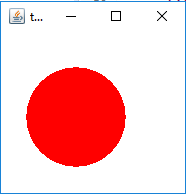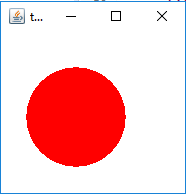2. 【请复制本程序,作为java程序代码,进行编译,补充填写缺失代码部分,并实现题目要求功能,从而获得空白填写所需的内容。】
定义3个线程,模拟红绿灯的效果
一个线程控制画一个实心红圆
一个线程控制画一个实心黄圆
一个线程控制画一个实心绿圆
红灯显示5秒,黄灯显示2秒,绿灯显示4秒
按以上顺序交替进行。
package naizi;
import java.awt.*;
import java.awt.event.*;
@SuppressWarnings("serial")
public class Tlight extends Frame implements WindowListener,ComponentListener{
private int width = 200;
private int height = 200;
private Color color;
class RedRunnable implements Runnable {
public void run() {
color = Color.RED;
repaint();
}
}
class GreeRunnable implements Runnable {
public void run() {
color = Color.GREEN;
repaint();
}
}
class YellowRunnable implements Runnable {
public void run() {
color = Color.YELLOW;
repaint();
}
}
Tlight(){
super("traffic lights");
this.setSize(width,height);
this.setLocation(200, 200);
this.setBackground(Color.white);
this.setLayout(new FlowLayout());
addWindowListener(this);
addComponentListener(this);
this.setVisible(true);
}
public void paint(Graphics g){ //绘图方法
int x = width/6;
int y = height/3;
g.setColor(color);;//设置颜色
g.fillOval(x, y, 100, 100);//以x,y为圆心,100为半径画圆
}
public static void main(String[] args) throws InterruptedException{//抛出异常,请写具体类型
Tlight t = new Tlight();
RedRunnable red = t.new RedRunnable();
GreeRunnable gree = t.new GreeRunnable();
YellowRunnable yellow = t.new YellowRunnable();
while(true){
(new Thread(red)).run();//显示红色圆
Thread.sleep(5000);//停5秒
(new Thread(yellow)).run();//显示黄色圆
Thread.sleep(2000);//停2秒
(new Thread(gree)).run();//显示绿色圆
Thread.sleep(4000);//停4秒
}
}
public void componentResized(ComponentEvent e) {
width = getWidth();
height = getHeight();
repaint();
}
public void windowClosing(WindowEvent e) {
System.exit(0);
}
public void windowOpened(WindowEvent e) {}
public void windowClosed(WindowEvent e) {}
public void windowIconified(WindowEvent e) {}
public void windowDeiconified(WindowEvent e) {}
public void windowActivated(WindowEvent e) {}
public void windowDeactivated(WindowEvent e) {}
public void componentMoved(ComponentEvent e) {}
public void componentShown(ComponentEvent e) {}
public void componentHidden(ComponentEvent e) {}
}
测试截图如下: