背景
之前的文章 二进制文件处理之尾部补0和尾部去0 中介绍了一种使用 sed 去除二进制文件尾部的 NULL(十六进制0x00)字节的方法。
最近发现这种方法有局限性,无法处理较大的文件。因为 sed 本身是行处理,几百M的二进制文件对 sed 而言就是一个几百M的行,这超出了 sed 的最大限制。
具体的限制条件没有去探究,好像有的版本是硬编码了一个上限,有的版本是取决于可申请的内存。
总之,sed 搞不定了,必须另寻他法。
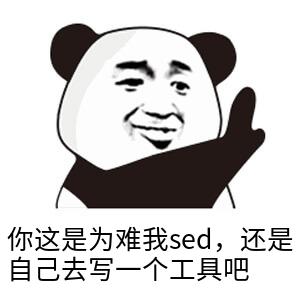
其实我一直相信有现成的工具可以做到,但在有限的时间内没能找到,就只有自己先写一个应应急了。如有人知道简单的办法,可以指教下。
如果只是需要工具,后文就可以略过了,源码在此:https://github.com/zqb-all/cut-trailing-bytes
思路
这个想想倒也简单,就是找到文件最后一个非 0x00 的字节,并把文件从此处截断。
看起来从后往前找效率会高点。但从前往后找简单些,先从最简单的实现开始吧。
实现过程
用 c 写也很简单,但春节期间看了点 rust 的语法,忍不住想试试。
到 rust 文档中搜了下,https://doc.rust-lang.org/std/io/trait.Read.html#method.bytes 给了一个例子
use std::io;
use std::io::prelude::*;
use std::fs::File;
fn main() -> io::Result<()> {
let mut f = File::open("foo.txt")?;
for byte in f.bytes() {
println!("{}", byte.unwrap());
}
Ok(())
}
另外找到有个 set_len 直接可以截断文件。
于是第一个版本,照猫画虎很快就出来了。
use std::io;
use std::io::prelude::*;
use std::fs::File;
use std::fs::OpenOptions;
fn main() -> io::Result<()> {
let mut f = File::open("foo.txt")?;
let mut total_len = 0;
let mut tmp_len = 0;
for byte in f.bytes() {
match byte.unwrap() {
0 => { tmp_len += 1; }
_ => {
total_len += tmp_len;
tmp_len = 0;
total_len += 1;
}
}
}
println!("total_len:{},tmp_len:{}", total_len, tmp_len);
let mut f = OpenOptions::new().write(true).open("foo.txt");
f.unwrap().set_len(total_len)?;
Ok(())
}
弄了个小文件测试下没问题,那么上大文件试试。
一步到位造个 500M 的文件,结果发现运行之后就卡住,看来这个 f.bytes() ,就跟控制台执行 dd 时指定 bs=1 一样,都是超低效率了。
本来想等等看到底需要多久的,但洗完一个澡回来发现还卡着,就放弃了,直接开始改吧。
改成先读到 buffer 中,再对 buffer 进行逐 byte 判断。
...
let mut buffer = [0; 4096];
loop {
let n = f.read(&mut buffer[..])?;
if n == 0 { break; }
for byte in buffer.bytes() {
match byte.unwrap() {
...
效率一下变高了,500M 的文件在我 win10 WSL 中几秒钟就可以跑完。
再改改,把硬编码的 foo.txt 换成从参数中获取文件名,并在 buffer 的处理循环中补上对 n 做递减,递减到 0 就 break,以正确处理最后一笔数据填不满 buffer 的边界情况。
use std::io;
use std::io::prelude::*;
use std::fs::File;
use std::fs::OpenOptions;
use std::env;
fn main() -> io::Result<()> {
let args: Vec<String> = env::args().collect();
let filename = &args[1];
let mut f = File::open(filename)?;
let mut total_len = 0;
let mut tmp_len = 0;
let mut buffer = [0; 4096];
loop {
let mut n = f.read(&mut buffer[..])?;
if n == 0 { break; }
for byte in buffer.bytes() {
match byte.unwrap() {
0 => { tmp_len += 1; }
_ => {
total_len += tmp_len;
tmp_len = 0;
total_len += 1;
}
}
n -= 1;
if n == 0 { break; }
}
}
println!("len:{}", total_len);
let f = OpenOptions::new().write(true).open(filename);
f.unwrap().set_len(total_len)?;
println!("done");
Ok(())
}
最终版本
上一章的版本其实对我来说暂时够用了,进一步的优化就懒得做了。
周末又完善了一下。改用了 structopt 来处理参数,并支持通过参数指定要裁剪的值。也就是不仅可以用来去除末尾的0x00,也可以指定其他值,例如0xFF。
源码不贴了,有需要 github 自取:https://github.com/zqb-all/cut-trailing-bytes
有了参数处理,help 看起来就要舒服多了。
$ cut-trailing-bytes --help
cut-trailing-bytes 0.1.0
A tool for cut trailing bytes, default cut trailing NULL bytes(0x00 in hex)
USAGE:
cut-trailing-bytes [FLAGS] [OPTIONS] <file>
FLAGS:
-d, --dry-run Check the file but don't real cut it
-h, --help Prints help information
-V, --version Prints version information
OPTIONS:
-c, --cut-byte <byte-in-hex> For example, pass 'ff' if want to cut 0xff [default: 0]
ARGS:
<file> File to cut
看下效果
$ echo "hello" > hello_00
$ dd if=/dev/zero bs=1k count=1 >> hello_00
1+0 records in
1+0 records out
1024 bytes (1.0 kB, 1.0 KiB) copied, 0.0031857 s, 321 kB/s
$ hexdump -C hello_00
00000000 68 65 6c 6c 6f 0a 00 00 00 00 00 00 00 00 00 00 |hello...........|
00000010 00 00 00 00 00 00 00 00 00 00 00 00 00 00 00 00 |................|
*
00000406
$ du -b hello_00
1030 hello_00
$ ./cut-trailing-bytes hello_00
cut hello_00 from 1030 to 6
$ hexdump -C hello_00
00000000 68 65 6c 6c 6f 0a |hello.|
00000006
$ du -b hello_00
6 hello_00
$ echo "hello" > hello_ff
$ dd if=/dev/zero bs=1k count=1 | tr '�00' '377' >> hello_ff
1+0 records in
1+0 records out
1024 bytes (1.0 kB, 1.0 KiB) copied, 0.0070723 s, 145 kB/s
$ hexdump -C hello_ff
00000000 68 65 6c 6c 6f 0a ff ff ff ff ff ff ff ff ff ff |hello...........|
00000010 ff ff ff ff ff ff ff ff ff ff ff ff ff ff ff ff |................|
*
00000406
$ du -b hello_ff
1030 hello_ff
$ ./cut-trailing-bytes hello_ff -c ff
cut hello_ff from 1030 to 6
$ hexdump -C hello_ff
00000000 68 65 6c 6c 6f 0a |hello.|
00000006
zqb@WSL:~/workspace/rust/cut-trailing-bytes
$ du -b hello_ff
6 hello_ff
题外话
rust 编译出来的可执行文件还是挺大的,后来发现改用 nightly 版本会小很多, 再做一次 strip 就更小了。
最终是上面贴出源码的版本,strip 后的 release 版本是 200+ k, 而 github 上完善了参数处理等的版本则要 700+ k。