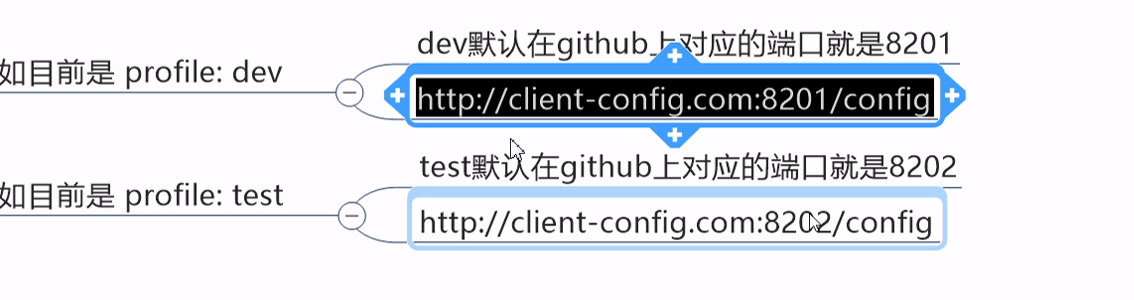一,分布式系统面临的配置问题
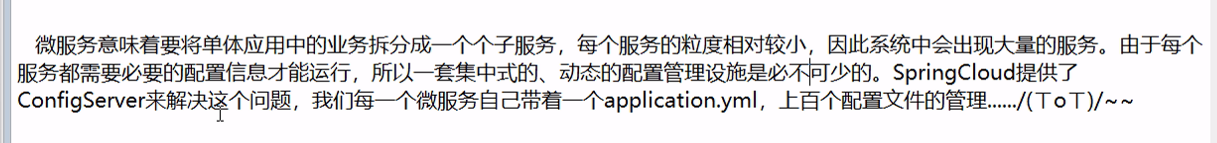
二,
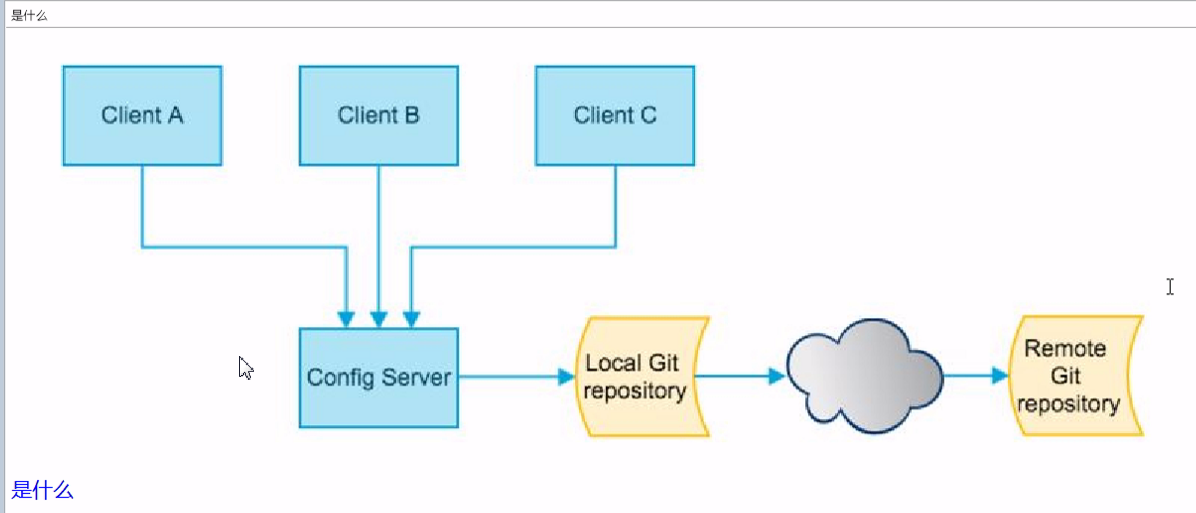

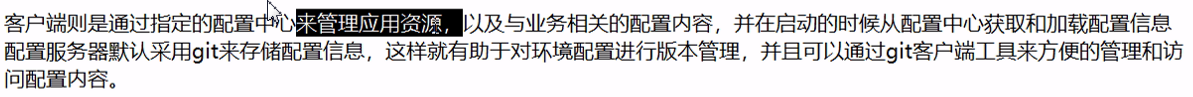
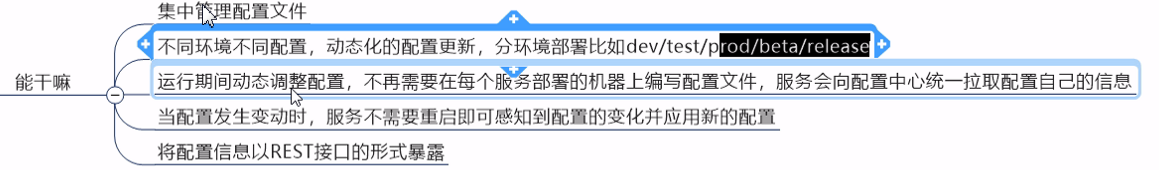
三,创建项目
1.pom.xml
<project xmlns="http://maven.apache.org/POM/4.0.0" xmlns:xsi="http://www.w3.org/2001/XMLSchema-instance" xsi:schemaLocation="http://maven.apache.org/POM/4.0.0 http://maven.apache.org/xsd/maven-4.0.0.xsd"> <modelVersion>4.0.0</modelVersion> <parent> <groupId>com.atguigu.springcloud</groupId> <artifactId>microservicecloud</artifactId> <version>0.0.1-SNAPSHOT</version> </parent> <artifactId>microservicecloud-config-3344</artifactId> <dependencies> <!-- springCloud Config --> <dependency> <groupId>org.springframework.cloud</groupId> <artifactId>spring-cloud-config-server</artifactId> </dependency> <!-- 避免Config的Git插件报错:org/eclipse/jgit/api/TransportConfigCallback --> <dependency> <groupId>org.eclipse.jgit</groupId> <artifactId>org.eclipse.jgit</artifactId> <version>4.10.0.201712302008-r</version> </dependency> <!-- 图形化监控 --> <dependency> <groupId>org.springframework.boot</groupId> <artifactId>spring-boot-starter-actuator</artifactId> </dependency> <!-- 熔断 --> <dependency> <groupId>org.springframework.cloud</groupId> <artifactId>spring-cloud-starter-hystrix</artifactId> </dependency> <dependency> <groupId>org.springframework.cloud</groupId> <artifactId>spring-cloud-starter-eureka</artifactId> </dependency> <dependency> <groupId>org.springframework.cloud</groupId> <artifactId>spring-cloud-starter-config</artifactId> </dependency> <dependency> <groupId>org.springframework.boot</groupId> <artifactId>spring-boot-starter-jetty</artifactId> </dependency> <dependency> <groupId>org.springframework.boot</groupId> <artifactId>spring-boot-starter-web</artifactId> </dependency> <dependency> <groupId>org.springframework.boot</groupId> <artifactId>spring-boot-starter-test</artifactId> </dependency> <!-- 热部署插件 --> <dependency> <groupId>org.springframework</groupId> <artifactId>springloaded</artifactId> </dependency> <dependency> <groupId>org.springframework.boot</groupId> <artifactId>spring-boot-devtools</artifactId> </dependency> </dependencies> </project>
2.application.yml
server:
port: 3344
spring:
application:
name: microservicecloud-config
cloud:
config:
server:
git:
uri: git@github.com:zzyybs/microservicecloud-config.git #GitHub上面的git仓库名字
3.主启动类
package com.atguigu.springcloud; import org.springframework.boot.SpringApplication; import org.springframework.boot.autoconfigure.SpringBootApplication; import org.springframework.cloud.config.server.EnableConfigServer; @SpringBootApplication @EnableConfigServer public class Config_3344_StartSpringCloudApp { public static void main(String[] args) { SpringApplication.run(Config_3344_StartSpringCloudApp.class, args); } }
4.修改host文件,添加映射
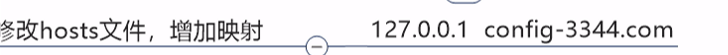
5.测试是否能从GitHub上获取内容
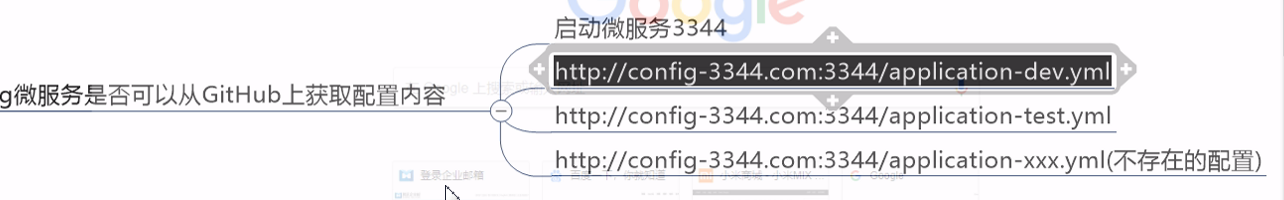
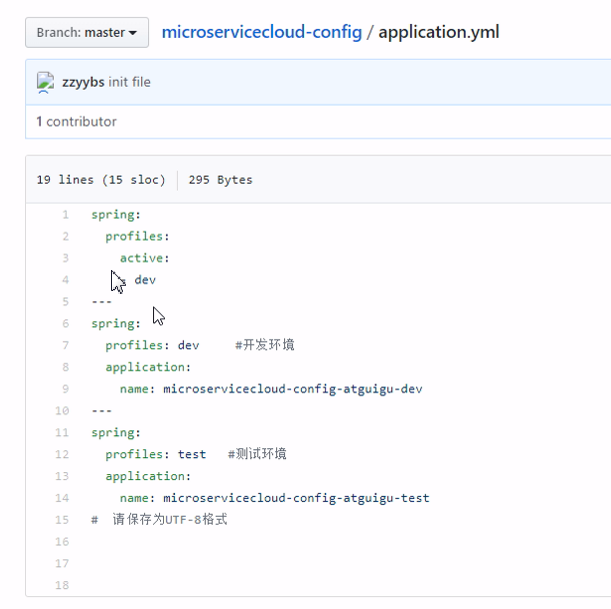

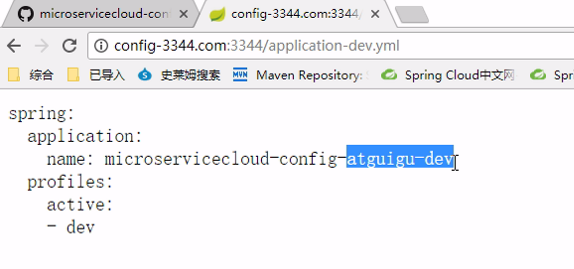
访问不存在的配置:

其他写法:

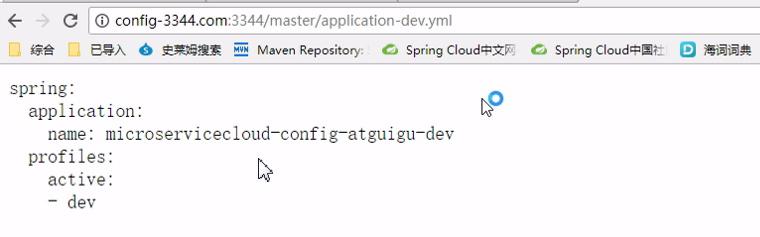
四,测试其他服务能否调通配置中心
1.新建yml文件 UTF-8格式,提交到GitHub中

2.新建客户端工程

<project xmlns="http://maven.apache.org/POM/4.0.0" xmlns:xsi="http://www.w3.org/2001/XMLSchema-instance" xsi:schemaLocation="http://maven.apache.org/POM/4.0.0 http://maven.apache.org/xsd/maven-4.0.0.xsd"> <modelVersion>4.0.0</modelVersion> <parent> <groupId>com.atguigu.springcloud</groupId> <artifactId>microservicecloud</artifactId> <version>0.0.1-SNAPSHOT</version> </parent> <artifactId>microservicecloud-config-client-3355</artifactId> <dependencies> <!-- SpringCloud Config客户端 --> <dependency> <groupId>org.springframework.cloud</groupId> <artifactId>spring-cloud-starter-config</artifactId> </dependency> <dependency> <groupId>org.springframework.boot</groupId> <artifactId>spring-boot-starter-actuator</artifactId> </dependency> <dependency> <groupId>org.springframework.cloud</groupId> <artifactId>spring-cloud-starter-hystrix</artifactId> </dependency> <dependency> <groupId>org.springframework.cloud</groupId> <artifactId>spring-cloud-starter-eureka</artifactId> </dependency> <dependency> <groupId>org.springframework.cloud</groupId> <artifactId>spring-cloud-starter-config</artifactId> </dependency> <dependency> <groupId>org.springframework.boot</groupId> <artifactId>spring-boot-starter-jetty</artifactId> </dependency> <dependency> <groupId>org.springframework.boot</groupId> <artifactId>spring-boot-starter-web</artifactId> </dependency> <dependency> <groupId>org.springframework.boot</groupId> <artifactId>spring-boot-starter-test</artifactId> </dependency> <dependency> <groupId>org.springframework</groupId> <artifactId>springloaded</artifactId> </dependency> <dependency> <groupId>org.springframework.boot</groupId> <artifactId>spring-boot-devtools</artifactId> </dependency> </dependencies> </project>
3.yml文件 bootstrap.yml
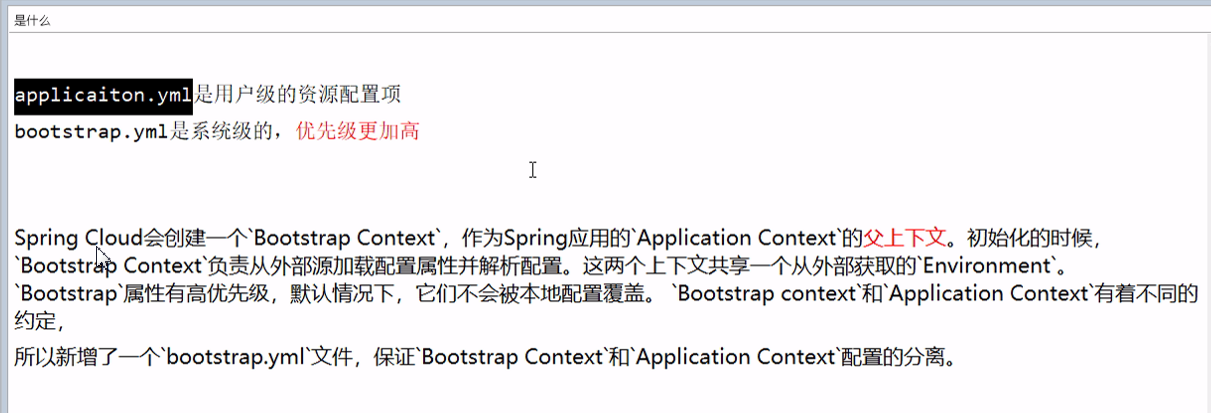
spring:
cloud:
config:
name: microservicecloud-config-client #需要从github上读取的资源名称,注意没有yml后缀名
profile: test #本次访问的配置项
label: master
uri: http://config-3344.com:3344 #本微服务启动后先去找3344号服务,通过SpringCloudConfig获取GitHub的服务地址
4.application.yml
spring:
application:
name: microservicecloud-config-client
5.
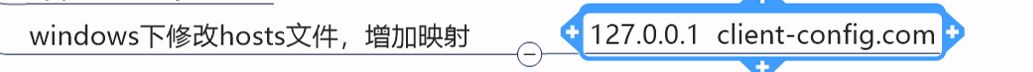
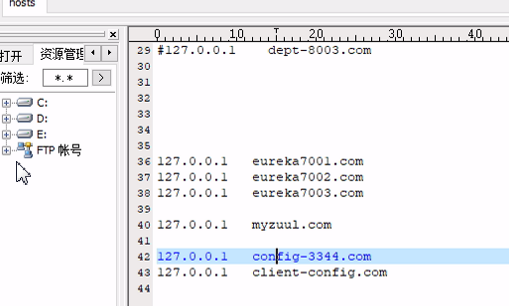
6.ConfigClientRest.java
package com.atguigu.springcloud.rest; import org.springframework.beans.factory.annotation.Value; import org.springframework.web.bind.annotation.RequestMapping; import org.springframework.web.bind.annotation.RestController; @RestController public class ConfigClientRest { @Value("${spring.application.name}") private String applicationName; @Value("${eureka.client.service-url.defaultZone}") private String eurekaServers; @Value("${server.port}") private String port; @RequestMapping("/config") public String getConfig() { String str = "applicationName: " + applicationName + " eurekaServers:" + eurekaServers + " port: " + port; System.out.println("******str: " + str); return "applicationName: " + applicationName + " eurekaServers:" + eurekaServers + " port: " + port; } }
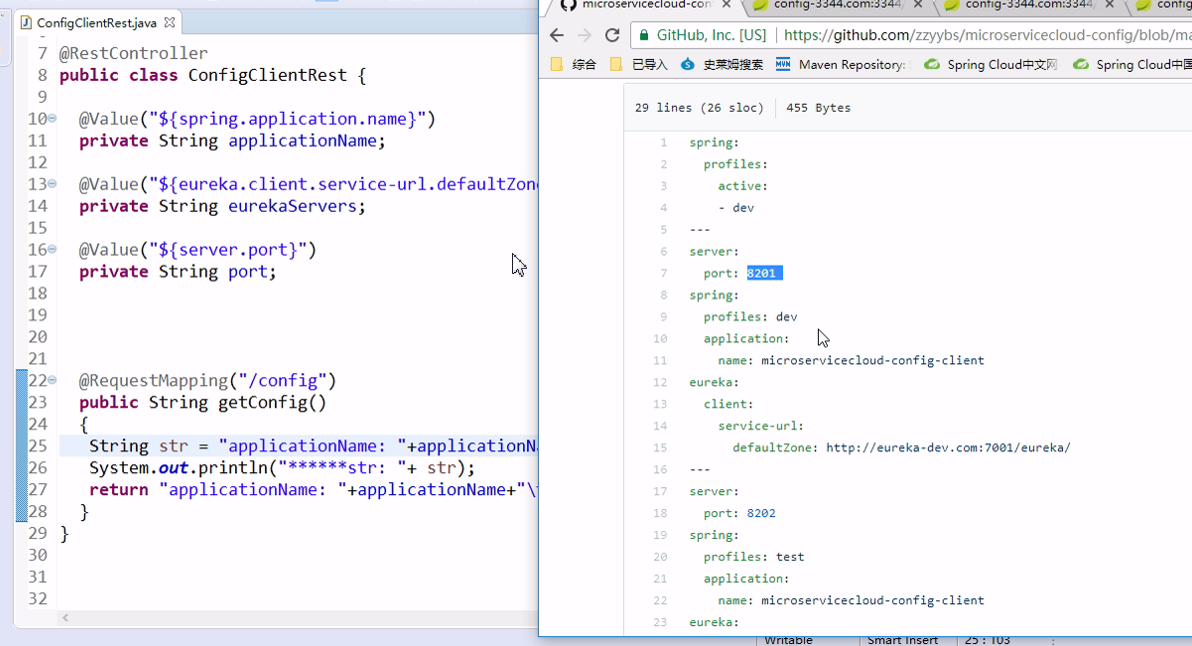
7.主启动类
package com.atguigu.springcloud; import org.springframework.boot.SpringApplication; import org.springframework.boot.autoconfigure.SpringBootApplication; @SpringBootApplication public class ConfigClient_3355_StartSpringCloudApp { public static void main(String[] args) { SpringApplication.run(ConfigClient_3355_StartSpringCloudApp.class, args); } }
8.测试