前言
反向代理采用Nginx,当客户端向Nginx服务器发送请求时,Nginx转发给集群,当请求到达Nginx时可以加一层缓存,可存储动态页面,当缓存存在时Nginx直接将缓存返回给客户端,而不请求服务器,这样可以将一大部分请求拦截到直接返回缓存,使服务器压力降低。
环境准备
Nginx下载地址:http://nginx.org/en/download.html
应用程序
创建一个.net core 3.0 MVC程序

public class HomeController : Controller { private readonly IConfiguration _iConfiguration; public HomeController( IConfiguration configuration) { this._iConfiguration = configuration; } public IActionResult Index() { ViewBag.Time = DateTime.Now.ToString("yyyy-MM-dd HH:mm:ss fff"); ViewBag.InternalUrl = $"{base.Request.Scheme}://:{this._iConfiguration["port"]}"; return View(); } }

public class testController : Controller { private readonly IConfiguration _iConfiguration; public testController(IConfiguration configuration) { this._iConfiguration = configuration; } public IActionResult Index() { ViewBag.Time = DateTime.Now.ToString("yyyy-MM-dd HH:mm:ss fff"); ViewBag.Url = $"{base.Request.Scheme}://{base.Request.Host}"; ViewBag.InternalUrl = $"{base.Request.Scheme}://:{this._iConfiguration["port"]}"; return View(); } }
将时间与端口作为标记,在页面上打印出来,接下来添加命令行支持,打开Program.Main(),添加命令行支持

public static void Main(string[] args) { new ConfigurationBuilder() .SetBasePath(Directory.GetCurrentDirectory()) .AddCommandLine(args) .Build(); CreateHostBuilder(args).Build().Run(); } //core 2.x 使用 //public static IWebHost BuildWebHost(string[] args) => // WebHost.CreateDefaultBuilder(args) // .UseConfiguration(new ConfigurationBuilder().AddCommandLine(args).Build()) // .UseStartup<Startup>() // .Build();
接下来就可以用命令行启动项目了,进入bin/Debug/netcoreappx.x下cmd输入:
dotnet xxx.dll --urls=http://*:8878 --port=8878
成功后就能打开浏览器地址访问了~
Nginx反向代理
到这项目已经能顺利启动了,接下来配置Nginx反向代理服务器。
打开conf/nginx.config配置文件进行配置 先在http节点下include前配置(data文件夹要先创建,默认当前地址./为与nginx.exe同级目录,../data为nginx-1.18.0同级)
proxy_cache_path ../data/ levels=1:2 keys_zone=cache_one:500m inactive=1d max_size=1g;
然后配置下服务转发列表
upstream web
{
server 127.0.0.1:8878;
server 127.0.0.1:8879;
server 127.0.0.1:8877;
}
最后在server节点下配置,这样就能转发给多个地址
location /
{
#代理地址,自动转发到web列表
proxy_pass http://web;
}
在/test路由上使用缓存
location /test
{
#使用上面的缓存地址
proxy_cache cache_one;
#缓存200 304 302请求1个小时
proxy_cache_valid 200 304 302 1;
proxy_pass http://web;
proxy_cache_key $uri$is_args$args;
}
效果
现在先访问localhost:8080/home看看集群是否配置成功
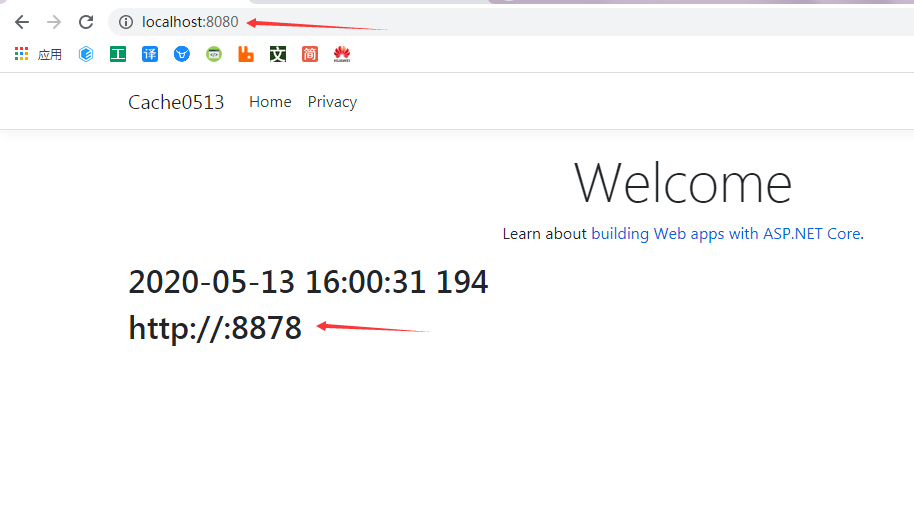
可以看到访问8080端口后转发到了8878应用程序,多刷几次看看

这样就配置好了,接下来就能测试nginx反向代理缓存,上面的nginx配置文件配置了/text路由的缓存

访问到/test路由后,多次刷新页面一直都没有改变,没错,动态页面被缓存了。当请求发送到8080端口nginx服务器后由nginx缓存了,第二次请求直接返回,并没有转发出去。去看看nginx缓存目录下存在的缓存文件。

如果把缓存删除掉就能重新访问到服务器。
附上nginx.config

#user nobody; worker_processes 1; #error_log logs/error.log; #error_log logs/error.log notice; #error_log logs/error.log info; #pid logs/nginx.pid; events { worker_connections 1024; } http { #cache proxy_cache_path ../data/ levels=1:2 keys_zone=cache_one:500m inactive=1d max_size=1g; include mime.types; default_type application/octet-stream; #log_format main '$remote_addr - $remote_user [$time_local] "$request" ' # '$status $body_bytes_sent "$http_referer" ' # '"$http_user_agent" "$http_x_forwarded_for"'; #access_log logs/access.log main; sendfile on; #tcp_nopush on; #keepalive_timeout 0; keepalive_timeout 65; #gzip on; upstream web{ server 127.0.0.1:8878; server 127.0.0.1:8879; server 127.0.0.1:8877; } server { listen 8080; server_name localhost; #charset koi8-r; #access_log logs/host.access.log main; location / { proxy_pass http://web; } location /test { proxy_cache cache_one; proxy_cache_valid 200 304 302 1m; proxy_pass http://web; proxy_cache_key $uri$is_args$args; } #error_page 404 /404.html; # redirect server error pages to the static page /50x.html # error_page 500 502 503 504 /50x.html; location = /50x.html { root html; } # proxy the PHP scripts to Apache listening on 127.0.0.1:80 # #location ~ .php$ { # proxy_pass http://127.0.0.1; #} # pass the PHP scripts to FastCGI server listening on 127.0.0.1:9000 # #location ~ .php$ { # root html; # fastcgi_pass 127.0.0.1:9000; # fastcgi_index index.php; # fastcgi_param SCRIPT_FILENAME /scripts$fastcgi_script_name; # include fastcgi_params; #} # deny access to .htaccess files, if Apache's document root # concurs with nginx's one # #location ~ /.ht { # deny all; #} } # another virtual host using mix of IP-, name-, and port-based configuration # #server { # listen 8000; # listen somename:8080; # server_name somename alias another.alias; # location / { # root html; # index index.html index.htm; # } #} # HTTPS server # #server { # listen 443 ssl; # server_name localhost; # ssl_certificate cert.pem; # ssl_certificate_key cert.key; # ssl_session_cache shared:SSL:1m; # ssl_session_timeout 5m; # ssl_ciphers HIGH:!aNULL:!MD5; # ssl_prefer_server_ciphers on; # location / { # root html; # index index.html index.htm; # } #} }

