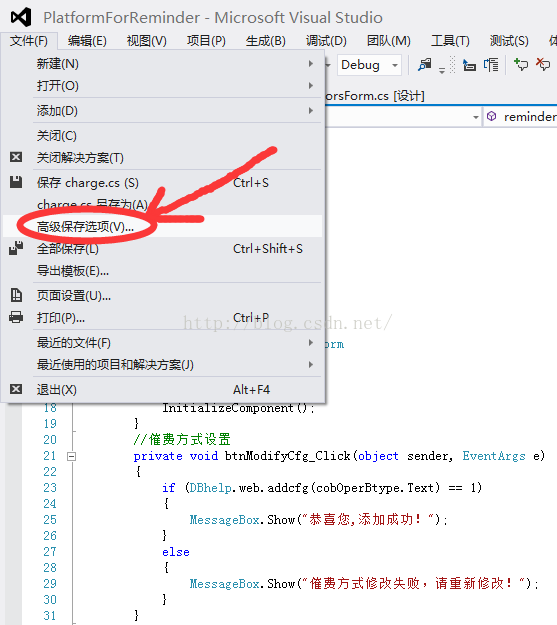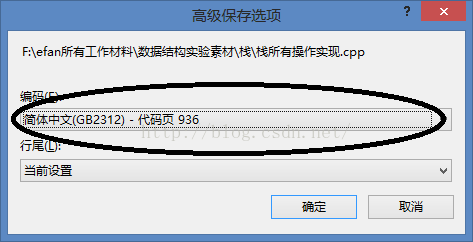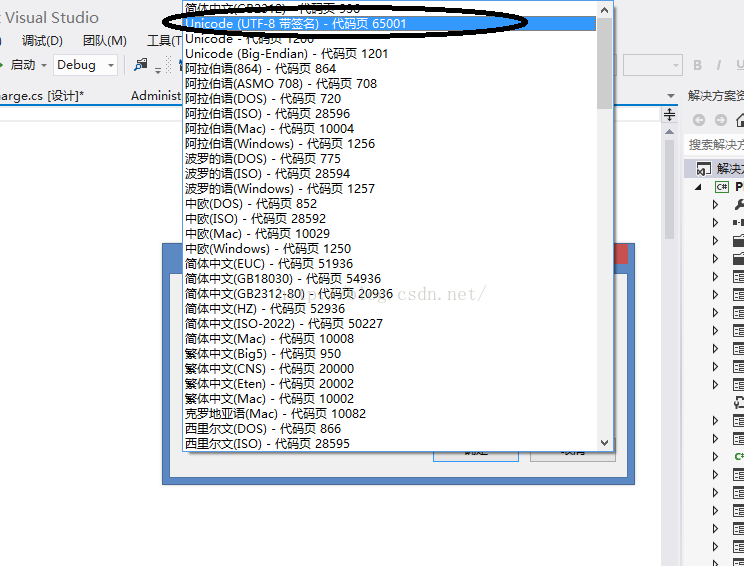VS2008项目使用VS2015打开时,出现错误: error CS1012: Too many characters in character literal
--------------------------------------------------------------------------------------------
把源码文件转换成UTF-8:
Save ***** as.... -> 点击Save 按钮旁边的小黑三角- > Save with Encoding... -> 选择Unicode(UTF-8 with signature) - Codepage 65001 试一试。
--------------------------------------------------------------------------------------------
首先点击文件-〉高级保存选项
然后会出现下面的窗口:
然后 选择UTF-8即可
--------------------------------------------------------------------------------------------
Visual Studio 2015的坑:中文字符串编译后成乱码
(2015年8月5日更新:微软已经修复了Roslyn的这个bug,详见 https://github.com/dotnet/roslyn/pull/4303 )
昨天,我们用VS2015编译了博客程序中的一个程序集并发布上线。
今天有园友反馈向我们反馈,个人博客分页显示随笔列表的页面中,“上一页”“下一页”显示乱码:

而这个地方的“上一页”“下一页”字符串恰恰是在我们昨天发布的程序集中定义的:
public class Pager : Control
{
protected string PreviousText = "上一页";
protected string NextText = "下一页";
//...
}
可是昨天我们并没有更改这部分代码,肯定不是我们昨天代码修改引起的。
于是,我们改用VS2013重新编译了一下这个程序集,更新之后,乱码立马消失。
接着,用ILSpy反编译了VS2015所编译出的程序集的IL代码之后,真相大白:
public class Pager : Control
{
protected string PreviousText = "ÉÏÒ»Ò³";
protected string NextText = "ÏÂÒ»Ò³";
//...
}
原来是VS2015所用的编译器惹的祸,而这个编译器就是大名鼎鼎的 Roslyn 。
大家使用 Visual Studio 2015 时需要注意一下这个问题。
【补充】
用ildasm查看VS2015编译出来的程序集的IL代码(乱码):
.maxstack 2 IL_0000: ldarg.0 IL_0001: ldstr bytearray (C9 00 CF 00 D2 00 BB 00 D2 00 B3 00 ) IL_0006: stfld string BlogServer.Web.Controls.Pager::PreviousText IL_000b: ldarg.0 IL_000c: ldstr bytearray (CF 00 C2 00 D2 00 BB 00 D2 00 B3 00 ) IL_0011: stfld string BlogServer.Web.Controls.Pager::NextText
用ildasm查看VS2013编译出来的程序集的IL代码(未乱码):
.maxstack 2 IL_0000: ldarg.0 IL_0001: ldstr bytearray (0A 4E 00 4E 75 98 ) // .N.Nu. IL_0006: stfld string BlogServer.Web.Controls.Pager::PreviousText IL_000b: ldarg.0 IL_000c: ldstr bytearray (0B 4E 00 4E 75 98 ) // .N.Nu. IL_0011: stfld string BlogServer.Web.Controls.Pager::NextText
【问题原因与临时解决方法】
在GitHub上提交Issue之后,从回复中得知这个问题与Roslyn检测文件编码的处理方式有关。
查看出现乱码问题的.cs文件编码,发现用的是ANSI编码。于是以UTF-8编码另存该文件,然后用VS2015重新编译,问题解决。
VS2015 RC中没这个问题。
--------------------------------------------------------------------------------------------