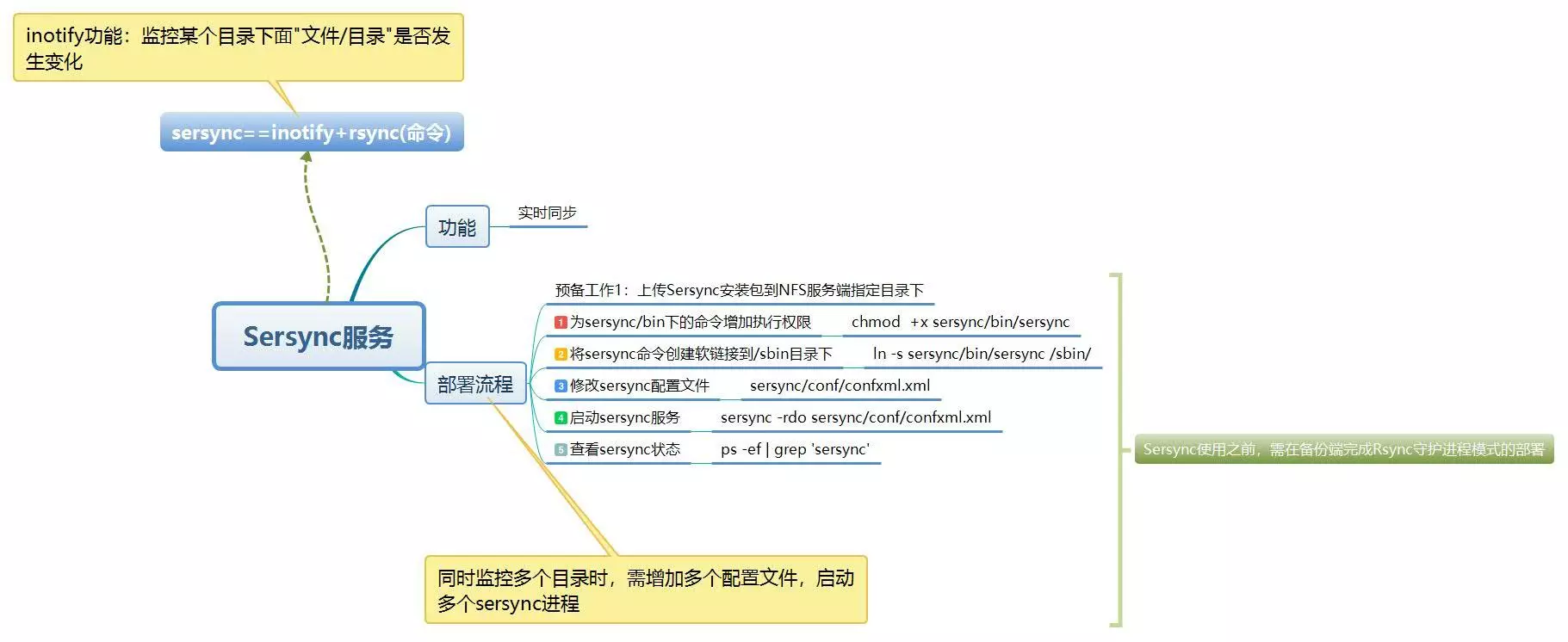1. sersync介绍
- sersync功能:
- 实时同步;
- sersync组成:
- sersync==inotify+rsync
- inotify: 监控某个目录下面"文件/目录"是否发生变化;
- sersync工作原理:
- 由inotify服务监控目录,当目录/文件发生变化时触发rsync服务进行推送,完成数据同步;
2. 部署流程
参照https://www.cnblogs.com/zoe233/p/12035383.html的部署过程。
注意:部署过程中将inotify监听服务和rsync同步数据的过程的脚本/server/scripts/inotifywait_nfs_to_backup.sh
通过/etc/init.d/syncd脚本加入了chkconfig开机自启动服务,可以通过/etc/init.dsyncd [start|stop]启动或关闭服务。
为了避免冲突,将相关所有服务关闭:
chkconfig syncd off
/etc/init.d/syncd stop
2.1 安装sersync
上传sersync安装包到NFS服务端指定目录下。
一般使用rz命令上传,由于secureCRT的transfer命令在mac上出现问题,使用scp命令传输文件。
scp `pwd`/sersync_installdir_64bit.zip root@192.168.0.31:/application
在nfs-31主机上进行操作:
# 创建目录 [root@nfs-31 /]# mkdir /application -p # 等待rz或scp上传的sersync安装压缩包 [root@nfs-31 application]# ls sersync_installdir_64bit.zip # uzip解压zip文件 [root@nfs-31 application]# unzip ./sersync_installdir_64bit.zip Archive: ./sersync_installdir_64bit.zip creating: sersync_installdir_64bit/ creating: sersync_installdir_64bit/sersync/ creating: sersync_installdir_64bit/sersync/bin/ inflating: sersync_installdir_64bit/sersync/bin/sersync creating: sersync_installdir_64bit/sersync/conf/ inflating: sersync_installdir_64bit/sersync/conf/confxml.xml creating: sersync_installdir_64bit/sersync/logs/ # 将sersync目录移动到/application下 [root@nfs-31 application]# ls sersync_installdir_64bit sersync_installdir_64bit.zip [root@nfs-31 application]# cd sersync_installdir_64bit [root@nfs-31 sersync_installdir_64bit]# ls sersync [root@nfs-31 sersync_installdir_64bit]# mv ./sersync/ /application/ [root@nfs-31 sersync_installdir_64bit]# ls [root@nfs-31 sersync_installdir_64bit]# cd .. [root@nfs-31 application]# ls sersync sersync_installdir_64bit sersync_installdir_64bit.zip
2.2 为/application/sersync/bin下的命令增加执行权限
[root@nfs-31 bin]# ll /application/sersync/bin total 1768 -rw-r--r-- 1 root root 1810128 Oct 26 2011 sersync [root@nfs-31 bin]# chmod +x /application/sersync/bin/sersync
2.3 将sersync命令创建软链接到/sbin目录下
[root@nfs-31 sersync]# ln -s /application/sersync/bin/sersync /sbin/ [root@nfs-31 sbin]# ll /sbin/sersync lrwxrwxrwx 1 root root 32 Dec 13 19:04 /sbin/sersync -> /application/sersync/bin/sersync
2.4 修改sersync配置文件(/application/sersync/conf/confxml.xml)
配置sersync之前,先单独使用rsync服务推送一次,确定rsync服务正常以及各项参数的准确。
[root@nfs-31 conf]# cat confxml.xml -n 1 <?xml version="1.0" encoding="ISO-8859-1"?> 2 <head version="2.5"> 3 <host hostip="localhost" port="8008"></host> 4 <debug start="false"/> 5 <fileSystem xfs="false"/> 6 <filter start="false"> # 过滤功能。默认是false,改成true即可启动 7 <exclude expression="(.*).svn"></exclude> 8 <exclude expression="(.*).gz"></exclude> 9 <exclude expression="^info/*"></exclude> 10 <exclude expression="^static/*"></exclude> 11 </filter> 12 <inotify> # 监控的事件的属性,和inotify -e 参数类似;通过修改true or false,指定事件类型 13 <delete start="true"/> 14 <createFolder start="true"/> 15 <createFile start="false"/> 16 <closeWrite start="true"/> 17 <moveFrom start="true"/> 18 <moveTo start="true"/> 19 <attrib start="false"/> 20 <modify start="false"/> 21 </inotify> 22 23 <sersync> # 同步的部分 24 <localpath watch="/opt/tongbu"> # 同步的源,目录 25 <remote ip="127.0.0.1" name="tongbu1"/> # ip是推送的机器的ip,name是rsync推送指定的模块 26 <!--<remote ip="192.168.8.39" name="tongbu"/>--> 27 <!--<remote ip="192.168.8.40" name="tongbu"/>--> 28 </localpath> 29 <rsync> # rsync命令的各个参数 30 <commonParams params="-artuz"/> # 参数选项 31 <auth start="false" users="root" passwordfile="/etc/rsync.pas"/> # 连接用户和用户的指定密码文件 32 <userDefinedPort start="false" port="874"/><!-- port=874 --> # 是否指定端口,false使用默认端口873 33 <timeout start="false" time="100"/><!-- timeout=100 --> # 超时设置 34 <ssh start="false"/> 35 </rsync> 36 <failLog path="/tmp/rsync_fail_log.sh" timeToExecute="60"/> # 失败日志
<!--default every 60mins execute once--> 37 <crontab start="false" schedule="600"><!--600mins--> # 每600分钟重传 38 <crontabfilter start="false"> # 定时任务排除 39 <exclude expression="*.php"></exclude> 40 <exclude expression="info/*"></exclude> 41 </crontabfilter> 42 </crontab> 43 <plugin start="false" name="command"/> 44 </sersync> 45 46 <plugin name="command"> 47 <param prefix="/bin/sh" suffix="" ignoreError="true"/> <!--prefix /opt/tongbu/mmm.sh suffix--> 48 <filter start="false"> 49 <include expression="(.*).php"/> 50 <include expression="(.*).sh"/> 51 </filter> 52 </plugin> 53 54 <plugin name="socket"> 55 <localpath watch="/opt/tongbu"> 56 <deshost ip="192.168.138.20" port="8009"/> 57 </localpath> 58 </plugin> 59 <plugin name="refreshCDN"> 60 <localpath watch="/data0/htdocs/cms.xoyo.com/site/"> 61 <cdninfo domainname="ccms.chinacache.com" port="80" username="xxxx" passwd="xxxx"/> 62 <sendurl base="http://pic.xoyo.com/cms"/> 63 <regexurl regex="false" match="cms.xoyo.com/site([/a-zA-Z0-9]*).xoyo.com/images"/> 64 </localpath> 65 </plugin> 66 </head>
修改相应配置:
22
23 <sersync> # 同步的部分
24 <localpath watch="/data"> # 同步的源,目录
25 <remote ip="192.168.0.41" name="nfsbackup"/> # ip是推送的机器的ip,name是rsync推送指定的模块
28 </localpath>
29 <rsync> # rsync命令的各个参数
30 <commonParams params="-az"/> # 参数选项
31 <auth start="true" users="rsync_backup" passwordfile="/etc/rsync.password"/> # 连接用户和用户的指定密码文件
32 <userDefinedPort start="false" port="874"/><!-- port=874 --> # 是否指定端口,false使用默认端口873
33 <timeout start="true" time="100"/><!-- timeout=100 --> # 超时设置
34 <ssh start="false"/>
35 </rsync>
36 <failLog path="/tmp/rsync_fail_log.sh" timeToExecute="60"/> # 失败日志
2.5 启动sersync服务
sersync命令参数说明:
[root@nfs-31 ~]# sersync -h set the system param execute:echo 50000000 > /proc/sys/fs/inotify/max_user_watches # 调整了监控文件的数量和事件的数量 execute:echo 327679 > /proc/sys/fs/inotify/max_queued_events parse the command param _______________________________________________________ 参数-d:启用守护进程模式 参数-r:在监控前,将监控目录与远程主机用rsync命令推送一遍 c参数-n: 指定开启守护线程的数量,默认为10个 参数-o:指定配置文件,默认使用confxml.xml文件 参数-m:单独启用其他模块,使用 -m refreshCDN 开启刷新CDN模块 参数-m:单独启用其他模块,使用 -m socket 开启socket模块 参数-m:单独启用其他模块,使用 -m http 开启http模块 不加-m参数,则默认执行同步程序 ______________________________________________________________
服务启动后,将过程文件中rsync服务命令粘贴出来单独执行一遍,检验配置文件信息是否填写正确。
[root@nfs-31 ~]# sersync -rdo /application/sersync/conf/confxml.xml
set the system param
execute:echo 50000000 > /proc/sys/fs/inotify/max_user_watches
execute:echo 327679 > /proc/sys/fs/inotify/max_queued_events
parse the command param
option: -r rsync all the local files to the remote servers before the sersync work
option: -d run as a daemon
option: -o config xml name: /application/sersync/conf/confxml.xml
daemon thread num: 10
parse xml config file
host ip : localhost host port: 8008
daemon start,sersync run behind the console
use rsync password-file :
user is rsync_backup
passwordfile is /etc/rsync.password
config xml parse success
please set /etc/rsyncd.conf max connections=0 Manually
sersync working thread 12 = 1(primary thread) + 1(fail retry thread) + 10(daemon sub threads)
Max threads numbers is: 22 = 12(Thread pool nums) + 10(Sub threads)
please according your cpu ,use -n param to adjust the cpu rate
------------------------------------------
rsync the directory recursivly to the remote servers once
working please wait...
execute command: cd /data && rsync -az -R --delete ./ --timeout=100 rsync_backup@192.168.0.41::nfsbackup --password-file=/etc/rsync.password >/dev/null 2>&1
run the sersync:
watch path is: /data
2.6 查看sersync状态
[root@nfs-31 ~]# ps -ef|grep sersync|grep -v grep root 20924 1 0 21:33 ? 00:00:00 sersync -rdo /application/sersync/conf/confxml.xml
2.7 开机自启动sersync服务
[root@nfs-31 ~]# tail -2 /etc/rc.local # sersync start onboot sersync -rdo /application/sersync/conf/confxml.xml
注意:sersync服务的开机自启动和inotify的开机自启动最好不要冲突,只选其一。