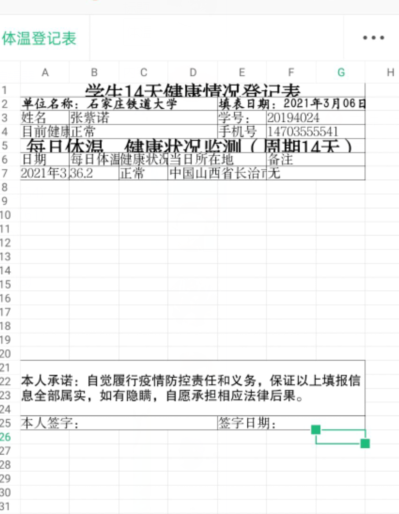对于展示的信息要求可以实现按照样表自动从数据库中生成个人14天健康记录表。
EchartActivity.java文件:
1 package com.example.application; 2 3 import android.content.Intent; 4 import android.net.Uri; 5 import android.os.Bundle; 6 import android.webkit.WebView; 7 import android.webkit.WebViewClient; 8 9 import androidx.appcompat.app.AppCompatActivity; 10 11 public class EchartActivity extends AppCompatActivity { 12 private WebView chartshow_web; 13 protected void onCreate(Bundle savedInstanceState) { 14 super.onCreate(savedInstanceState); 15 setContentView(R.layout.activity_echart); 16 17 chartshow_web=(WebView)findViewById(R.id.chartshow_web); 18 chartshow_web.getSettings().setAllowFileAccess(true); 19 chartshow_web.getSettings().setJavaScriptEnabled(true); 20 chartshow_web.loadUrl("file:///android_asset/echart.html"); 21 22 23 24 new Thread(new Runnable() { 25 @Override 26 public void run() { 27 try{ 28 Thread.sleep(2000); 29 } catch (InterruptedException e){ 30 e.printStackTrace(); 31 } 32 } 33 }).start(); 34 } 35 36 37 }
OutActivity.java文件:
1 package com.example.application; 2 3 import android.content.Context; 4 import android.content.Intent; 5 import android.database.Cursor; 6 import android.database.sqlite.SQLiteDatabase; 7 import android.os.Build; 8 import android.os.Environment; 9 import androidx.appcompat.app.AppCompatActivity; 10 import java.io.File; 11 import java.util.ArrayList; 12 import java.util.Calendar; 13 import android.os.Bundle; 14 15 import android.view.View; 16 import android.widget.TextView; 17 import android.widget.Toast; 18 19 import jxl.Workbook; 20 import jxl.write.Label; 21 import jxl.write.WritableCellFormat; 22 import jxl.write.WritableFont; 23 import jxl.write.WritableSheet; 24 import jxl.write.WritableWorkbook; 25 import jxl.write.WriteException; 26 27 28 public class OutActivity extends AppCompatActivity { 29 public static WritableFont arial12font = null; 30 public static WritableCellFormat arial12format = null; 31 public static WritableFont arial12font_ = null; 32 public static WritableCellFormat arial12format_ = null; 33 public static WritableFont arial12font_1 = null; 34 public static WritableCellFormat arial12format_1 = null; 35 public static WritableFont arial18font = null; 36 public static WritableCellFormat arial18format = null; 37 public final static String UTF8_ENCODING = "UTF-8"; 38 public final static String GBK_ENCODING = "GBK"; 39 40 41 private ArrayList<ArrayList<String>> recordList; 42 private DatabaseHelper myHelper; 43 public SQLiteDatabase db; 44 private String username; 45 private TextView tv_pass; 46 private String where="石家庄铁道大学"; 47 private Calendar cal; 48 private String year; 49 private String month; 50 private String day; 51 private String date; 52 private String ID; 53 private String phone; 54 55 private static String[] title = { "日期","每日体温","健康状况","当日所在地","备注" }; 56 private File file; 57 private String fileName; 58 59 @Override 60 protected void onCreate(Bundle savedInstanceState) { 61 super.onCreate(savedInstanceState); 62 setContentView(R.layout.activity_out); 63 //模拟数据集合 64 tv_pass=(TextView)findViewById(R.id.out_path) ; 65 Intent intent=getIntent(); 66 username=intent.getStringExtra("user_name"); 67 68 myHelper=new DatabaseHelper(this); 69 db=myHelper.getWritableDatabase(); 70 getTime(); 71 72 Cursor cursor = db.query("ALL_information", null, "name = ?", new String[]{username}, null, null, null);//读取数据库所有信息 73 if(cursor.moveToFirst()){ 74 ID=cursor.getString(cursor.getColumnIndex("ID")); 75 phone=cursor.getString(cursor.getColumnIndex("phone")); 76 } 77 cursor.close(); 78 79 recordList=new ArrayList<ArrayList<String>>(); 80 } 81 82 private void getTime() { 83 cal = Calendar.getInstance(); 84 year = String.valueOf(cal.get(Calendar.YEAR)); 85 month = String.valueOf(cal.get(Calendar.MONTH)+ 1) ; 86 day = String.valueOf(cal.get(Calendar.DATE)); 87 date = year + "年" + month + "月" + day + "日"; 88 } 89 /** 90 * 导出excel 91 * @param view 92 */ 93 public void exportExcel(View view) { 94 file = new File(getSDPath(this)+"/Record"); 95 makeDir(file); 96 initExcel(file.toString() + "/体温登记表.xls"); 97 fileName = getSDPath(this) + "/Record/体温登记表.xls"; 98 tv_pass.setText("Excel表格已导出至:"+fileName); 99 } 100 public static void format() { 101 try { 102 arial12font = new WritableFont(WritableFont.createFont("宋体"), 12); 103 arial12format = new WritableCellFormat(arial12font); 104 arial12format.setBorder(jxl.format.Border.ALL, jxl.format.BorderLineStyle.THIN); 105 106 arial12font_ = new WritableFont(WritableFont.createFont("楷体"), 12,WritableFont.BOLD); 107 arial12format_ = new WritableCellFormat(arial12font_); 108 arial12format_.setBorder(jxl.format.Border.ALL, jxl.format.BorderLineStyle.THIN); 109 110 arial12font_1 = new WritableFont(WritableFont.createFont("黑体"), 12); 111 arial12format_1 = new WritableCellFormat(arial12font_1); 112 arial12format_1.setBorder(jxl.format.Border.ALL, jxl.format.BorderLineStyle.THIN); 113 arial12format_1.setVerticalAlignment(jxl.format.VerticalAlignment.CENTRE); 114 arial12format_1.setWrap(true); 115 116 arial18font = new WritableFont(WritableFont.createFont("宋体"), 18,WritableFont.BOLD); 117 arial18format = new WritableCellFormat(arial18font); 118 arial18format.setAlignment(jxl.format.Alignment.CENTRE);//对齐格式 119 arial18format.setBorder(jxl.format.Border.ALL,jxl.format.BorderLineStyle.THIN); //设置边框 120 } 121 catch (WriteException e) { 122 e.printStackTrace(); 123 } 124 125 } 126 127 public void initExcel(String fileName) { 128 format(); 129 WritableWorkbook workbook = null; 130 131 try { 132 File file = new File(fileName); 133 if (!file.exists()) { 134 file.createNewFile(); 135 } 136 workbook = Workbook.createWorkbook(file); 137 WritableSheet sheet = workbook.createSheet("体温登记表", 0); 138 sheet.mergeCells(0,0,6,0); 139 Label header = new Label(0,0,"学生14天健康情况登记表",arial18format); 140 sheet.addCell(header); 141 sheet.mergeCells(0,1,3,1); 142 sheet.addCell(new Label(0,1,"单位名称:"+where,arial12format_)); 143 144 sheet.mergeCells(4,1,6,1); 145 sheet.addCell(new Label(4,1,"填表日期:"+date,arial12format_)); 146 147 sheet.addCell(new Label(0,2,"姓名",arial12format)); 148 sheet.addCell(new Label(1,2,username,arial12format)); 149 sheet.mergeCells(1,2,3,2); 150 sheet.addCell(new Label(4,2,"学号:",arial12format)); 151 sheet.addCell(new Label(5,2,ID,arial12format)); 152 sheet.mergeCells(5,2,6,2); 153 sheet.addCell(new Label(0,3,"目前健康状况:",arial12format)); 154 sheet.mergeCells(1,3,3,3); 155 sheet.addCell(new Label(1,3,"正常",arial12format)); 156 sheet.addCell(new Label(4,3,"手机号",arial12format)); 157 sheet.addCell(new Label(5,3,phone,arial12format)); 158 sheet.mergeCells(5,3,6,3); 159 sheet.mergeCells(0,4,6,4); 160 sheet.addCell(new Label(0,4,"每日体温、健康状况监测(周期14天)",arial18format)); 161 String [] colName = {"日期","每日体温℃","健康状况","当日所在地","备注"}; 162 sheet.mergeCells(3,5,4,5); 163 sheet.mergeCells(5,5,6,5); 164 for (int col=0;col<3;col++){ 165 sheet.addCell(new Label(col, 5, colName[col],arial12format)); 166 } 167 sheet.addCell(new Label(3, 5, colName[3],arial12format)); 168 sheet.addCell(new Label(5, 5, colName[4],arial12format)); 169 170 int j=6; 171 172 Cursor cursor2 = db.query("ALL_information", null, "name=?", new String[]{username}, null, null, null);//读取数据库所有信息 173 // Cursor cursor=db.query("tt",null,"专业=?",new String[]{"软件工程"}, 174 //null,null,null);//读取数据库里面专业是软件工程的所有信息 175 if(cursor2.moveToFirst()){ 176 do{ 177 String date=cursor2.getString(cursor2.getColumnIndex("date")); 178 String temperature=cursor2.getString(cursor2.getColumnIndex("temperature")); 179 String situation=cursor2.getString(cursor2.getColumnIndex("situation")); 180 String location=cursor2.getString(cursor2.getColumnIndex("location")); 181 String tip=cursor2.getString(cursor2.getColumnIndex("tip")); 182 183 184 sheet.addCell(new Label(0,j,date,arial12format)); 185 sheet.addCell(new Label(1,j,temperature,arial12format)); 186 double k = Double.parseDouble(temperature); 187 if (k < 37.3 &&k > 35) { 188 sheet.addCell(new Label(2,j,"正常",arial12format)); 189 } else { 190 sheet.addCell(new Label(2,j,"异常",arial12format)); 191 } 192 sheet.mergeCells(3,j,4,j); 193 sheet.addCell(new Label(3,j,location,arial12format)); 194 sheet.mergeCells(5,j,6,j); 195 sheet.addCell(new Label(5,j,situation+tip,arial12format)); 196 j++; 197 }while (cursor2.moveToNext()); 198 } 199 cursor2.close(); 200 201 sheet.mergeCells(0,20,6,23); 202 sheet.addCell(new Label(0,20,"本人承诺:自觉履行疫情防控责任和义务,保证以上填报信息全部属实,如有隐瞒,自愿承担相应法律后果。",arial12format_1)); 203 sheet.mergeCells(0,24,3,24); 204 sheet.addCell(new Label(0,24,"本人签字:",arial12format)); 205 sheet.mergeCells(4,24,6,24); 206 sheet.addCell(new Label(4,24,"签字日期:",arial12format)); 207 //sheet.mergeCells(5,24,6,24); 208 workbook.write(); 209 workbook.close(); 210 Toast.makeText(this, "保存成功", Toast.LENGTH_SHORT).show(); 211 212 } 213 catch (Exception e) { 214 e.printStackTrace(); 215 } 216 finally { 217 if (workbook != null) { 218 try { 219 workbook.close(); 220 } 221 catch (Exception e) { 222 // TODO Auto-generated catch block 223 e.printStackTrace(); 224 } 225 } 226 } 227 } 228 229 230 /** 231 * 将数据集合 转化成ArrayList<ArrayList<String>> 232 * @return 233 */ 234 235 236 public static String getSDPath(Context context) { 237 File sdDir = null; 238 boolean sdCardExist = Environment.getExternalStorageState().equals( 239 Environment.MEDIA_MOUNTED);// 判断sd卡是否存在 240 241 if (sdCardExist) { 242 if (Build.VERSION.SDK_INT>=29){ 243 //Android10之后 244 sdDir = context.getExternalFilesDir(null); 245 }else { 246 sdDir = Environment.getExternalStorageDirectory();// 获取SD卡根目录 247 248 } 249 } else { 250 sdDir = Environment.getRootDirectory();// 获取跟目录 251 } 252 return sdDir.toString(); 253 } 254 255 public void makeDir(File dir) { 256 if (!dir.getParentFile().exists()) { 257 makeDir(dir.getParentFile()); 258 } 259 dir.mkdir(); 260 } 261 262 }
activity_echart.xml文件:
<?xml version="1.0" encoding="utf-8"?> <LinearLayout xmlns:android="http://schemas.android.com/apk/res/android" android:orientation="vertical" android:layout_width="match_parent" android:layout_height="match_parent"> <WebView android:id="@+id/chartshow_web" android:layout_width="match_parent" android:layout_height="match_parent"/> </LinearLayout>
activity_out.xml文件:
1 <?xml version="1.0" encoding="utf-8"?> 2 <LinearLayout xmlns:android="http://schemas.android.com/apk/res/android" 3 android:orientation="vertical" 4 android:layout_width="match_parent" 5 android:layout_height="match_parent" 6 android:background="@mipmap/bj3"> 7 <TextView 8 android:id="@+id/out_path" 9 android:layout_width="wrap_content" 10 android:layout_height="wrap_content"/> 11 <Button 12 android:layout_width="wrap_content" 13 android:layout_height="wrap_content" 14 android:text="导出到Excel" 15 android:textColor="#F2F2F2" 16 android:background="#328359" 17 android:onClick="exportExcel" 18 android:layout_gravity="center" 19 android:layout_marginTop="200dp"/> 20 </LinearLayout>
截图展示:

下图是在手机上导出表格所截的图: