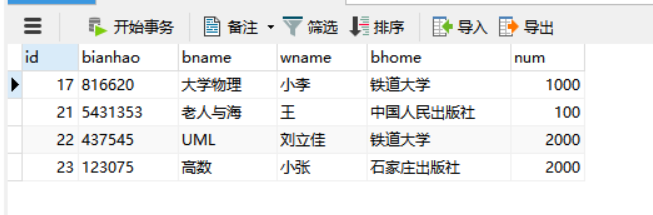系统功能:主要实现图书的增删改查,我建了四层,如下图所示:
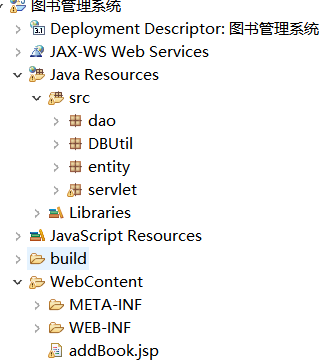
菜单:
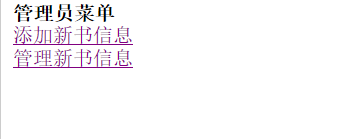
添加图书信息:
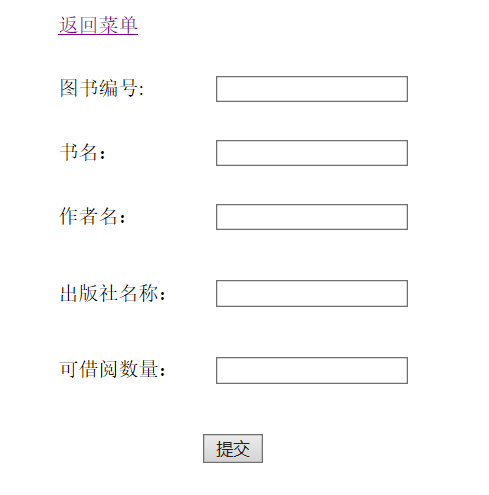
管理图书信息:
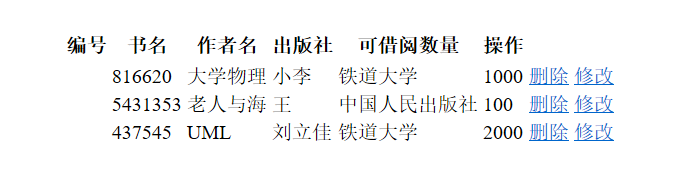
今天主要完成图书信息的添加功能
entity层:
1 package entity; 2 3 public class Book { 4 private int id; 5 private String bianhao; 6 private String bname; 7 private String wname; 8 private String bhome; 9 private int num; 10 public void setId(int id) { 11 this.id=id; 12 } 13 public void setBianhao(String bianhao) { 14 this.bianhao=bianhao; 15 } 16 public void setBname(String bname) { 17 this.bname=bname; 18 } 19 public void setWname(String wname) { 20 this.wname=wname; 21 } 22 public void setBhome(String bhome) { 23 this.bhome=bhome; 24 } 25 public void setNum(int num) { 26 this.num=num; 27 } 28 public int getId() { 29 return this.id; 30 } 31 public String getBianhao() { 32 return this.bianhao; 33 } 34 public String getBname() { 35 return this.bname; 36 } 37 public String getWname() { 38 return this.wname; 39 } 40 public String getBhome() { 41 return this.bhome; 42 } 43 public int getNum() { 44 return this.num; 45 } 46 public Book() {} 47 public Book(int id,String bianhao,String bname,String wname,String bhome,int num) { 48 this.id=id; 49 this.bianhao=bianhao; 50 this.bname=bname; 51 this.wname=wname; 52 this.bhome=bhome; 53 this.num=num; 54 } 55 public Book(String bianhao,String bname,String wname,String bhome,int num) { 56 this.bianhao=bianhao; 57 this.bname=bname; 58 this.wname=wname; 59 this.bhome=bhome; 60 this.num=num; 61 } 62 }
DBUtil层:
1 package DBUtil; 2 3 import java.sql.Connection; 4 import java.sql.DriverManager; 5 import java.sql.PreparedStatement; 6 import java.sql.ResultSet; 7 import java.sql.SQLException; 8 import java.sql.Statement; 9 10 public class DBUtil { 11 12 public static String db_url = "jdbc:mysql://localhost:3306/xuanke?serverTimezone=GMT%2B8&useSSL=false"; 13 public static String db_user = "root"; 14 public static String db_pass = "0424wyhhxx"; 15 16 public static Connection getConn () { 17 Connection conn = null; 18 19 try { 20 Class.forName("com.mysql.cj.jdbc.Driver"); 21 conn = DriverManager.getConnection(db_url, db_user, db_pass); 22 } catch (Exception e) { 23 e.printStackTrace(); 24 } 25 26 return conn; 27 } 28 29 public static void close (Statement state, Connection conn) { 30 if (state != null) { 31 try { 32 state.close(); 33 } catch (SQLException e) { 34 e.printStackTrace(); 35 } 36 } 37 38 if (conn != null) { 39 try { 40 conn.close(); 41 } catch (SQLException e) { 42 e.printStackTrace(); 43 } 44 } 45 } 46 47 public static void close (ResultSet rs, Statement state, Connection conn) { 48 if (rs != null) { 49 try { 50 rs.close(); 51 } catch (SQLException e) { 52 e.printStackTrace(); 53 } 54 } 55 56 if (state != null) { 57 try { 58 state.close(); 59 } catch (SQLException e) { 60 e.printStackTrace(); 61 } 62 } 63 64 if (conn != null) { 65 try { 66 conn.close(); 67 } catch (SQLException e) { 68 e.printStackTrace(); 69 } 70 } 71 } 72 73 public static void main(String[] args) throws SQLException { 74 Connection conn = getConn(); 75 PreparedStatement pstmt = null; 76 ResultSet rs = null; 77 String sql ="select * from xuanke"; 78 pstmt = conn.prepareStatement(sql); 79 rs = pstmt.executeQuery(); 80 if(rs.next()){ 81 System.out.println("成功"); 82 }else{ 83 System.out.println("失败"); 84 } 85 } 86 }
dao层:
1 import java.sql.Connection; 2 import java.sql.PreparedStatement; 3 import java.sql.ResultSet; 4 import java.sql.SQLException; 5 import java.sql.Statement; 6 import java.util.ArrayList; 7 import java.util.List; 8 9 import DBUtil.DBUtil; 10 import entity.Book; 11 //添加新书信息 12 public boolean addBook(Book stu) { 13 Connection conn = DBUtil.getConn(); 14 PreparedStatement pstmt = null; 15 boolean f = false; 16 int a = 0; 17 try { 18 String sql = "insert into Book(bianhao,bname,wname,bhome,num) value(?,?,?,?,?)"; 19 pstmt = conn.prepareStatement(sql); 20 pstmt.setString(1, stu.getBianhao()); 21 pstmt.setString(2, stu.getBname()); 22 pstmt.setString(3, stu.getWname()); 23 pstmt.setString(4, stu.getBhome()); 24 pstmt.setLong(5, stu.getNum()); 25 a = pstmt.executeUpdate(); 26 } catch (SQLException e) { 27 e.printStackTrace(); 28 } finally { 29 DBUtil.close(pstmt, conn); 30 } 31 if (a > 0) 32 f = true; 33 34 return f; 35 } 36 }
servlet层:
1 import java.io.IOException; 2 import java.util.List; 3 4 import javax.servlet.ServletException; 5 import javax.servlet.annotation.WebServlet; 6 import javax.servlet.http.HttpServlet; 7 import javax.servlet.http.HttpServletRequest; 8 import javax.servlet.http.HttpServletResponse; 9 10 import dao.Dao; 11 import entity.Book; 12 13 @WebServlet("/Servlet") 14 public class Servlet extends HttpServlet { 15 private static final long serialVersionUID = 1L; 16 Dao dao = new Dao(); 17 18 protected void service(HttpServletRequest req, HttpServletResponse resp) throws ServletException, IOException { 19 req.setCharacterEncoding("utf-8"); 20 String method = req.getParameter("method"); 21 if ("addBook".equals(method)) { 22 addBook(req, resp); 23 } 24 } 25 private void addBook(HttpServletRequest req, HttpServletResponse resp) throws ServletException, IOException { 26 req.setCharacterEncoding("utf-8"); 27 String bianhao = req.getParameter("bianhao"); 28 String bname = req.getParameter("bname"); 29 String wname = req.getParameter("wname"); 30 String bhome = req.getParameter("bhome"); 31 int num = Integer.parseInt(req.getParameter("num")); 32 Book book = new Book(bianhao, bname, wname, bhome, num); 33 if (dao.addBook(book)) { 34 req.setAttribute("book", book); 35 req.setAttribute("message", "添加成功"); 36 req.getRequestDispatcher("addBook.jsp").forward(req, resp); 37 } else { 38 req.setAttribute("message", "书籍信息重复,请重新输入"); 39 req.getRequestDispatcher("addBook.jsp").forward(req, resp); 40 } 41 } 42 }
添加图书的JSP:
1 <%@ page language="java" contentType="text/html; charset=UTF-8" 2 pageEncoding="UTF-8"%> 3 <!DOCTYPE html> 4 <html> 5 <head> 6 <meta charset="UTF-8"> 7 <title>添加图书信息</title> 8 <script> 9 </script> 10 </head> 11 <body> 12 <% 13 Object message = request.getAttribute("message"); 14 if(message!=null && !"".equals(message)){ 15 16 %> 17 <script type="text/javascript"> 18 alert("<%=request.getAttribute("message")%>"); 19 </script> 20 <%} %> 21 <table align="center" border="0px" cellpadding="10px" cellspacing="10px"> 22 <form action="Servlet?method=addBook" method="post" onsubmit="return check()"> 23 <tr> 24 <td><a href="guanli.jsp">返回菜单</a></td> 25 </tr> 26 <tr> 27 <td>图书编号:</td> 28 <td><input type="text" name="bianhao" id="bianhao"></td> 29 </tr> 30 <tr> 31 <td>书名:</td> 32 <td><input type="text" name="bname" id="bname"></td> 33 </tr> 34 35 <tr> 36 <td>作者名:</td> 37 <td><input type="text" name="wname" id="wname"></td> 38 </tr> 39 <tr> 40 <tr> 41 <td>出版社名称:</td> 42 <td><input type="text" name="bhome" id="bhome"></td> 43 </tr> 44 <tr> 45 <tr> 46 <td>可借阅数量:</td> 47 <td><input type="text" name="num" id="num"></td> 48 </tr> 49 <tr> 50 <tr align="center"> 51 <th colspan="2"> 52 <input type="submit" value="提交"> 53 </th> 54 </tr> 55 </form> 56 </table> 57 </body> 58 </html>
添加图书信息:
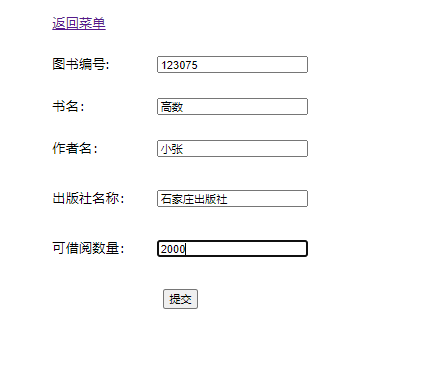
数据库添加成功: