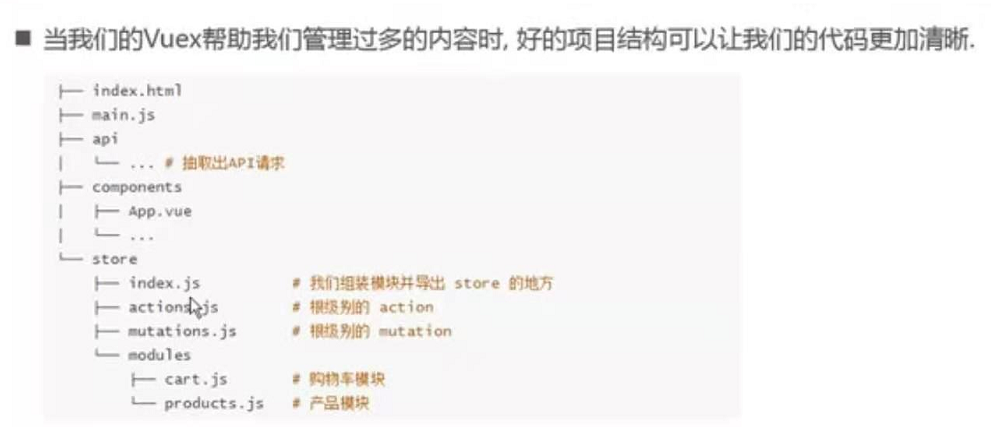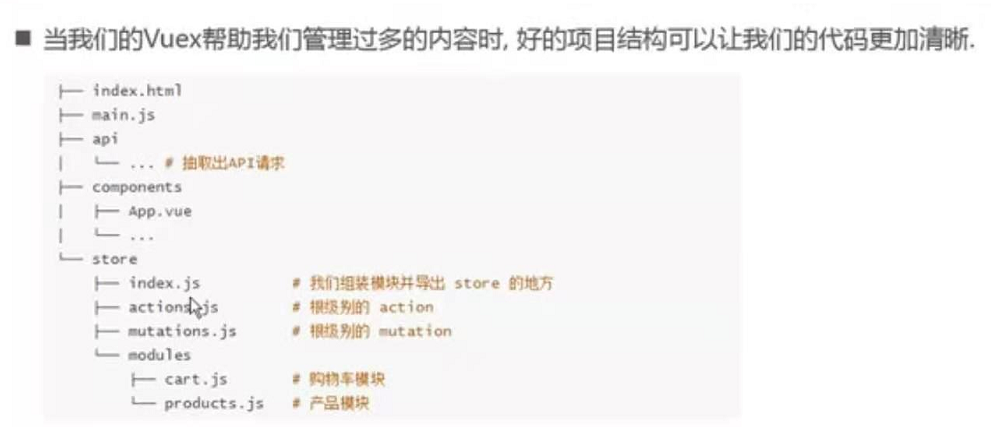vuex作用
vuex就是为了提供这样一个在多个组件间共享状态的插件
vuex管理什么状态呢?
例如:用户的登录状态,用户名称,头像,地理位置信息等
例如商品的收藏,购物中的物品等等
这些状态信息,可以放在统一的地方,对它进行保存和管理,而且还是响应式的
安装vuex包
简单案例演示
App.vue
<template>
<div id="app">
<HelloWorld></HelloWorld>
</div>
</template>
<script>
import HelloWorld from "./components/HelloWorld";
export default {
name: "App",
components: {
HelloWorld,
},
};
</script>
<style>
</style>
main.js
import Vue from "vue";
import App from "./App.vue";
import store from "./store/index.js";
Vue.config.productionTip = false;
new Vue({
render: (h) => h(App),
store,
}).$mount("#app");
components/HelloWorld.vue
<template>
<div>
<h2>这是一个HelloWorld</h2>
<h2>{{ $store.state.counter }}</h2>
<button @click="add">+</button>
<button @click="sub">-</button>
<button @click="addCount(8)">跳数</button>
<div>-------------getter----------------</div>
<h2>{{ $store.getters.powerCounter }}</h2>
<div>-------modules---------</div>
<h2>{{ $store.state.a.name }}</h2>
<button @click="updateName"></button>
<h2>{{ $store.getters.fullName }}</h2>
</div>
</template>
<script>
import { INCREMENT } from "../store/mutations-type";
export default {
data() {
return {};
},
methods: {
add() {
this.$store.commit(INCREMENT);
},
sub() {
this.$store.commit("decrement");
},
addCount(count) {
//简单方式提交封装
this.$store.commit("incrementCount", count);
//特殊的提交封装
this.$store.commit({
type: "incrementCount",
count,
});
},
addStudent() {
let stu = { id: 160, name: "kkk", age: 18 };
this.$state.commit("addStudent", stu);
},
updateInfo() {
// this.$state.dispatch("aUpdateInfo", {
// msg: "我是携带的信息",
// success() {
// console.log("里面已经完成了");
// },
// });
this.$state.dispatch("aUpdateInfo").then((res) => {
console.log(res);
});
},
updateName() {
this.$store.commit("updateName", "李四");
},
},
};
</script>
<style lang=""></style>
/store/index.js
import Vue from "vue";
import Vx from "vuex";
import { INCREMENT } from "./mutations-type";
//1安装插件
Vue.use(Vx);
const moduleA = {
state: {
name: "zhangsan",
count: 15,
},
mutations: {
updateName(state, payload) {
state.name = payload;
},
},
getters: {
fullName(state) {
return state.name + "111";
},
fullName3(state, getter, rootState) {
//rootState 是指Vx.Store对象中的state对象
return getter.fullName + state.name + rootState.counter;
},
},
actions: {
aupdateName(context) {
console.log(context);
setTimeout(() => {
//只能调用moduleA中的mutations
context.commit("updateName");
}, 1000);
},
incrementRootSum({ state, commit, rootState }) {
if ((state.count + rootState.counter) % 2 === 1) {
commit("updateName");
}
},
},
};
const moduleB = {
state: {},
mutations: {},
};
//2创建对象
const store = new Vx.Store({
state: {
counter: 10000,
students: [
{ id: 110, name: "why", age: 18 },
{ id: 120, name: "kobe", age: 19 },
{ id: 130, name: "james", age: 20 },
{ id: 140, name: "curry", age: 10 },
],
info: {
name: "张三",
age: 18,
},
},
mutations: {
//方法
[INCREMENT](state) {
state.counter++;
},
decrement(state) {
state.counter--;
},
incrementCount(state, count) {
state.counter += count;
//当是普通方式时 count就是普通的数字 8
//当是特殊方式时 count 是对象,所以推荐使用 payload来取名,通过payload.count来获取
},
addStudent(state, stu) {
state.students.push(stu);
},
test(state, payload) {
//多参数时,可以将payload对为对象,名字可以修改
state.counter = payload.counter;
},
updateInfo(state) {
//不能在这里进行异步操作
// setTimeout(() => {
// state.info.name = "王五";
// }, 1000);
state.counter = "";
},
},
getters: {
powerCounter(state) {
return state.counter * state.counter;
},
more20stu(state) {
return state.students.filter((s) => s.age > 20);
},
more20stuLength(state, getters) {
return getters.more20stu.length;
},
moreAgeStu(state) {
return function(age) {
return state.students.filter((s) => s.age > age);
};
},
},
actions: {
//context是上下文
aUpdateInfo(context, payload) {
// setTimeout(() => {
// context.commit("updateInfo");
// console.log(payload.msg);
// payload.success();
// }, 1000);
return new Promise((resolve, reject) => {
setTimeout(() => {
console.log(payload.msg);
context.commit("updateInfo");
let err = "";
if (err === "err") {
resolve("11");
} else {
reject("11");
}
}, 1000);
});
},
},
modules: {
a: moduleA,
b: moduleB,
},
});
//3导出store独享
export default store;
mutations-type.js
export const INCREMENT = "increment";
Vuex核心概念
(1)State 状态树
1>vuex提出使用单一状态树,什么是单一状态树?
英文名称是Single Source of Truth 也可以翻译为单一数据源
(2)Getters
1> 类似于计算属性
如上面的简单案例代码中的使用
2>getters作为参数和传递参数
如上面的简单案例代码中的使用
(3)Mutations 状态更新
1>官方:修改state的值肯定是在mutations中进行
参数被称为是mutation的载荷(Payload)
2>mutations 简单使用(不带参数)
如上面的简单案例代码中的使用
3>mutations 携带参数
如上面的简单案例代码中的使用
4>若参数不是一个呢?
有时候需要用到多个参数,那么就会以对象的形式传递,也就是payload是一个对象,这样就可以从对象获取
5>mutation提交风格
上面是通过commit进行提交是一种普通的方式
Vue还提供了另外一种风格,他是一个包含type属性的对象
6>mutation响应规则
vuex的store是响应式的,当state中的数据改变时,vue组件会更新
(1).提前在store中初始化好所需的属性
(2).当给state中的对象添加新属性时,使用下面的方式
方式一:使用Vue.set(obj,'newProp',123)
方式二:用新对象给旧对象重新赋值
在state中,实际上,这里的info各种属性在定义时,就会自动挂载到响应式系统中,只要而响应式系统会监听这些属性的变化,当属性发生变化是,就会通知所有用到该属性的页面进行刷新
info:{
name:'张三',
age:18
}
在mutation中
updateInfo(state){
// state.info.name ='李四'
//state.info['address'] = '中国' //不报错,info虽然添加了该属性,但是界面并不会发生刷新,因为需要提前在store中初始化才行
Vue.set(state.info,'address','洛杉矶')
//delete state.info.name //没发生任何变化,info没有变化
Vue.delete(state.info,'name')
}
7>mutations的类型常量
如上面的简单案例代码中的使用(就是创建 mutations-type.js来处理)
8>mutation同步函数
devtools可以帮助扑捉mutation的快照
若是异步操作,那么devtools将不能很好的追踪这个操作什么时候会被完成,通过铜鼓vue工具看时,里面的state没有变化,实际页面已经发生变化了
(4)Actions
1>基本定义
actions类似于mutation,但是是用来替代mutation进行异步操作的,可以解决mutation同步函数问题
2>基本使用
如上面的简单案例代码中的使用(dispatch部分)
(5)Modules
1>module是模块的意思,为什么要用到模块呢?
1.因为使用单一状态树,也就意味着很多模块都会交给vuex来管理
2.当应用变得非常复杂时,store对象就会变得相当臃肿
3.为了解决该问题,vuex允许我们将store分割成模块,而每个模块拥有自己的state,mutations,actions,getters等
如上面的简单案例代码中的使用(moduleA部分)
合理的项目结构