不多说,直接上干货!
一切来源于官网
http://kafka.apache.org/documentation/
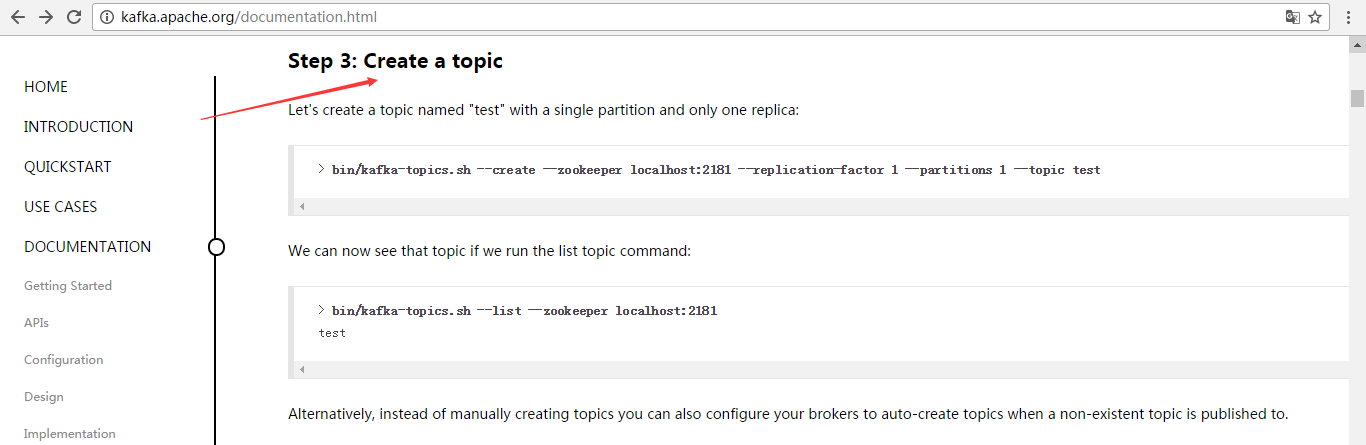
Step 3: Create a topic
Step 3: 创建一个主题(topic)
Let's create a topic named "test" with a single partition and only one replica:
创建一个名为“test”的Topic,只有一个分区和一个备份:
> bin/kafka-topics.sh --create --zookeeper localhost:2181 --replication-factor 1 --partitions 1 --topic test
We can now see that topic if we run the list topic command:
创建好之后,可以通过运行以下命令,查看已创建的topic信息:
> bin/kafka-topics.sh --list --zookeeper localhost:2181 test
Alternatively, instead of manually creating topics you can also configure your brokers to auto-create topics when a non-existent topic is published to.
或者,除了手工创建topic外,你也可以配置你的broker,当发布一个不存在的topic时自动创建topic。
其实,这个很简单,比如--create就是创建,--list是查看。当然,不能局限于官网,大家要灵活多变,官网只是个参考和引子。
--topic test 名字为test的topic
--partitions 1 分区数为1
--replication-factor 1 复制因子是1(即每个分区在集群中有1份数据)
--zookeeper localhost:2181 这个不多说,太简单
比如,我们一般写
bin/kafka-topics.sh --create --zookeeper master:2181 --replication-factor 3 --partitions 10 --topic t-behavior
或
bin/kafka-topics.sh --create --zookeeper hadoop1:2181 --replication-factor 3 --partitions 10 --topic t-behavior
说明: --replication-factor 3 指定了复制因子3,即每个分区在集群中有3份数据 --partitions 10 指定topic的分区数10
--topic t-behavior 指定创建名为t-behavior的topic
同时,查看topic详情
bin/kafka-topics.sh --zookeeper txy001:2181 --topic t-behavior --describe
打印如下: Topic:t-behavior PartitionCount:10 ReplicationFactor:3 Configs: Topic: t-behavior Partition: 0 Leader: 1 Replicas: 1,2,0 Isr: 0,1,2 Topic: t-behavior Partition: 1 Leader: 2 Replicas: 2,0,1 Isr: 0,1,2 Topic: t-behavior Partition: 2 Leader: 0 Replicas: 0,1,2 Isr: 0,1,2 Topic: t-behavior Partition: 3 Leader: 1 Replicas: 1,0,2 Isr: 0,1,2 Topic: t-behavior Partition: 4 Leader: 2 Replicas: 2,1,0 Isr: 0,1,2 Topic: t-behavior Partition: 5 Leader: 0 Replicas: 0,2,1 Isr: 0,1,2 Topic: t-behavior Partition: 6 Leader: 1 Replicas: 1,2,0 Isr: 0,1,2 Topic: t-behavior Partition: 7 Leader: 2 Replicas: 2,0,1 Isr: 0,1,2 Topic: t-behavior Partition: 8 Leader: 0 Replicas: 0,1,2 Isr: 0,1,2 Topic: t-behavior Partition: 9 Leader: 1 Replicas: 1,0,2 Isr: 0,1,2 说明; ReplicationFactor 表示复制因子,即每个分区有几份数据 Leader 分区的主在那个broker上 Replicas 表示分区数据分布在哪些broker上 Isr 表示可立即作为分区的主的broker,即标识3分数据已经保持一致了。
over