1.计算器
示例
<LinearLayout
android:layout_width="match_parent"//全部填充
android:layout_height="wrap_content"//全部填充
android:layout_weight="5"//权重
android:background="#EDEEEE">
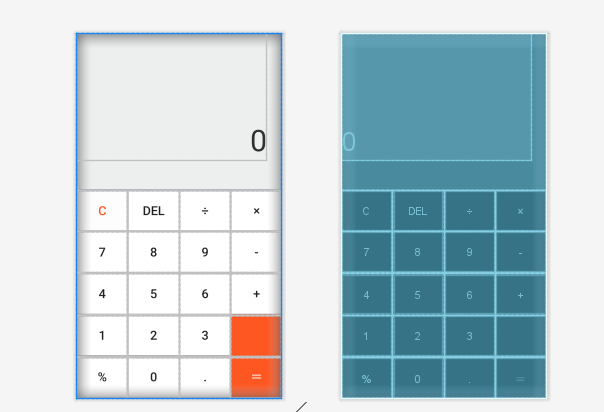
<?xml version="1.0" encoding="utf-8"?> <LinearLayout xmlns:android="http://schemas.android.com/apk/res/android" xmlns:app="http://schemas.android.com/apk/res-auto" xmlns:tools="http://schemas.android.com/tools" android:layout_width="match_parent" android:layout_height="match_parent" android:orientation="vertical" tools:context=".MainActivity"> <!--文字显示--> <LinearLayout android:layout_width="match_parent" android:layout_height="wrap_content" android:layout_weight="5" android:background="#EDEEEE"> <TextView android:layout_width="match_parent" android:layout_height="match_parent" android:layout_marginRight="30dp" android:layout_marginBottom="60dp" android:gravity="right|bottom" android:text="0" android:textColor="#313131" android:textSize="60dp" /> </LinearLayout> <TextView android:layout_width="match_parent" android:layout_height="1dp" android:background="#797979" /> <!--第一行--> <LinearLayout android:layout_width="match_parent" android:layout_height="wrap_content" android:layout_weight="1" android:orientation="horizontal"> <Button android:layout_width="wrap_content" android:layout_height="match_parent" android:layout_weight="1" android:background="#FDFDFD" android:text="C" android:textColor="#FF5722" android:textSize="25dp" /> <TextView android:layout_width="1dp" android:layout_height="match_parent" android:background="#797979" /> <Button android:layout_width="wrap_content" android:layout_height="match_parent" android:layout_weight="1" android:background="#FFFFFF" android:text="DEL" android:textSize="25dp" /> <TextView android:layout_width="1dp" android:layout_height="match_parent" android:background="#797979" /> <Button android:layout_width="wrap_content" android:layout_height="match_parent" android:layout_weight="1" android:background="#FFFFFF" android:text="÷" android:textSize="25dp" /> <TextView android:layout_width="1dp" android:layout_height="match_parent" android:background="#797979" /> <Button android:layout_width="wrap_content" android:layout_height="match_parent" android:layout_weight="1" android:background="#FFFFFF" android:text="×" android:textSize="25dp" /> </LinearLayout> <!--第一行--> <TextView android:layout_width="match_parent" android:layout_height="1dp" android:background="#797979" /> <!--第二行--> <LinearLayout android:layout_width="match_parent" android:layout_height="wrap_content" android:layout_weight="1" android:orientation="horizontal"> <Button android:layout_width="wrap_content" android:layout_height="match_parent" android:layout_weight="1" android:background="#FFFFFF" android:text="7" android:textSize="25dp" /> <TextView android:layout_width="1dp" android:layout_height="match_parent" android:background="#797979" /> <Button android:layout_width="wrap_content" android:layout_height="match_parent" android:layout_weight="1" android:background="#FFFFFF" android:text="8" android:textSize="25dp" /> <TextView android:layout_width="1dp" android:layout_height="match_parent" android:background="#797979" /> <Button android:layout_width="wrap_content" android:layout_height="match_parent" android:layout_weight="1" android:background="#FFFFFF" android:text="9" android:textSize="25dp" /> <TextView android:layout_width="1dp" android:layout_height="match_parent" android:background="#797979" /> <Button android:layout_width="wrap_content" android:layout_height="match_parent" android:layout_weight="1" android:background="#FFFFFF" android:text="-" android:textSize="25dp" /> </LinearLayout> <TextView android:layout_width="match_parent" android:layout_height="1dp" android:background="#797979" /> <!--第三行--> <LinearLayout android:layout_width="match_parent" android:layout_height="wrap_content" android:layout_weight="1" android:orientation="horizontal"> <Button android:layout_width="wrap_content" android:layout_height="match_parent" android:layout_weight="1" android:background="#FFFFFF" android:text="4" android:textSize="25dp" /> <TextView android:layout_width="1dp" android:layout_height="match_parent" android:background="#797979" /> <Button android:layout_width="wrap_content" android:layout_height="match_parent" android:layout_weight="1" android:background="#FFFFFF" android:text="5" android:textSize="25dp" /> <TextView android:layout_width="1dp" android:layout_height="match_parent" android:background="#797979" /> <Button android:layout_width="wrap_content" android:layout_height="match_parent" android:layout_weight="1" android:background="#FFFFFF" android:text="6" android:textSize="25dp" /> <TextView android:layout_width="1dp" android:layout_height="match_parent" android:background="#797979" /> <Button android:layout_width="wrap_content" android:layout_height="match_parent" android:layout_weight="1" android:background="#FFFFFF" android:text="+" android:textSize="25dp" /> </LinearLayout> <TextView android:layout_width="match_parent" android:layout_height="1dp" android:background="#797979" /> <!--第四行--> <LinearLayout android:layout_width="match_parent" android:layout_height="wrap_content" android:layout_weight="1" android:orientation="horizontal"> <Button android:layout_width="wrap_content" android:layout_height="match_parent" android:layout_weight="1" android:background="#FFFFFF" android:text="1" android:textSize="25dp" /> <TextView android:layout_width="1dp" android:layout_height="match_parent" android:background="#797979" /> <Button android:layout_width="wrap_content" android:layout_height="match_parent" android:layout_weight="1" android:background="#FFFFFF" android:text="2" android:textSize="25dp" /> <TextView android:layout_width="1dp" android:layout_height="match_parent" android:background="#797979" /> <Button android:layout_width="wrap_content" android:layout_height="match_parent" android:layout_weight="1" android:background="#FFFFFF" android:text="3" android:textSize="25dp" /> <TextView android:layout_width="1dp" android:layout_height="match_parent" android:background="#797979" /> <Button android:layout_width="wrap_content" android:layout_height="match_parent" android:layout_weight="1" android:background="#FF5722" android:text="" android:textSize="25dp" /> </LinearLayout> <LinearLayout android:layout_width="match_parent" android:layout_height="1dp" android:orientation="horizontal"> <TextView android:layout_width="wrap_content" android:layout_height="1dp" android:layout_weight="3" android:background="#797979" /> <TextView android:layout_width="wrap_content" android:layout_height="1dp" android:layout_weight="1" android:background="#FF5722" /> </LinearLayout> <!--第五行--> <LinearLayout android:layout_width="match_parent" android:layout_height="wrap_content" android:layout_weight="1" android:orientation="horizontal"> <Button android:layout_width="wrap_content" android:layout_height="match_parent" android:layout_weight="1" android:background="#FFFFFF" android:text="%" android:textSize="25dp" /> <TextView android:layout_width="1dp" android:layout_height="match_parent" android:background="#797979" /> <Button android:layout_width="wrap_content" android:layout_height="match_parent" android:layout_weight="1" android:background="#FFFFFF" android:text="0" android:textSize="25dp" /> <TextView android:layout_width="1dp" android:layout_height="match_parent" android:background="#797979" /> <Button android:layout_width="wrap_content" android:layout_height="match_parent" android:layout_weight="1" android:background="#FFFFFF" android:text="." android:textSize="25dp" /> <TextView android:layout_width="1dp" android:layout_height="match_parent" android:background="#797979" /> <Button android:layout_width="wrap_content" android:layout_height="match_parent" android:layout_weight="1" android:background="#FF5722" android:text="=" android:textColor="#FFFFFF" android:textSize="25dp" /> </LinearLayout> </LinearLayout>
2.梅花布局

<?xml version="1.0" encoding="utf-8"?>
<RelativeLayout xmlns:android="http://schemas.android.com/apk/res/android"
android:layout_width="fill_parent"
android:layout_height="fill_parent">
<Button
android:id="@+id/btn_center"
android:layout_width="wrap_content"
android:layout_height="wrap_content"
android:layout_centerInParent="true"
android:text="中间" />
<Button
android:id="@+id/btn_top"
android:layout_width="wrap_content"
android:layout_height="wrap_content"
android:layout_above="@+id/btn_center"
android:layout_centerHorizontal="true"
android:text="上边" />
<Button
android:id="@+id/btn_bottom"
android:layout_width="wrap_content"
android:layout_height="wrap_content"
android:layout_below="@+id/btn_center"
android:layout_centerHorizontal="true"
android:text="下边" />
<Button
android:id="@+id/btn_left"
android:layout_width="wrap_content"
android:layout_height="wrap_content"
android:layout_centerVertical="true"
android:layout_toLeftOf="@+id/btn_center"
android:text="左边" />
<Button
android:id="@+id/btn_right"
android:layout_width="wrap_content"
android:layout_height="wrap_content"
android:layout_centerVertical="true"
android:layout_toRightOf="@+id/btn_center"
android:text="右边" />
</RelativeLayout>