http服务 Web API的使用
一.概念:
Web API是网络应用程序接口。
详情百度百科:
http://baike.baidu.com/link?url=X1l2dlU9FlQmupX24-9qoZ9WHtU_baub9GsLJqKfO7G425mmpGEsU_yLCLjuMDVbmxr3EgwHXHTGxSEfp0sm26Hb3gevnVMw5Fvzgtl2TjW
二.Demo:
1.新建项目WebApi_Demo
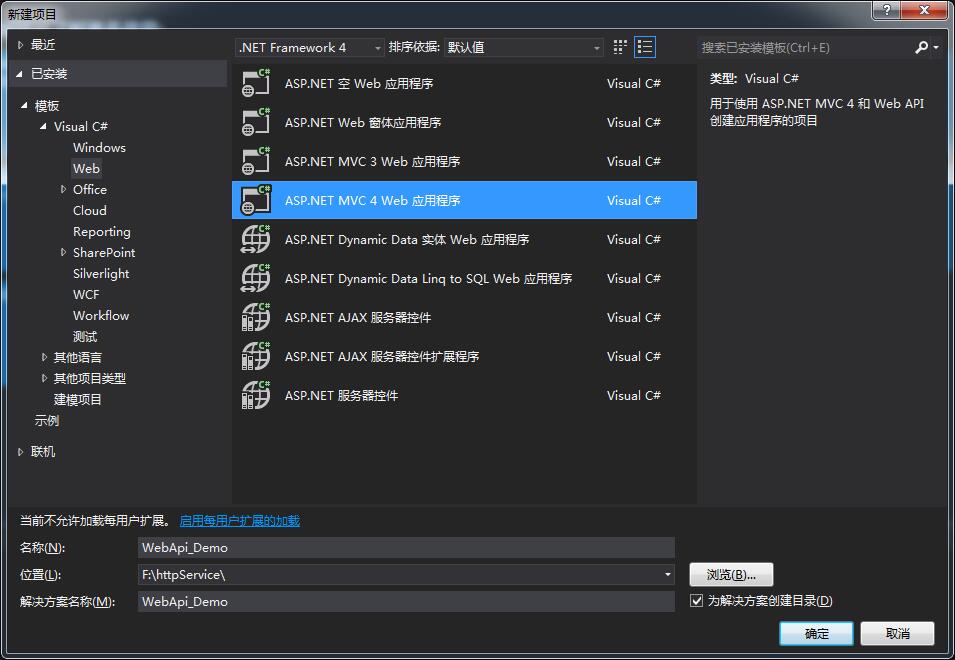
2.选择Web API模板:

3.新建控制器TestController.css
注意:模板选择空API控制器

3.访问api接口:
api/Test/Get
默认返回的是xml
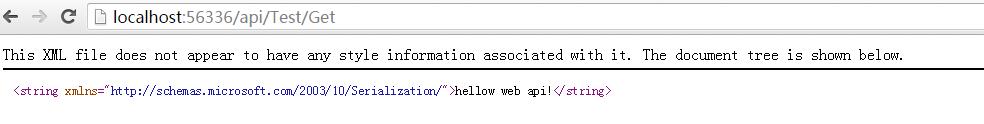
如下配置后可以返回json

4.控制器代码:
using System; using System.Collections.Generic; using System.Linq; using System.Net; using System.Net.Http; using System.Web.Http; using System.Web.Mvc; namespace WebApi_Demo.Controllers { public class TestController : ApiController { // GET api/Tes/5 public string Get(int id) { return "hellow web api!"; } // GET api/Tes/5 public Person Get() { var p = new Person(); p.Name = "张三"; p.Age = 18;//张三一直年轻 return p; } // GET api/Tes/5 public JsonResult GetPerson() { var p = new Person(); p.Name = "张三"; p.Age = 18;//张三一直年轻 var json = new JsonResult(); json.Data = p; json.JsonRequestBehavior = JsonRequestBehavior.AllowGet; return json; } } public class Person { public string Name { get; set; } public int Age { get; set; } } }
三.配置:
1.返回json格式:
首先找到Global.asax文件:
配置:
经过测试只要清除就可以了
GlobalConfiguration.Configuration.Formatters.XmlFormatter.SupportedMediaTypes.Clear();
//清除返回使用xml格式 GlobalConfiguration.Configuration.Formatters.XmlFormatter.SupportedMediaTypes.Clear();
//添加返回使用json格式 GlobalConfiguration.Configuration.Formatters.JsonFormatter.MediaTypeMappings.Add(new QueryStringMapping("json", "true", "application/json"));
2.通过action访问:
在WebApiConfig.cs文件中配置
切记:如果不想删除默认的路由,那么把这条路由放到前面
config.Routes.MapHttpRoute( name: "action", routeTemplate: "api/{controller}/{action}/{id}", defaults: new { id = RouteParameter.Optional } ); config.Routes.MapHttpRoute( name: "DefaultApi", routeTemplate: "api/{controller}/{id}", defaults: new { id = RouteParameter.Optional } );
3.删除和更新接口错误提示:
调用wewb api 中的put和delete报错,Method Not Allowed 405错误。
原因是,安全起见,api一般不允许操作修改和删除的。
解决方案:
在web.config中增加这些代码:
<system.webServer>
<--增加的代码start-->
<validation validateIntegratedModeConfiguration="false"/> <modules runAllManagedModulesForAllRequests="true">
<remove name="WebDAVModule"/>
</modules>
<--增加的代码end-->
</system.webServer>