将通过两个input框实现父子之间的值传递作为演示,效果图
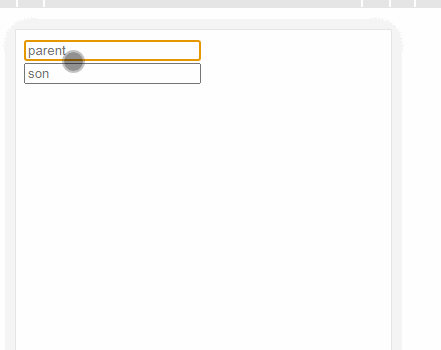
先注册父子各一个组件,代码如下
<div id="app"> <parent></parent> </div> <template id="parent"> <div> <input type="text" v-model="text" placeholder="parent"> <son></son> </div> </template> <template id="son"> <div> <input type="text" placeholder="son"> </div> </template>
new Vue({ el: "#app", components: { parent: { template: '#parent', data() { return { text: '' } }, components: { son: { template: '#son' } } } } })
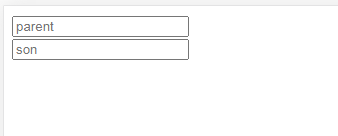
一、父传子
再父组件通过属性传递值
<template id="parent">
<div>
<input type="text" v-model="text" placeholder="parent">
<son :text="text"></son>//通过属性值传递
</div>
</template>
子组件通过props属性接受
components: { son: { template: '#son', props:['text'] //通过props属性接受父传递过来的值 } }
这样我们就可以使用父组件传递过来的值了
<template id="son">
<div>
<input type="text" placeholder="son" :value="text">//使用父元素传递过来的值
</div>
</template>
看下现在的效果
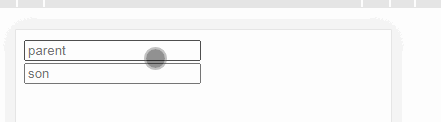
父组件向子组件传递成功
二、子传父
通过父组件自定义事件,然后子组件用$emit(event,aguments)调用
<template id="parent">
<div>
<input type="text" v-model="text" placeholder="parent">
<son :text="text" @ev="item"></son>//自定义事件
</div>
</template>
components: {
parent: {
template: '#parent',
data() {
return {
text: ''
}
},
components: {
son: {
template: '#son',
props: ['text']
}
},
methods: {
item(v) { //自定义事件触发的方法
this.text = v //使用子组件传递过来的值改变this.text数据
}
}
}
}
再子组件触发自定义事件
<template id="son">
<div>
<input type="text" placeholder="son" :value="text" @input="emit" ref="son">//触发自定义事件
</div>
</template>
components: {
parent: {
template: '#parent',
data() {
return {
text: ''
}
},
components: {
son: {
template: '#son',
props: ['text'],
methods: {
emit() {
this.$emit('ev', this.$refs.son.value) //触发自定义事件,并传递值
}
}
}
},
methods: {
item(v) {
this.text = v
}
}
}
}
这样就完成了子传父,父传子,效果也完成了