一、docker使用nvidia GPU
1、nvidia-docker2
安装使用NVIDIA-Docker--使用GPU的Docker容器
https://blog.csdn.net/qq_31747765/article/details/108922204
2、nvidia-container-toolkit
最新版的nvidia-docker就是nvidia-container-toolkit,比nvidia-docker2更加优秀
nvidia-container-toolkit需要主机已安装当前新版的docker 19.03
使用nvidia-container-toolkit的最大优点:
linux主机不需要安装cuda和cudnn,仅安装显卡驱动即可(tensorflow和nvidia-docker官方均强调这一点)
3、实操
设置下载源
yum install https://www.elrepo.org/elrepo-release-7.el7.elrepo.noarch.rpm curl -s -L https://nvidia.github.io/nvidia-docker/centos7/x86_64/nvidia-docker.repo | sudo tee /etc/yum.repos.d/nvidia-docker.repo
补充:有的网址是自动跳转的。curl使用 -L 参数,curl 就会跳转到新的网址。-s, --silent Silent mode. Don't output anything静默不输出信息
检测显卡驱动和型号
$ sudo yum install nvidia-detect $ nvidia-detect -v Probing for supported NVIDIA devices... [10de:1e04] NVIDIA Corporation TU102 [GeForce RTX 2080 Ti] This device requires the current 440.64 NVIDIA driver kmod-nvidia [1af4:1050] Red Hat, Inc. Virtio GPU
4、下载对应版本的显卡驱动
NIVID官网:http://www.geforce.cn/drivers
5、查找可安装的nvidia docker版本
yum search --showduplicates nvidia-docker
下载的时候,在手动搜索驱动程序中,大致勾选自己机器的类型,然后查找到跟步骤3检测到的型号对应的版本进行下载
nvidia-docker配置如下:
$ cat /etc/docker/daemon.json
{
"registry-mirrors": ["https://xxxxxxx"], #替换成自己的harbor仓库地址
"live-restore": true,
"default-shm-size": "128M",
"max-concurrent-downloads": 10,
"oom-score-adjust": -1000,
"debug": false,
"exec-opts": ["native.cgroupdriver=cgroupfs"],
"log-driver": "json-file",
"log-opts": {
"max-size": "20m",
"max-file": "3"
},
"storage-driver": "overlay2",
"default-runtime": "nvidia",
"storage-opts": [
"overlay2.override_kernel_check=true"
],
"runtimes": {
"nvidia": {
"path": "/usr/bin/nvidia-container-runtime",
"runtimeArgs": []
}
}
}
注意:
1、如果您有自定义/etc/docker/daemon.json,则nvidia-docker2程序包会覆盖它,可能导致docker 原有的 volume配置会全部丢失。
2、内核问题,centos7内核3.10.0-957.el7.x86_64适配成功过,若是不满足,请升级内核
# 资料 https://unix.stackexchange.com/questions/115289/driver-install-kernel-source-not-found yum -y install kernel-devel kernel-header
二、docker的存储驱动
https://docs.docker.com/storage/storagedriver/select-storage-driver/ 官网说明
1、docker支持的存储驱动
理想情况下,很少有数据写入到容器的可写层,并且您使用Docker卷来写入数据。但是,某些工作负载要求您能够写入容器的可写层。这是存储驱动程序进入的地方。
Docker支持以下存储驱动程序:
overlay2是当前所有受支持的Linux发行版的首选存储驱动程序,不需要任何额外的配置。aufs是在内核3.13上的Ubuntu 14.04上运行的Docker 18.06及更早版本的首选存储驱动程序,而该内核不支持overlay2。devicemapper支持,但是direct-lvm对于生产环境是必需的,因为loopback-lvm零配置虽然性能很差。devicemapper是CentOS和RHEL的推荐存储驱动程序,因为它们的内核版本不支持overlay2。但是,当前版本的CentOS和RHEL现在支持overlay2,这是推荐的驱动程序。- 如果
btrfs和zfs驱动程序是后备文件系统(安装了Docker的主机的文件系统),则使用它们。这些文件系统允许使用高级选项,例如创建“快照”,但需要更多的维护和设置。这些中的每一个都依赖于正确配置的后备文件系统。 - 该
vfs存储驱动程序用于测试目的,以及无法使用写时复制文件系统的情况。此存储驱动程序的性能很差,通常不建议在生产中使用
2、Supported backing filesystems
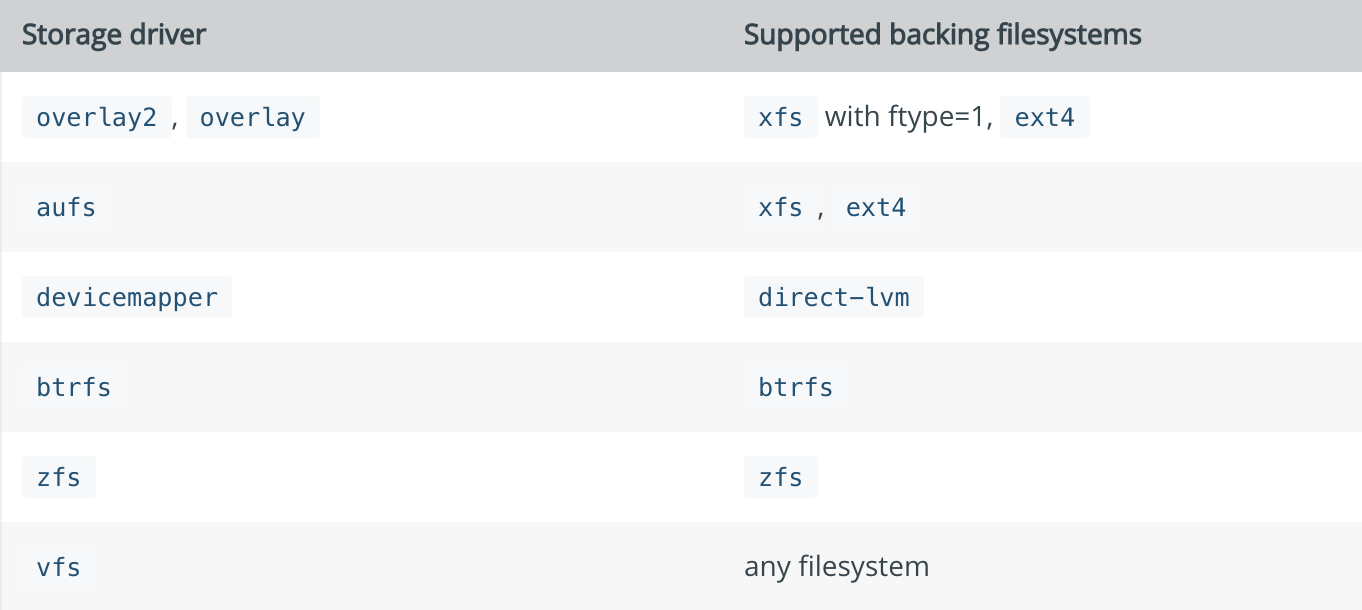
3、centos7使用overlay2
centos7中 xfs类型的文件系统,使用 xfs_info / ,ftype=1才支持overlay2,如果是0则不支持
$ xfs_info /
meta-data=/dev/sda3 isize=512 agcount=4, agsize=3080064 blks = sectsz=512 attr=2, projid32bit=1 = crc=1 finobt=0 spinodes=0 data = bsize=4096 blocks=12320256, imaxpct=25 = sunit=0 swidth=0 blks naming =version 2 bsize=4096 ascii-ci=0 ftype=1 log =internal bsize=4096 blocks=6015, version=2 = sectsz=512 sunit=0 blks, lazy-count=1 realtime =none extsz=4096 blocks=0, rtextents=0
centos 系统使用overlay,所以如果是xfs的文件系统,需要重新格式化
系统默认格式化xfs是没有这个参数的,所以需要重新格式化添加参数,才能支持
mkfs.xfs -n ftype=1 /dev/sdxxxx
如果是kickstart 安装的系统,用如下命令:
logvol / --fstype xfs --mkfsoptions='-n ftype=1'
注意:
1、如果用kickstart,iso/initd.img/vmlinuz 必须是同一版本
2、修改驱动之前做好数据备份!!!!!
参考:
https://blog.csdn.net/qq_42294701/article/details/102863800 NVIDIA Docker2安装教程及踩坑历险记
https://blog.csdn.net/guaxiaoqian/article/details/100662971 GPU机器CentOS环境安装nvidia驱动,部署docker环境教程
https://blog.csdn.net/a632189007/article/details/78801166 Nvidia-Docker安装使用 -- 可使用GPU的Docker容器
https://blog.csdn.net/u011698800/article/details/109548440 Centos8安装英伟达显卡驱动并通过docker部署深度学习环境
https://blog.csdn.net/u011698800/article/details/107607187 Docker部署容器使用GPU并搭建jupyter环境
https://www.jianshu.com/p/f25ccedb996e 安装NVIDIA-DOCKER
https://gitlab.com/nvidia 比较齐全
https://mp.weixin.qq.com/s/vRW0o6zauwgUTomElaoPOg k8s中使用GPU
https://www.jianshu.com/p/f25ccedb996e 安装NVIDIA-DOCKER(ubantu)
https://lxkaka.wang/docker-nvidia/ 容器中使用 GPU 的基础环境搭建
https://blog.csdn.net/moshenglv/article/details/90342907 Docker之几种storage-driver比较
centos7 nvidia驱动安装失败问题的解决办法
https://blog.csdn.net/lwhsyit/article/details/82774438