我们知道文件存储的方式在计算机当中是以字节的方式进行存储的,可以通过对文件字节的操作来实现文件的加密。
下面的例子是通过读取文件的字节,然后使字节中的每一位取反(1变0,0变1),再进行倒置,来实现加解密过程。
import java.io.BufferedInputStream;
import java.io.BufferedOutputStream;
import java.io.File;
import java.io.FileInputStream;
import java.io.FileOutputStream;
import java.io.IOException;
import java.io.InputStream;
import java.io.OutputStream;
import java.util.Arrays;
/**
* @author 朱俊伟
* @date 2020/11/15
*/
public class FileEncrytionTest
{
public static void main(String[] args)
{
//源文件
File file1 = new File("D:\系统文件夹\桌面\test.txt");
//加密文件
File file2 = new File("D:\系统文件夹\桌面\myenc.txt");
//解密文件
File file3 = new File("D:\系统文件夹\桌面\mydec.txt");
//加密方法
EnFile(file1,file2);
//解密方法
DecFile(file2,file3);
}
//加密方法
public static void EnFile(File srcFile,File tarFile)
{
BufferedInputStream bis = null;
BufferedOutputStream bos = null ;
//源文件
File file1 = srcFile;
//加密文件
File file2 = tarFile;
try
{
InputStream is = new FileInputStream(file1);
OutputStream os = new FileOutputStream(file2);
bis = new BufferedInputStream(is);
bos = new BufferedOutputStream(os);
byte[] data = new byte[100];
int len = 0 ;
while((len = bis.read(data))!= -1)
{
byte[] temp = Arrays.copyOfRange(data,0,len);
System.out.println("加密读取:"+Arrays.toString(temp));
bos.write(reverseArray(temp));
System.out.println("加密写入:"+Arrays.toString(temp));
}
} catch ( Exception e)
{
e.printStackTrace();
} finally
{
try
{
if(bis != null)
{
/* 关闭管子 */
bis.close();
bis = null ;
}
}catch(IOException e)
{
e.printStackTrace();
}
try
{
if(bos != null)
{
/* 关闭管子 */
bos.close();
bos = null ;
}
}catch(IOException e)
{
e.printStackTrace();
}
}
}
//解密方法
public static void DecFile(File srcFile,File tarFile)
{
BufferedInputStream bis = null;
BufferedOutputStream bos = null ;
//源加密文件
File file1 = srcFile;
//解密文件
File file2 = tarFile;
try
{
InputStream is = new FileInputStream(file1);
OutputStream os = new FileOutputStream(file2);
bis = new BufferedInputStream(is);
bos = new BufferedOutputStream(os);
byte[] data = new byte[100];
int len = 0 ;
while((len = bis.read(data))!= -1)
{
byte[] temp = Arrays.copyOfRange(data,0,len);
System.out.println("解密读取:"+Arrays.toString(temp));
bos.write(reverseArray(temp));
System.out.println("解密写入:"+Arrays.toString(temp));
}
} catch ( Exception e)
{
e.printStackTrace();
} finally
{
try
{
if(bis != null)
{
/* 关闭管子 */
bis.close();
bis = null ;
}
}catch(IOException e)
{
e.printStackTrace();
}
try
{
if(bos != null)
{
/* 关闭管子 */
bos.close();
bos = null ;
}
}catch(IOException e)
{
e.printStackTrace();
}
}
}
/**
* 字节数组的各位取反,并倒置
* @param bytes
* @return
*/
public static byte[] reverseArray(byte[] bytes){
for (int i=0; i<bytes.length/2; i++){
byte b = (byte) ~bytes[i];
bytes[i] = (byte) ~bytes[bytes.length-i-1];
bytes[bytes.length-i-1] = b;
}
return bytes;
}
}
控制台打印
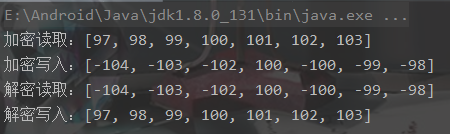
三个文件对比。
