一.输入输出(I/O)
定义:程序与外部设备或其他计算机进行交互操作
二.流
2.1 概念:在计算机的输入输出操作中各部件之间的数据流动
2.2据传输方向分为:输入流à从存储介质或数据通道中读取数据
输出流à往存储介质或数据通道中
2.3流序列中的数据形式:原始二进制数据/编码处理数据
三.流特性

四.流的相关类
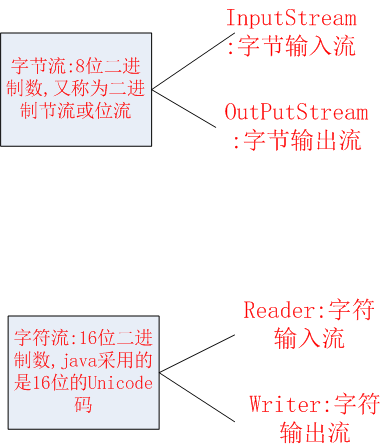
五.缓冲流
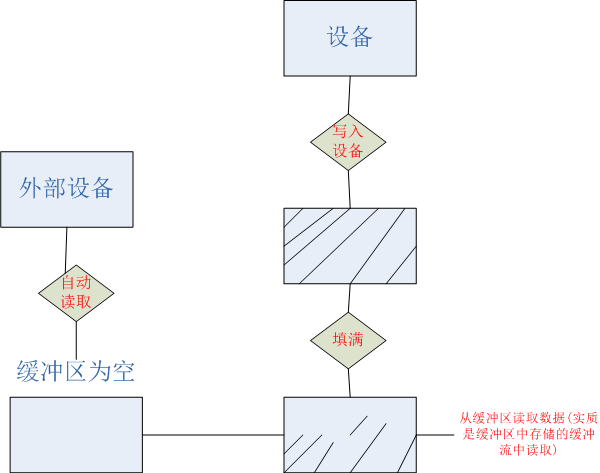
六.代码实例
6.1 缓冲流
1 import java.io.*; 2 3 public class Demo_BufferReader1 4 { 5 public static void main(String[] args) 6 { 7 String online;//缓冲字符流数据写入接收变量 8 int count=0;//行数计数变量 9 try { 10 //创建文件输入字符流 11 FileReader a=new FileReader("C:/Users/罗摩衔那/Desktop/write.txt"); 12 //创建缓冲流对象,将文件流对象作为参数 13 BufferedReader u=new BufferedReader(a); 14 while((online=u.readLine())!=null)//每次读取一行 15 { 16 System.out.println(online); 17 count++; 18 } 19 System.out.println("读取了: "+count+"行!"); 20 u.close(); 21 } catch (IOException e) { 22 System.out.println(e); 23 } 24 } 25 }
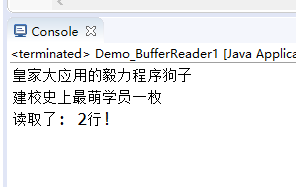
6.2 文件路径
1 import java.io.File; 2 3 public class Demo_File 4 { 5 public static void main(String[] args) 6 { 7 /* 8 * 1.创建File对象 9 * 相对路径:相对于我们的项目路径 10 * 绝对路径:"D:/编程视频笔记/JAVA/java自学笔记" 11 */ 12 File file=new File("D:/编程视频笔记/JAVA/java自学笔记"); 13 14 //2.获取File对象的绝对路径 15 String absolutePath=file.getAbsolutePath(); 16 System.out.println(absolutePath); 17 } 18 }
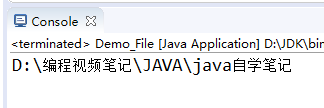
6.3 输入流
1 /* 2 * 文件的写入 3 */ 4 import java.io.FileNotFoundException; 5 import java.io.FileReader; 6 7 public class Demo_FileRead 8 { 9 public static void main(String[] args) 10 { 11 //创建字符流输入对象 12 FileReader ft=null; 13 int c=0; 14 //指定字符流指定的输入源 15 try { 16 ft=new FileReader("C:/Users/罗摩衔那/Desktop/write.txt"); 17 //判断是否存在16进制字符流 18 while((c=ft.read())!=-1) 19 { 20 System.out.print((char)c); 21 } 22 ft.close(); 23 } catch (FileNotFoundException e) { 24 e.printStackTrace(); 25 System.out.println("找不到指定文件!"); 26 System.exit(-1);//终止异常程序 27 }catch(Exception e) 28 { 29 e.printStackTrace(); 30 System.out.println("文件读取错误!"); 31 System.exit(-1); 32 } 33 } 34 }
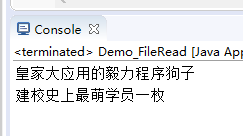
6.4 输出流
1 import java.io.*; 2 /* 3 * 文件的写出 4 */ 5 public class Demo_FileWrite 6 { 7 public static void main(String[] args) 8 { 9 //创建FileWrite对象 10 FileWriter r=null; 11 //确定输出源目的文件 12 try { 13 r=new FileWriter("C:/Users/罗摩衔那/Desktop/write.txt"); 14 //写入20个数 15 for(int i=0;i<5000;i++) 16 { 17 r.write(i);//成功写入C:/Users/罗摩衔那/Desktop/write.txt文件夹 18 } 19 r.close();//关闭输出流 20 System.out.println("文件写入成功!"); 21 } catch (IOException e) { 22 e.printStackTrace(); 23 } 24 } 25 }
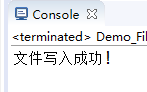
6.5 文件拷贝
1 /* 2 * 文件拷贝 3 */ 4 public class Demo_output 5 { 6 public static void main(String[] args) 7 { 8 int b=0; 9 //创建两个输入输出流对象 10 FileInputStream in=null; 11 FileOutputStream out=null; 12 13 14 //指定输入输出源文件 15 try { 16 //可能出现找不到文件的情况 17 in=new FileInputStream("C:/Users/罗摩衔那/Desktop/java.txt"); 18 out=new FileOutputStream("C:/Users/罗摩衔那/Desktop/write.txt"); 19 20 //从输入源复制数据到输出源 21 //判断是否有二进制数据 22 while((b=in.read())!=-1)//证明存在二进制数据,此处可能存在文件复制错误的情况 23 { 24 out.write(b); 25 } 26 in.close(); 27 out.close(); 28 } catch (FileNotFoundException e) { 29 e.printStackTrace(); 30 System.out.println("找不到指定文件!"); 31 System.exit(-1);//终止异常程序 32 }catch(IOException e) 33 { 34 e.printStackTrace();//打印堆栈轨迹 35 System.out.println("文件复制错误!"); 36 System.exit(-1);//终止异常程序 37 } 38 System.out.println("文件复制成功!"); 39 } 40 }
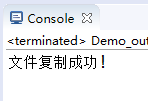
6.6 文件操作
1 public class Demo01_File 2 { 3 public static void main(String[] args) throws IOException 4 { 5 File f=new File("aaa/bbb/ccc"); 6 //创建单级文件夹 7 boolean flag=f.mkdir(); 8 System.out.println(flag); 9 //创建多级文件夹 10 flag=f.mkdirs(); 11 System.out.println(flag); 12 //创建文件 13 flag=f.createNewFile(); 14 System.out.println(flag); 15 } 16 }
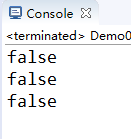
1 import java.io.*; 2 import java.text.SimpleDateFormat; 3 import java.util.Date; 4 public class Floder 5 { 6 public static void main(String[] args) 7 { 8 //File file = delete(); 9 //File(file); 10 11 File f=new File("C:/Users/罗摩衔那/Desktop/reader.txt"); 12 //1.获取绝对路径 13 String absolute=f.getAbsolutePath(); 14 System.out.println(absolute); 15 16 //2.public String getPath() 17 //获取构造方法传入的路径 18 String path=f.getPath(); 19 System.out.println(path); 20 21 //获取长度 22 long len=f.length(); 23 System.out.println(len); 24 25 //最后一次修改时间 26 long modify=f.lastModified();//返回的是一个毫秒数 27 //转换成date时间格式 28 Date date=new Date(modify); 29 //格式转换为字符串形式 30 SimpleDateFormat sim=new SimpleDateFormat("y年M月d日 h:m:s"); 31 String result=sim.format(date); 32 System.out.println(result); 33 34 } 35 36 private static void File(File file) { 37 //是否为文件夹 38 boolean directory=file.isDirectory(); 39 System.out.println(directory); 40 //是否为文件 41 boolean file1=file.isFile(); 42 System.out.println(file1); 43 //是否存在 44 boolean exit=file.exists(); 45 System.out.println(exit); 46 } 47 48 private static File delete() { 49 /* 50 * public boolean delete() 51 * 删除此抽象路径名表示的文件或目录 52 * 如果此路径表示 53 */ 54 File file=null; 55 //直接删除 56 file=new File("C:/Users/罗摩衔那/Desktop/aa.txt"); 57 file.delete(); 58 //删除文件夹,文件夹必须是空文件夹才能删除 59 file=new File("C:/Users/罗摩衔那/Desktop/aa"); 60 file.delete(); 61 return file; 62 } 63 }
