效果展示
/** * Created with IntelliJ IDEA * USER:jacun * CLASSNAME: HalloWorldController * DATE: 2019/1/9 * TIME: 17:04 * JDK 1.8 */
准备环境:
安装IntelliJ IDEA,打开编译器。
第一种:
File-->Settings...-->Editor-->File and Code Templates-->Includes-->File Header
第二种:
File-->Other Settings-->Default Settings...-->Editor-->File and Code Templates-->Includes-->File Header
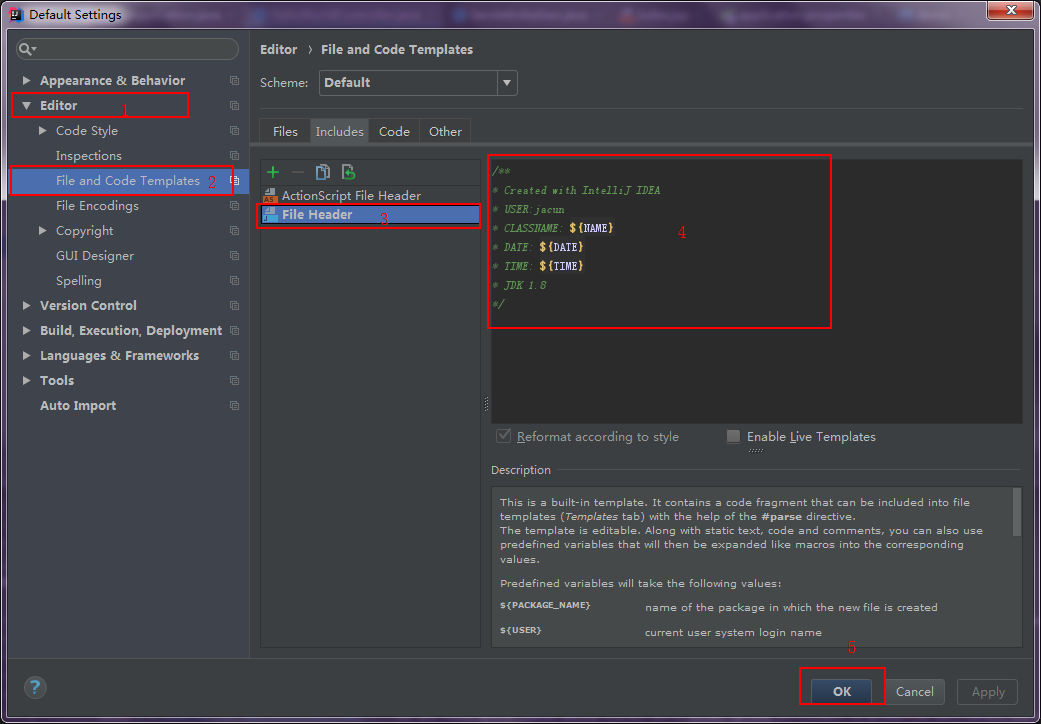
创建文件,就会有类注释了。