在游戏开发过程中我们会遇到很多继承关系的处理,特别是层级之间的关系处理。
可能有的同学也做过类似的处理,比如:
游戏的显示层分级为:
底层Scene ,界面层Layer,页面层Page,弹框层Tip等,我们可以统一的把这些叫做界面容器。
那么我们现在在cocos2dx-Js中怎么实现这些关系呢?怎么样展示表达出,我们想要的游戏界面效果?
我们先梳理一下实现方式,如下图所示:
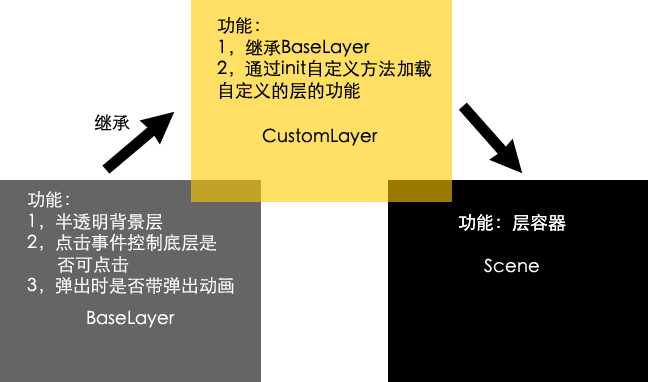
如图所示:
一,我们可以创建出基类BaseLayer,它继承cc.Layer.extend。并且在构造函数ctor中实现
如下功能:
(1),半透明背景层;
(2),点击事件,控制这个层是否可透过点击;
(3),弹出时是否带弹出动画(如提示弹框Tips,或功能页Page所需要的弹出动画);
(4),拓展方法(如,当前页面加载cocostudio的文件的方法,内存控制管理等);
二,我们需要制作自定义Layer层,它可以是一个提示框弹窗,也可以是一个功能列表页Page!这个就可以自己去拓展了;
我们在这里通过创建一个init的初始化的方法来实现自己的功能项,而且可以传递你这个功能页面所需要的参数。
功能:
(1),继承BaseLayer ,使基类的功能都可以控制和使用;
(2),通过init初始化方法,传递所需要用到参数,和实现这个自定义Layer所需要实现的功能;
三,最后将自定义Layer,添加到所需要的Scene或者是Layer中,完成我们的基类的创建和实现;
那么我们开始写我们的代码:
基类定义
BaseLayer.js:

/** * Created by yangshengjiepro on 15/5/5. */ var BaseLayer=cc.Layer.extend({ _bgFrame:null, _oktouch:false, _showbg:false, _showbgAcion:false, ctor:function(){ this._super(); //渲染一个背景层,默认为黑色的半透明的 if(this._showbg==true) { //背景 var bgFrame = cc.LayerColor(cc.color(0,0,0,200)); this.addChild(bgFrame,0); this._bgFrame=bgFrame; this.setAnchorPoint(cc.p(0.5,0.5)); //设置当前层里面所有节点的描点也和该层相同 this.ignoreAnchorPointForPosition(false); this.setContentSize(winSize); this.setPosition(cc.p(winSize.width/2,winSize.height/2)); } //开启底层不可点击触摸(层以下的UI都不可被点击) if(this._oktouch==true) { //点击时间 cc.eventManager.addListener({ event: cc.EventListener.TOUCH_ONE_BY_ONE, swallowTouches: true, onTouchBegan: function(){ return true; } }, this); } //开启打开窗体是带的特效 if(this._showbgAcion==true) { var obj=this; obj.setScale(0.8); if(obj!=null){ var sl=cc.EaseIn.create(cc.ScaleTo.create(0.15,1.1),2); var sl2=cc.ScaleTo.create(0.15,1); var seq=cc.Sequence(sl,sl2); obj.runAction(seq); } } }, setBgColor:function(color){ this._bgFrame.setColor(color); }, onEnter:function(){ this._super(); }, onExit:function(){ this._super(); } });
自定义日志输出
Mlog.js
 View Code
View Code
 View Code
View Code

/** * Created by yangshengjiepro on 15/5/5. */ /** * 自定义输出日志 */ var OPENLOGFLAG = true; var Mlog = function () { this.flag = 0; } //正常输出 Mlog.c = function(){ var bakLog = cc._cocosplayerLog || cc.log || log; if(OPENLOGFLAG==true) { bakLog.call(this,"Mlog:" + cc.formatStr.apply(cc, arguments)); } }; //错误输出 Mlog.e = function(){ var bakLog = cc._cocosplayerLog || cc.log || log; if(OPENLOGFLAG==true) { bakLog.call(this, "Mlog_ERROR:" + cc.formatStr.apply(cc, arguments)); } };
主界面自定义层
MainLayer.js

/** * Created by yangshengjiepro on 15/4/20. */ var MainLayer = BaseLayer.extend({ ctor:function(){ this._oktouch=true;//开启可透点击 this._showbg=true;//开启背景 this._showbgAcion=false;//主界面不需要弹出效果 this._super(); var mainbg =cc.Sprite(res.MainBG); mainbg.attr({ x:this.getContentSize().width/2, y:this.getContentSize().height/2, scale:1, ratation:0 }); mainbg.setAnchorPoint(cc.p(0.5,0.5)); this.addChild(mainbg); Mlog.c(" this layer is " + "ok"); } }); var MainScene = cc.Scene.extend({ onEnter:function(){ this._super(); var layer = new MainLayer(); this.addChild(layer); } });
OK,本章知识点就此结束,希望大家有所收获!
