一、Python的第一个程序
打开notepad++,新建一个.py文件,输入print('Hello World!'),保存
print('Hello World!')
开始—>运行——>输入cmd——>输入python 空格 文件路径—>回车执行
二、变量
2.1、变量定义:变量就是把程序运行的中间结果临时存在内存里,以便后续的代码调用。
2.2、声明一个变量:
name = 'Tom'
name为变量名,Tom为变量

2.3、变量的命名规则:
1、变量名只能包含 字母、数字、下划线;
2、变量名不能以 数字 开头;
3、变量名不能是 关键字;
关键字:['and', 'as', 'assert', 'break', 'class', 'continue', 'def', 'del', 'elif', 'else', 'except', 'exec', 'finally', 'for', 'from', 'global', 'if', 'import', 'in', 'is', 'lambda', 'not', 'or', 'pass', 'print', 'raise', 'return', 'try', 'while', 'with', 'yield']/
2.4、变量名命名推荐方式:
1、可描述性: 让读代码的人能容易理解变量名所代表的含义
name age 能让人想到 名字和年龄 a b c 不知所云
2、易读性:当变量名较长时,推荐用驼峰体和下划线
1 NumStudents = 50 #驼峰体 2 Num_Students = 50 #下划线隔开 3 numstudents = 50 #没有格式,连在一起的效果
3、不要用中文,不要用拼音,不要太长
三、常量
d常量即指不变的量,如pai 3.141592653..., 或在程序运行过程中不会改变的量
python中常量全部用大写表示 如:身份证编号 ID = ‘123456789’ 中国建国时间 BIR_OF_CHINA= 1949
四、注释
4.1、单行注释: 代码前输入 # 符号
4.2、多行注释:单引号''' ''' 或 """ """
1 # print('hello kitty') 单行注释 2 ''' 3 name = 'tom' 4 age = 18 单引号 5 job =' teacher' 6 ''' 7 """ 8 name = 'tom' 9 age = 18 双引号 10 job =' teacher' 11 """
五、基本数据类型
5.1、int (整数类型)
32位机器上,整数的位数是32位,取值范围-2**31~2**31-1,即-2147483648~2147483647
64位机器上,整数的位数是64位,取值范围-2**63~2**63-1,即-9223372036854775808~9223372036854775807
整型能进行 + - * / % 等运算
python 2.2后没有 long(长整型),都是整型int
5.2、str (字符串类型)
1 ta="hello world!"
Python 里面所有加引号的,都是字符串
字符串拼接:
1 相加 2 s1 = "abc" 3 s2 = "xyz" 4 s3 = s1 + s2 5 print(s3) 6 7 乘法 8 s1 = "abc" 9 s2 = s1 * 3 10 print(s2)
str:简单少量的存储数据,并进行相应的操作
5.3、bool (布尔值)
True(真) 或 False(假)
1 或 0
5.4、列表 list
list_demo = [1,2,3,4,5]
5.5、元祖 tupe
tupe_demo = (1,) #一个元素,要加逗号
tupe_demo1 = (1,2,3)
5.6、字典 dict
dic_demo = {'Name' : 'Tom','Age' : 18}
六、用户交互
input() Python 2 里面的是 raw_input()
1 username = input("请输入用户名") 2 psw = input("请输入密码") 3 print(username,psw)
七、格式化输出
格式化输出是通过print()等函数向指定地方输入指定的内容
占位符 % (%s 字符串 %d 整型 )
1 name = input('请输入你的名字:') 2 age = input('请输入你的年龄:') 3 job = input('请输入你的工作:') 4 hobbie = input('请输入你的爱好:') 5 6 msg = ''' 7 --------------info of %s --------------- 8 Name:%s 9 Age:%d 10 Job:%s 11 Hobbie:%s 12 ---------------------------------------- 13 '''%(name,name,int(age),job,hobbie) 14 print(msg)
1 #因为%被占位符用了,所以表示百分之多少的时候用两个百分号 1%% 2 3 msg = "我的名字是%s,我的身高是%d,我的学习进度是50%%"%(tom,180) 4 print(msg)
八、条件语句 if
if 条件:
只有条件为真,执行
else:只有条件为假,执行
说白点就是2选1
if 1 == 1: print("True") else:print("False") if 1>2: print("True") else:print("False")
score = int(input("请输入您的成绩:")) if score > 100: print("我去!一共才100分") elif score > 90: print("A") elif score > 80: print("B") elif score > 60: print("C") elif score > 40: print("D") else: print("你太low了...E")
九、while循环
while 条件:
循环判断条件真假,为真执行再循环,为假则跳出循环
count = 1 while count < 11: print(count) count += 1
十、跳出while循环
跳出while循环
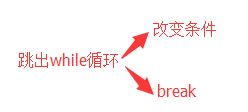
break; continue
break跳出整个循环,while就不执行了;
continue是跳出本次循环并进入下次while循环
print("hello") while True: print("好好学习") print("天天向上") break print("none")
1 count = 0 2 while count < 10: 3 4 count += 1 5 if count == 5: 6 continue 7 else:print(count)
while else
只有while正常循环完毕后,才会执行else
当while 循环被breake 打断,不会执行else
1 count = 0 2 while True: 3 count += 1 4 print("Loop",count) 5 if count == 3: 6 break 7 else:print("循环正常执行完了!") 8 print("----out of while loop----") 9
count = 0 flag = True while flag: count += 1 print("Loop",count) if count ==3: flag = False else:print("循环正常执行完了!") print("----out ot while Loop----")
Demo:
用户登录(三次机会)并且每次输错时显示剩余登录机会(用到字符串格式化。)
1 username = 'boy' 2 password = '123' 3 count = 0 4 while count < 3: 5 name = input('username:') 6 pwd = input('password:') 7 if name == username and pwd == password: 8 print('Login Successfully!') 9 break 10 else: 11 print("It's wrong! You have %d more chances."%(2-count)) 12 if count == 2: 13 choices = input('Try again? Yes:') 14 if choices == 'Yes': 15 count = -1 16 else:break 17 count += 1
如果再多给3次机会
1 username = 'boy' 2 password = '123' 3 count = 0 4 n = 0 5 while count < 3: 6 name = input('username:') 7 pwd = input('password:') 8 if name == username and pwd == password: 9 print('Login Successfully!') 10 break 11 else: 12 print("It's wrong! You have %d more chances."%(2-count)) 13 if count == 2: 14 choices = input('Try again? Yes:') 15 if choices == 'Yes': 16 count = -1 17 else:break 18 count += 1 19 n += 1 20 if n == 6: 21 print('傻吊你试了6次了') 22 break