最近项目中需要用到地图监控,需求:
1.CAD文件直接解析,web显示
2.可以放大缩小、平移
3.可以显示小车运动位置及轨迹
4.点击小车可以显示相关信息
完整代码下载地址:https://gitee.com/zhuyapeng/cad_file_web_display
如果觉得对你有帮助,帮忙给个星。
这里只加入地图导入、放大、缩小、平移功能。
网上查看了些质料,没用可供修改的。有个Thres.js框架做的解析,感觉太庞大。后来就自己写。
整体流程:
1.CAD文件另存为dxf文件。
2.c#后台读取dxf文件,用第三方框架netDxf解析。这次只解析了部分元素,后续继续完善
3.前端拿到数据,通过画布画出。
直接上个结果图:
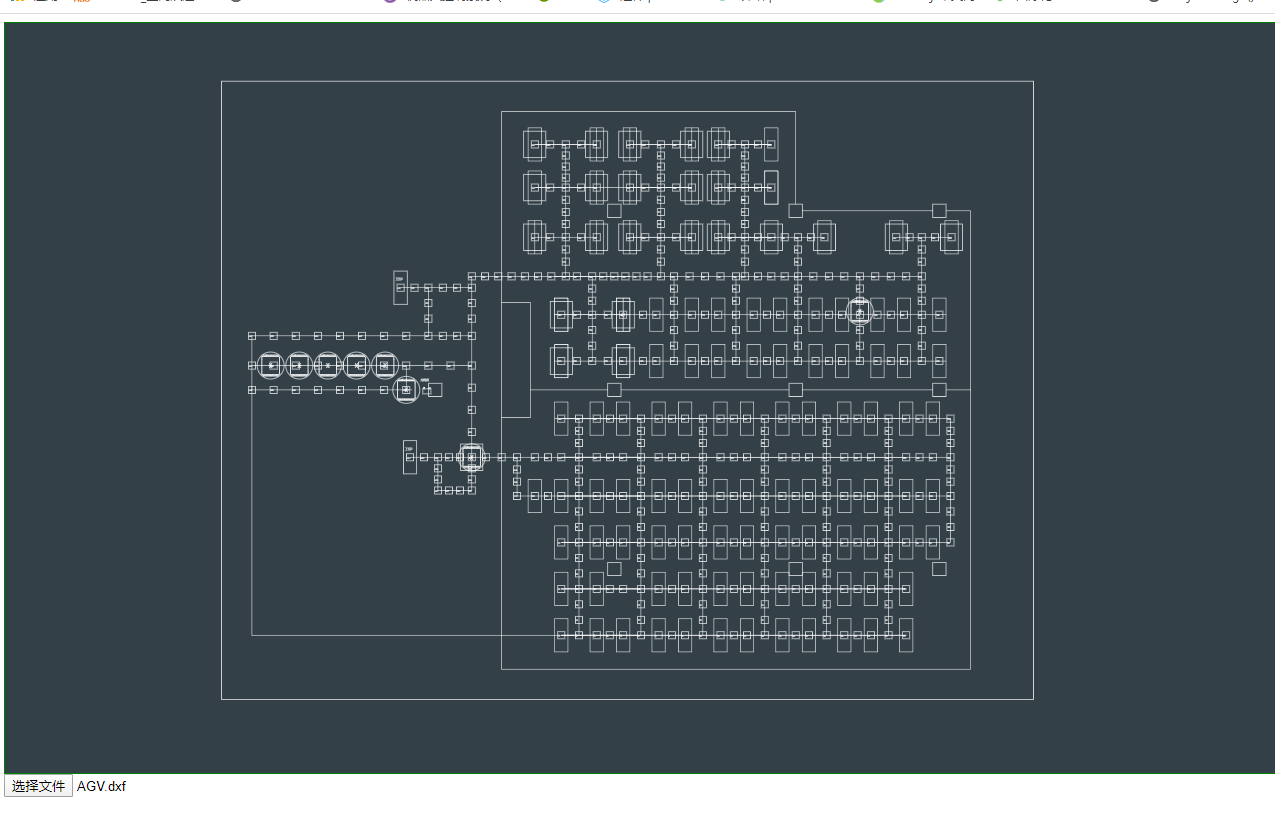
js核心代码:
(function (w) { function MapDXF(id, width, height) { this.docBind = document.getElementById(id) this.width = width this.height = height this.ctx = undefined // 画笔 this.docCancas = undefined // 画布 this.data = undefined // 数据 this.layer = undefined this.coverages = ['mapCanvas'] // 所有图层ID // 初始化地图计算数据 this.scale = 1 // 总图比例 this.drawScale = 1 // 初始化画地图比列 this.offsetX = 0 // 画图偏移量 this.offsetY = 0 // 画图偏移量 this.margin = 0 // 外边距 this.drawFuns = [] // 画图方法 this.cancasWidth = width // 当前画布宽 this.cancasHeight = height // 当前画布高 this.mouseX = 0 this.mouseY = 0 this.leftX = 0 this.topY = 0 this.dragging = false this.zoomStepLength = 0.2// 缩放步长 this.textScale = 1 // 文字对比cad缩放比例 this.lineWidth = 0.66 // 线宽 this.lineColor = '#fff' this.zoomWidth = 1 this.translateX = 0 this.translateY = 0 this.zoomTranslateX = 0 this.zoomTranslateY = 0 // 创建画布 this._addCanvas() // 绑定事件 this._bind() } // 给原型扩展方法 MapDXF.prototype = { constructor: MapDXF, _addCanvas() { // 图层层画地图外面层 const layer = document.createElement('div') layer.id = 'layer' layer.style.position = 'absolute' layer.classList.add('layer') // 画布图层 const canvas = document.createElement('canvas') canvas.id = 'mapCanvas' canvas.classList.add('mapCanvas') canvas.width = this.width * this.scale canvas.height = this.height * this.scale layer.appendChild(canvas) this.docBind.innerHTML = '' this.docBind.appendChild(layer) // 初始化画布元素 this.layer = document.getElementById('layer') this.docCancas = document.getElementById('mapCanvas') this.ctx = this.docCancas.getContext('2d') }, // ==============缩放及移动逻辑start==================== // 移动图层 // 绑定事件 _bind() { const _this = this // eslint-disable-next-line space-before-function-paren this.docBind.onmousedown = function (event) { _this.dragging = true _this.mouseX = event.clientX _this.mouseY = event.clientY } // eslint-disable-next-line space-before-function-paren this.docBind.onmousemove = function (evt) { // 移动 if (_this.dragging) { const moveX = evt.clientX - _this.mouseX const moveY = evt.clientY - _this.mouseY _this.mouseX = evt.clientX _this.mouseY = evt.clientY _this.translateX += (moveX / _this.zoomWidth) _this.translateY += (moveY / _this.zoomWidth) _this.draw() } } // eslint-disable-next-line space-before-function-paren this.docBind.onmouseup = function () { _this.dragging = false } // eslint-disable-next-line space-before-function-paren this.docBind.onmousewheel = this.docBind.onwheel = function (event) { // 滚轮放大缩小 // 放大缩小思路:计算放大缩小倍数、画线同样放大收缩 // event.wheelDelta > 0//放大 缩小 let zoom if (event.wheelDelta > 0) { _this.zoomWidth += _this.zoomStepLength zoom = -_this.zoomStepLength } else { _this.zoomWidth -= _this.zoomStepLength zoom = _this.zoomStepLength if (_this.zoomWidth <= 0.2) { alert('地图已经最小,无法再缩小') _this.zoomWidth += _this.zoomStepLength return } } // 移动画布使画布在鼠标处缩放 const box = _this.docCancas.getBoundingClientRect() const x = event.clientX - box.left const y = -(_this.docCancas.height - (event.clientY - box.top)) _this.zoomTranslateX = _this.zoomTranslateX + x * zoom _this.zoomTranslateY = _this.zoomTranslateY + y * zoom _this.draw() } }, // ==============缩放及移动逻辑end==================== // ==============画地图逻辑start==================== init(data) { this.data = data // 初始所有图像都放在地图显示,此时只能放大不能缩小 // 1.计算最大和最小两点 // 下基准点取最小坐标,为0,0点 const minPoint = { x: this.data.MinX, y: this.data.MinY } let maxPoint const maxY = this.data.MaxX * this.height / this.width if (maxY > this.data.MaxY) { maxPoint = { x: this.data.MaxX, y: maxY } } else { maxPoint = { x: this.data.MaxY * this.width / this.height, y: this.data.MaxY } } // 2.计算比例 (最大点X-最小点X+20预留边距离) this.drawScale = this.width / (maxPoint.x - minPoint.x) // 3.计算偏移(原点-最小点+边距) this.offsetX = 0 - minPoint.x this.offsetY = 0 - minPoint.y // 添加画图方法 this.drawFuns = [] this.drawFuns.Text = this.drawText this.drawFuns.Line = this.drawLine this.drawFuns.LightWeightPolyline = this.drawLightWeightPolyline this.drawFuns.Circle = this.drawCircle // 画图 this.draw() }, // 绘制 draw(x, y) { // 画布原点位置为左上角,将其转换笛卡尔坐标轴 this.ctx.clearRect(-this.docCancas.width * 500, -this.docCancas.height * 500, this.docCancas.width * 1000, this.docCancas.height * 1000) this.ctx.lineWidth = this.lineWidth this.ctx.strokeStyle = this.lineColor const map = this.data.Map map.forEach(e => { if (this.drawFuns[e.Type]) { this.drawFuns[e.Type].call(this, e) } else { console.log('类型未找到:' + e.Type) } }) }, // 将CAD地图坐标转换为cancas坐标 convertX(coord) { // 1.偏移 coord = coord + this.offsetX let x = this.convert(coord) x = x + this.translateX * this.zoomWidth + this.zoomTranslateX return x }, convertY(coord) { // 1.偏移 coord = coord + this.offsetY const y = this.convert(coord) // 计算Y轴偏移及反转 let yy = this.docCancas.height - y yy = yy + this.translateY * this.zoomWidth + this.zoomTranslateY return yy }, convert(coord) { // 2.初始缩放 coord = coord * this.drawScale // 3.地图缩放 coord = coord * this.zoomWidth return coord }, drawLine(data) { const points = data.Points this.ctx.beginPath() this.ctx.moveTo(this.convertX(points[0].X), this.convertY(points[0].Y)) this.ctx.lineTo(this.convertX(points[1].X), this.convertY(points[1].Y)) this.ctx.stroke() }, drawLightWeightPolyline(data) { const points = data.Points.slice(0, data.Points.length) this.ctx.beginPath() this.ctx.moveTo(this.convertX(points[0].X), this.convertY(points[0].Y)) points.shift() points.forEach(e => { this.ctx.lineTo(this.convertX(e.X), this.convertY(e.Y)) }) if (data.IsClose) { this.ctx.closePath() } this.ctx.stroke() }, drawCircle(data) { if (data.Radius > 0) { const point = data.Point this.ctx.beginPath() this.ctx.arc(this.convertX(point.X), this.convertY(point.Y), this.convert(data.Radius), 0, 2 * Math.PI) this.ctx.stroke() } }, circle() { this.ctx.beginPath() this.ctx.arc(this.convertX(250), this.convertY(250), 4, 0, 2 * Math.PI) this.ctx.arc(this.convertX(0), this.convertY(0), 4, 0, 2 * Math.PI) this.ctx.stroke() }, drawText(data) { const point = data.Point const x = this.convertX(point.X) const y = this.convertY(point.Y) this.ctx.beginPath() this.ctx.font = this.convert(data.Height) * this.textScale + 'px 微软雅黑' this.ctx.fillStyle = this.lineColor this.ctx.fillText(data.Value, x, y) this.ctx.stroke() }, // ==============画地图逻辑end==================== _getRad(degree) { return degree / 180 * Math.PI } } //向外部暴露对象 w.getMapDXF = function (id, width, height) { return new MapDXF(id, width, height) } }(window));

上面为监控添加设备图:代码就不贴了,业务不可能一样。
思路:
1.轨迹用另外一个图层来画。
2.其他设备,放在一个div里面统一管理。
2.1 缩放:地图图层和其他图层共同缩放。
2.2 移动:地图图层和其他图层共同移动。