1.spring
1.1 jar包
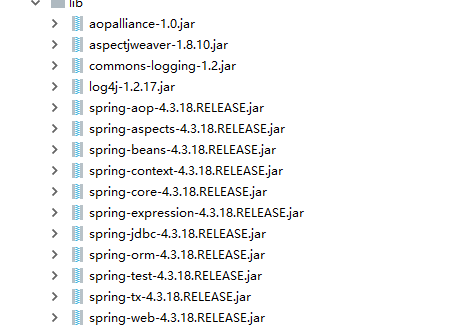
1.2 spring.xml
<?xml version="1.0" encoding="UTF-8"?> <beans xmlns="http://www.springframework.org/schema/beans" xmlns:xsi="http://www.w3.org/2001/XMLSchema-instance" xmlns:context="http://www.springframework.org/schema/context" xmlns:aop="http://www.springframework.org/schema/aop" xsi:schemaLocation="http://www.springframework.org/schema/beans http://www.springframework.org/schema/beans/spring-beans.xsd
http://www.springframework.org/schema/context
http://www.springframework.org/schema/context/spring-context.xsd
http://www.springframework.org/schema/aop http://www.springframework.org/schema/aop/spring-aop.xsd"> <!--包扫描注解--> <context:component-scan base-package="cn.getword" /> <!--配置spring AOP扫描注解 如果没有自定义的通知类,可以不配--> <aop:aspectj-autoproxy /> </beans>
2. 整合hibernate
2.1 jar包
(1)required
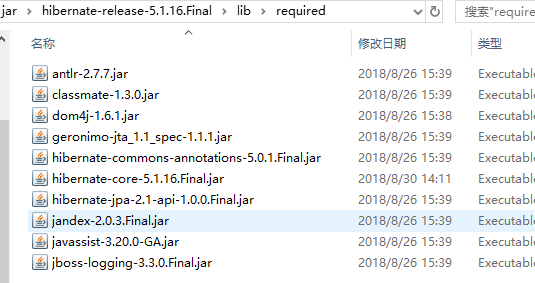
(2)c3p0
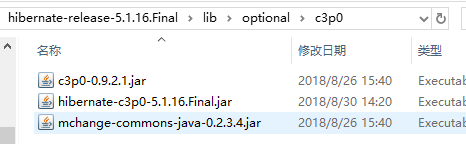
(3)驱动
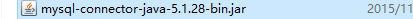
2.2 spring配置

<?xml version="1.0" encoding="UTF-8"?> <beans xmlns="http://www.springframework.org/schema/beans" xmlns:xsi="http://www.w3.org/2001/XMLSchema-instance" xmlns:context="http://www.springframework.org/schema/context" xmlns:aop="http://www.springframework.org/schema/aop" xmlns:tx="http://www.springframework.org/schema/tx" xsi:schemaLocation="http://www.springframework.org/schema/beans http://www.springframework.org/schema/beans/spring-beans.xsd http://www.springframework.org/schema/context http://www.springframework.org/schema/context/spring-context.xsd http://www.springframework.org/schema/aop http://www.springframework.org/schema/aop/spring-aop.xsd http://www.springframework.org/schema/tx http://www.springframework.org/schema/tx/spring-tx.xsd"> <!--包扫描注解--> <context:component-scan base-package="cn.getword" /> <!--配置spring AOP扫描注解 如果没有自定义的通知类,可以不配--> <aop:aspectj-autoproxy /> <!--hibernate相关--> <!--c3p0数据源--> <bean id="dataSource" class="com.mchange.v2.c3p0.ComboPooledDataSource"> <property name="jdbcUrl" value="jdbc:mysql://localhost:3306/db_ssh?characterEncoding=utf-8" /> <property name="driverClass" value="com.mysql.jdbc.Driver" /> <property name="user" value="root" /> <property name="password" value="123" /> </bean> <!--hibernate的sessionFactory spring的ORM提供的--> <bean id="sessionFactory" class="org.springframework.orm.hibernate5.LocalSessionFactoryBean"> <property name="dataSource" ref="dataSource" /> <!--hibernate可选配置--> <property name="hibernateProperties"> <props> <prop key="hibernate.show_sql">true</prop> <prop key="hibernate.dialect">org.hibernate.dialect.MySQL5Dialect</prop> <prop key="hibernate.hbm2ddl.auto">update</prop> </props> </property> <!--实体类的包路径--> <property name="packagesToScan"> <array> <value>cn.getword.domain</value> </array> </property> </bean> <!--spring提供的hibernate事务管理器 声明式事务--> <bean id="transactionManager" class="org.springframework.orm.hibernate5.HibernateTransactionManager"> <property name="sessionFactory" ref="sessionFactory" /> </bean> <!--配置事务注解驱动--> <tx:annotation-driven transaction-manager="transactionManager" /> </beans>
3. 整合struts2
3.1 jar包
min:
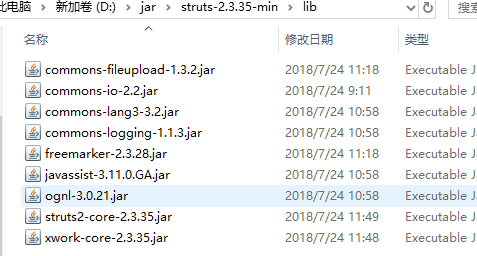
注解需要:
struts-convention-plugin.jar
asm.jar
asm-commons.jar
整合spring:
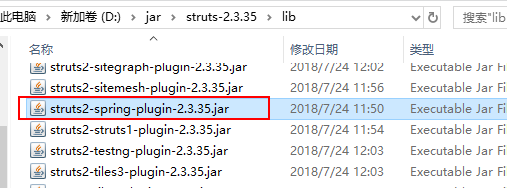
end
