一、什么是sticky footer
如果页面内容不够长的时候,页脚块粘贴在视窗底部;如果内容足够长时,页脚块会被内容向下推送,我们看到的效果就如下面两张图这样。这种效果基本是无处不在的,很受欢迎。

二、第一种方式,利用margin和padding实现
先看效果
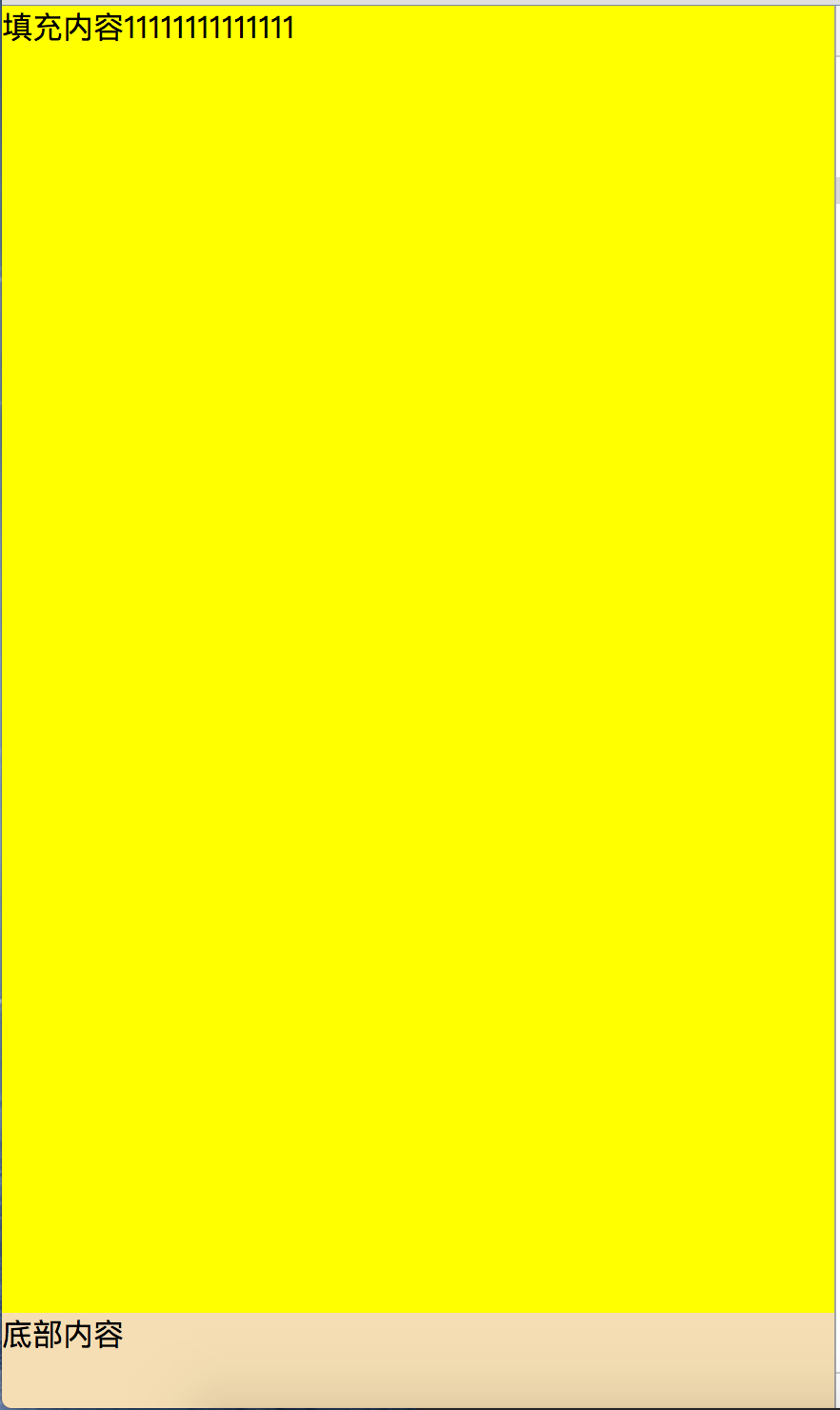
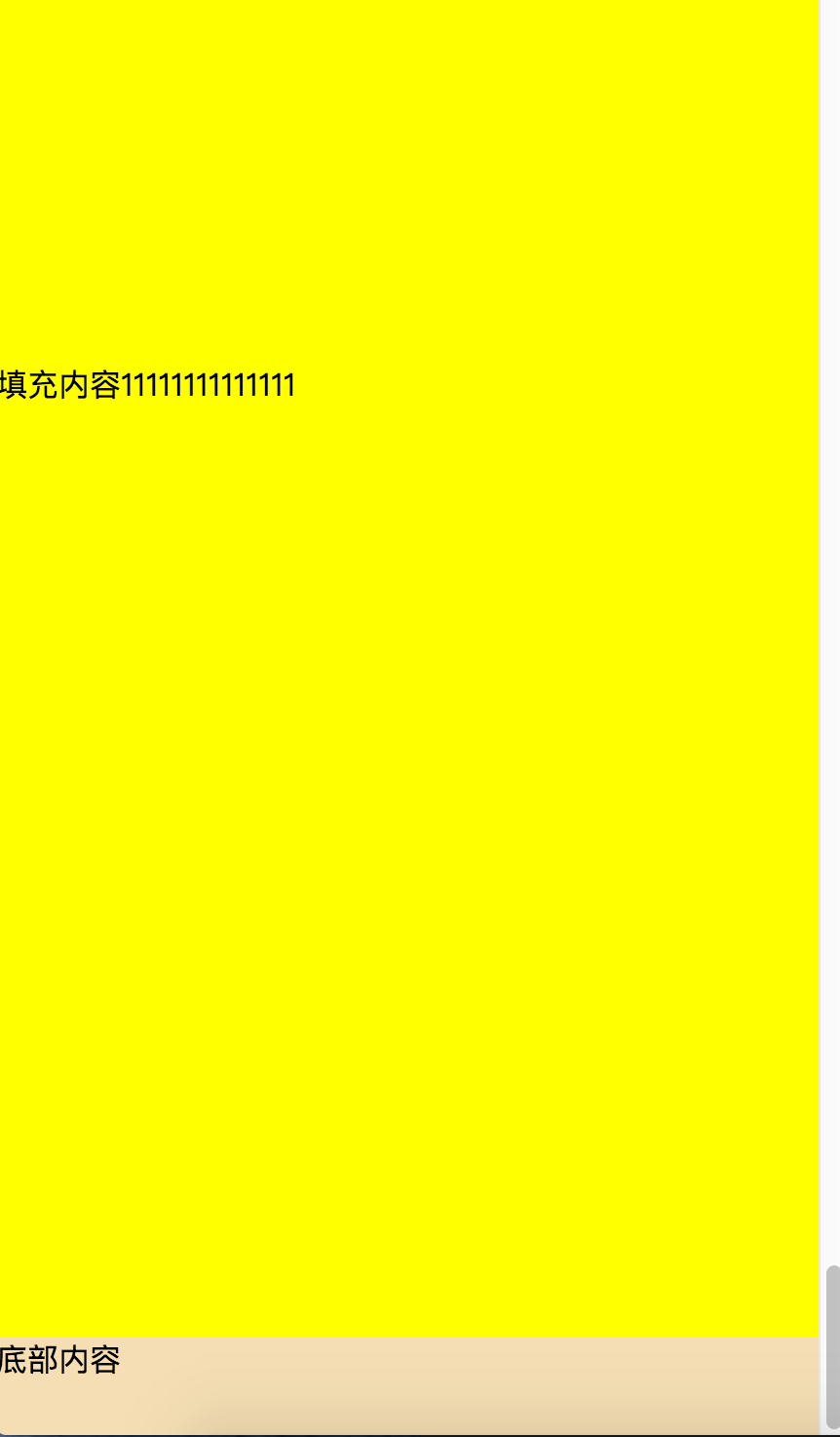
下面是代码
<!DOCTYPE html> <html> <head> <meta charset=" utf-8"> <title>margin,padding实现sticky footer</title> <style> html, body, p { padding: 0; margin: 0; height: 100%; } body { min-height: 100%; } #wrapper { min-height: 100%; background: yellow; } #content { padding-bottom: 50px; vertical-align: center; } #text-content{ height: 500px; } #footer { margin-top: -50px; height: 50px; background: wheat; } </style> </head> <body> <div id="wrapper"> <div id="content"> <div id="text-content">填充内容11111111111111</div> </div> </div> <div id="footer">底部内容</div> </body> </html>
可以尝试下在text-content中添加内容,可以发现,底部footer是不会受到影响的,坚挺的固定在底部。
这种套路的思路是,给内容区域设置 min-height: 100%,将 footer 推到屏幕下方
然后给 footer 添加 margin-top,其值为 footer 高度的负值,就能让 footer 回到屏幕底部
需要注意的就是内容区域 content 的 padding、footer 的 height 和 margin, 必须保持一致
这种写法的兼容性非常好,实测 IE7 也能正常展示
但是如果页面的主体布局有其他兼容性问题,Sticky Footer 就需要做一些相应的修改
三、第三种方式,使用flex


代码如下,没有添加兼容性前缀
<!DOCTYPE html> <html> <head> <meta charset=" utf-8"> <title>flex Sticky footer</title> <style> html, body { height: 100%; padding: 0; margin: 0; } body { min-height: 100%; display: flex; flex-direction: column; } #header { line-height: 50px; background: wheat; } #content { flex: 1; background: yellow; } #text-content { height: 600px; } #footer { line-height: 50px; background: wheat; } </style> </head> <body> <div id="header">顶部</div> <div id="content"> <div id="text-content">aasdasd</div> </div> <div id="footer">底部</div> </body> </html>
这种方法就是利用flex布局对视窗高度进行分割。
footer的flex设为0,这样footer获得其固有的高度;
content的flex设为1,这样它会充满除去footer的其他部分。