Echart:
ECharts,一个纯 Javascript 的图表库,可以流畅的运行在 PC 和移动设备上,兼容当前绝大部分浏览器(IE8/9/10/11,Chrome,Firefox,Safari等),底层依赖轻量级的 Canvas 类库 ZRender,提供直观,生动,可交互,可高度个性化定制的数据可视化图表。
ECharts 提供了常规的折线图,柱状图,散点图,饼图,K线图,用于统计的盒形图,用于地理数据可视化的地图,热力图,线图,用于关系数据可视化的关系图,treemap,多维数据可视化的平行坐标,还有用于 BI 的漏斗图,仪表盘,并且支持图与图之间的混搭。
第一步:获取实时的新冠肺炎数据
import requests
from lxml import etree
import re
import json
class Get_data():
#获取数据
def get_data(self):
response = requests.get("https://voice.baidu.com/act/newpneumonia/newpneumonia/")
with open('html.txt', 'w') as file:
file.write(response.text)
#提取更新时间
def get_time(self):
with open('html.txt','r') as file:
text = file.read()
#正则表达式,返回的是列表,提取最新更新时间
time = re.findall('"mapLastUpdatedTime":"(.*?)"', text)[0]
return time
#解析数据
def parse_data(self):
with open('html.txt', 'r') as file:
text = file.read()
html = etree.HTML(text)
result = html.xpath('//script[@type="application/json"]/text()')
result = result[0]
result = json.loads(result)
#转换成字符串
result = json.dumps(result['component'][0]['caseList'])
with open('data.json', 'w') as file:
file.write(result)
print('数据已写入json文件。。。')
第二步:绘制地图
pyecharts的地图官方源码:
from pyecharts import options as opts
from pyecharts.charts import Map
from pyecharts.faker import Faker
c = (
Map()
.add("商家A", [list(z) for z in zip(Faker.provinces, Faker.values())], "china")
.set_global_opts(
title_opts=opts.TitleOpts(title="Map-VisualMap(连续型)"),
visualmap_opts=opts.VisualMapOpts(max_=200),
)
)
效果:
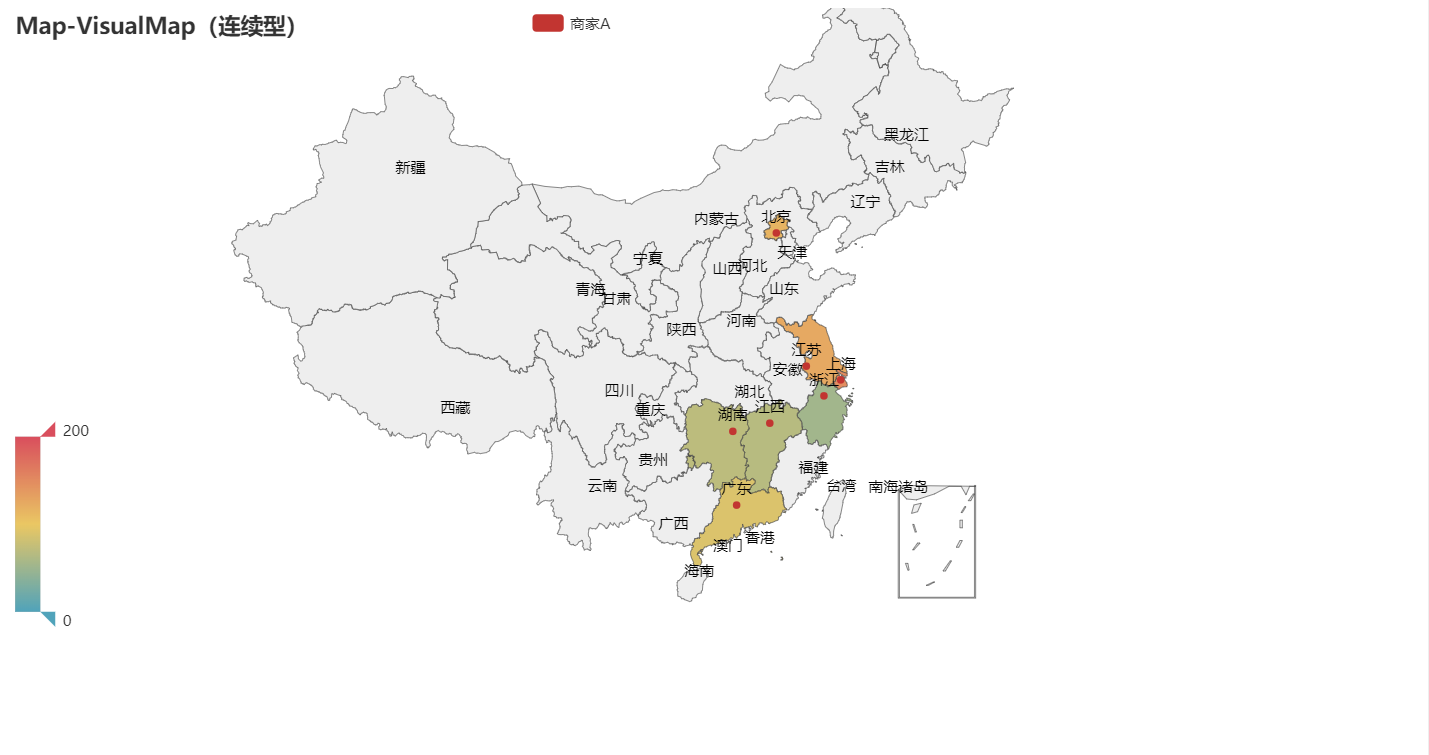
第二步:数据可视化地图
from pyecharts import options as opts
from pyecharts.charts import Map
from pyecharts.faker import Faker
import os
class Draw_map():
#判断是否存在存放地图的文件夹,没有的话创建文件夹
def __init__(self):
if not os.path.exists('./map/china'):
os.makedirs('./map/china')
#将RGB转换为绘制地图需要的十六进制的表达形式
def get_colour(self,a,b,c):
result = '#' + ''.join(map((lambda x: "%02x" % x), (a,b,c)))
return result.upper()
#绘制每个城市的地图
def to_map_city(self,area, variate,province,update_time):
#显示标识栏的颜色分层表示
pieces = [
{"max": 99999999, "min": 10000, "label": "≥10000", "color": self.get_colour(102, 2, 8)},
{"max": 9999, "min": 1000, "label": "1000-9999", "color": self.get_colour(140, 13, 13)},
{"max": 999, "min": 500, "label": "500-999", "color": self.get_colour(204, 41, 41)},
{"max": 499, "min": 100, "label": "100-499", "color": self.get_colour(255, 123, 105)},
{"max": 99, "min": 50, "label": "50-99", "color": self.get_colour(255, 170, 133)},
{"max": 49, "min": 10, "label": "10-49", "color": self.get_colour(255,202,179)},
{"max": 9, "min": 1, "label": "1-9", "color": self.get_colour(255,228,217)},
{"max": 0, "min": 0, "label": "0", "color": self.get_colour(255,255,255)},
]
#绘制地图
c = (
# 设置地图大小
Map(init_opts=opts.InitOpts(width = '1000px', height='880px'))
.add("累计确诊人数", [list(z) for z in zip(area, variate)], province, is_map_symbol_show=False)
# 设置全局变量 is_piecewise设置数据是否连续,split_number设置为分段数,pices可自定义数据分段
# is_show设置是否显示图例
.set_global_opts(
title_opts=opts.TitleOpts(title="%s地区疫情地图分布"%(province), subtitle = '截止%s %s省疫情分布情况'%(update_time,province), pos_left = "center", pos_top = "10px"),
legend_opts=opts.LegendOpts(is_show = False),
visualmap_opts=opts.VisualMapOpts(max_=200,is_piecewise=True,
pieces=pieces,
),
)
.render("./map/china/{}疫情地图.html".format(province))
)
# 绘制全国的地图
def to_map_china(self, area,variate,update_time):
pieces = [{"max": 999999, "min": 1001, "label": ">10000", "color": "#8A0808"},
{"max": 9999, "min": 1000, "label": "1000-9999", "color": "#B40404"},
{"max": 999, "min": 100, "label": "100-999", "color": "#DF0101"},
{"max": 99, "min": 10, "label": "10-99", "color": "#F78181"},
{"max": 9, "min": 1, "label": "1-9", "color": "#F5A9A9"},
{"max": 0, "min": 0, "label": "0", "color": "#FFFFFF"},
]
c = (
# 设置地图大小
Map(init_opts=opts.InitOpts(width='1000px', height='880px'))
.add("累计确诊人数", [list(z) for z in zip(area, variate)], "china", is_map_symbol_show=False)
.set_global_opts(
title_opts=opts.TitleOpts(title="中国疫情地图分布", subtitle='截止%s 中国疫情分布情况'%(update_time), pos_left="center", pos_top="10px"),
legend_opts=opts.LegendOpts(is_show=False),
visualmap_opts=opts.VisualMapOpts(max_=200, is_piecewise=True,
pieces=pieces,
),
)
.render("./map/中国疫情地图.html")
)
第三步:
使用数据来绘制地图:
import json
import map_draw
import data_get
with open('data.json','r') as file:
data = file.read()
data = json.loads(data)
map = map_draw.Draw_map()
datas = data_get.Get_data()
datas.get_data()
update_time = datas.get_time()
datas.parse_data()
#中国疫情地图数据
def china_map():
area = []
confirmed = []
for each in data:
area.append(each['area'])
confirmed.append(each['confirmed'])
map.to_map_china(area,confirmed,update_time)
#省份疫情地图数据
def province_map():
for each in data:
city = []
confirmeds = []
province = each['area']
for each_city in each['subList']:
city.append(each_city['city']+"市")
confirmeds.append(each_city['confirmed'])
map.to_map_city(city,confirmeds,province,update_time)
if province == '上海' or '北京' or '天津' or '重庆' or '香港':
for each_city in each['subList']:
city.append(each_city['city'])
confirmeds.append(each_city['confirmed'])
map.to_map_city(city,confirmeds,province,update_time)
效果:
全国:
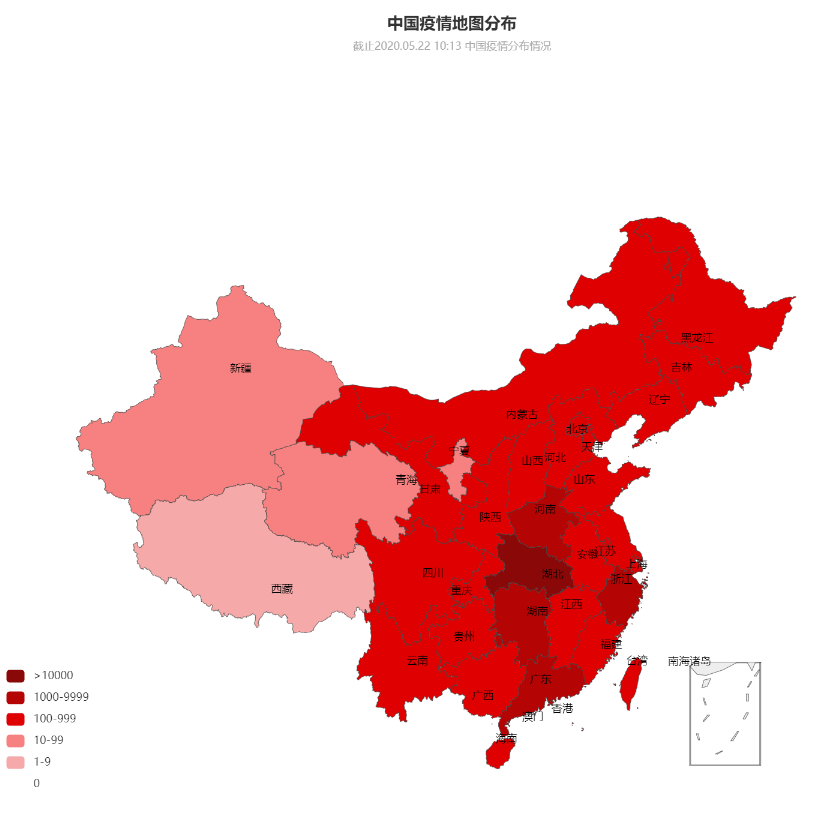
内蒙古自治区:

本次内容参考自:
https://pyecharts.org/#/zh-cn/intro
http://gallery.pyecharts.org/#/Map/README
https://www.jianshu.com/p/3e71d73694fa
https://www.jianshu.com/p/d2474e9bce6e
https://www.bilibili.com/medialist/play/ml317727151