介绍
1、事务添加到 JavaEE 三层结构里面 Service 层(业务逻辑层)
2、在 Spring 进行事务管理操作
有两种方式:编程式事务管理和声明式事务管理
3、声明式事务管理
(1)基于注解方式
(2)基于 xml 配置文件方式
4、在 Spring 进行声明式事务管理,底层使用 AOP 原理
5、Spring 事务管理 API
提供一个接口,代表事务管理器,这个接口针对不同的框架提供不同的实现类
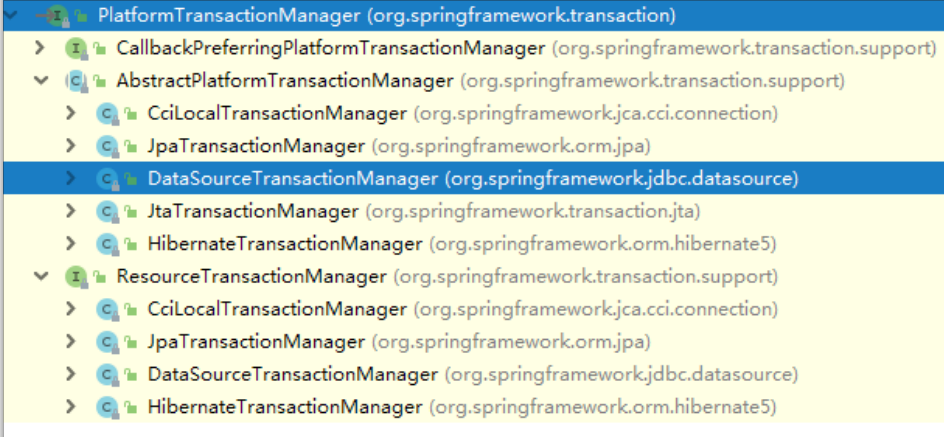
使用
1、在 spring 配置文件配置事务管理器
<!--创建事务管理器-->
<bean id="transactionManager"
class="org.springframework.jdbc.datasource.DataSourceTransactionManager">
<!--注入数据源-->
<property name="dataSource" ref="dataSource"></property>
</bean>
2、在 spring 配置文件,开启事务注解
(1)在 spring 配置文件引入名称空间 tx
<beans xmlns="http://www.springframework.org/schema/beans"
xmlns:xsi="http://www.w3.org/2001/XMLSchema-instance"
xmlns:context="http://www.springframework.org/schema/context"
xmlns:aop="http://www.springframework.org/schema/aop"
xmlns:tx="http://www.springframework.org/schema/tx"
xsi:schemaLocation="http://www.springframework.org/schema/beans
http://www.springframework.org/schema/beans/spring-beans.xsd
http://www.springframework.org/schema/context
http://www.springframework.org/schema/context/spring-context.xsd
http://www.springframework.org/schema/aop
http://www.springframework.org/schema/aop/spring-aop.xsd http://www.springframework.org/schema/tx
http://www.springframework.org/schema/tx/spring-tx.xsd">
(2)开启事务注解
<!--开启事务注解-->
<tx:annotation-driven transaction
manager="transactionManager"></tx:annotation-driven>
3、在 service 类上面(或者 service 类里面方法上面)添加事务注解
(1)@Transactional,这个注解添加到类上面,也可以添加方法上面
(2)如果把这个注解添加类上面,这个类里面所有的方法都添加事务
(3)如果把这个注解添加方法上面,为这个方法添加事务
@Service
@Transactional
public class UserService {}
完全注解声明式事务管理
1、创建配置类,使用配置类替代 xml 配置文件
@Configuration //配置类
@ComponentScan(basePackages = "com.atguigu") //组件扫描
@EnableTransactionManagement //开启事务
public class TxConfig {
//创建数据库连接池
@Bean
public DruidDataSource getDruidDataSource() {
DruidDataSource dataSource = new DruidDataSource();
dataSource.setDriverClassName("com.mysql.jdbc.Driver");
dataSource.setUrl("jdbc:mysql:///user_db");
dataSource.setUsername("root");
dataSource.setPassword("root");
return dataSource;
}
//创建 JdbcTemplate 对象
@Bean
public JdbcTemplate getJdbcTemplate(DataSource dataSource) {
//到 ioc 容器中根据类型找到 dataSource
JdbcTemplate jdbcTemplate = new JdbcTemplate();
//注入 dataSource
jdbcTemplate.setDataSource(dataSource); return jdbcTemplate;
}
//创建事务管理器
@Bean
public DataSourceTransactionManager
getDataSourceTransactionManager(DataSource dataSource) {
DataSourceTransactionManager transactionManager = new
DataSourceTransactionManager();
transactionManager.setDataSource(dataSource);
return transactionManager;
}
}