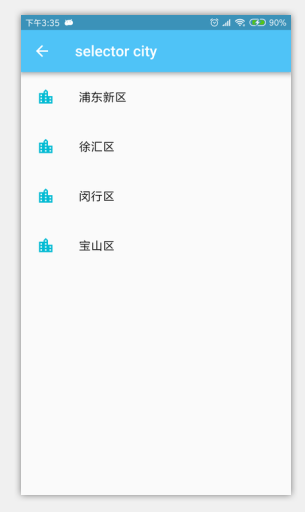本文学习Flutter打包,打包环境,Android studio3.2,打包的程序就使用上文的酷炫天气预报
terminal执行下列命令:
1.生成key(如果有现成的Key跳过这一步)
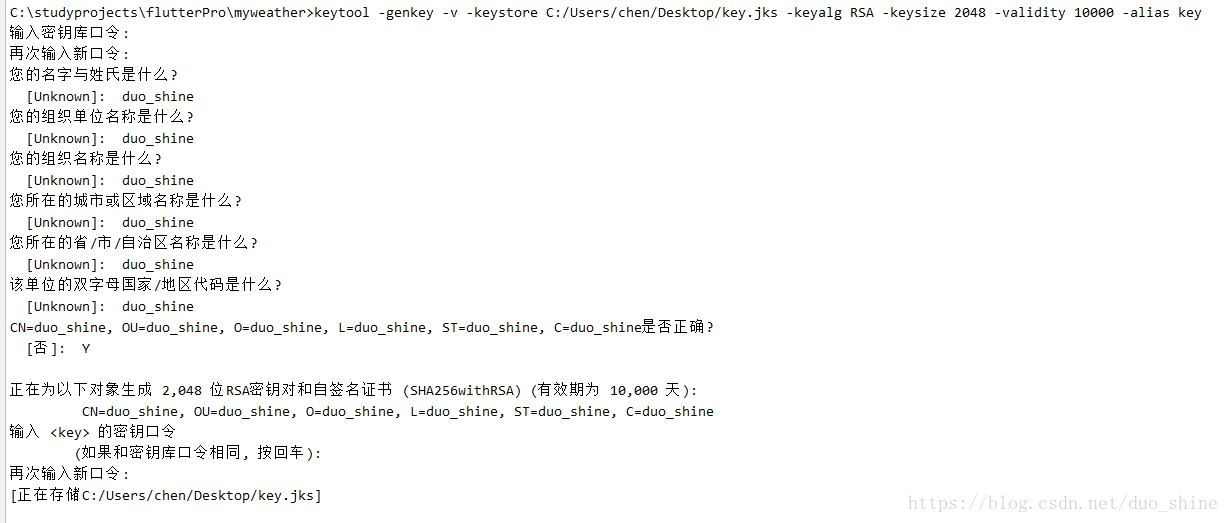
2.key.properties创建
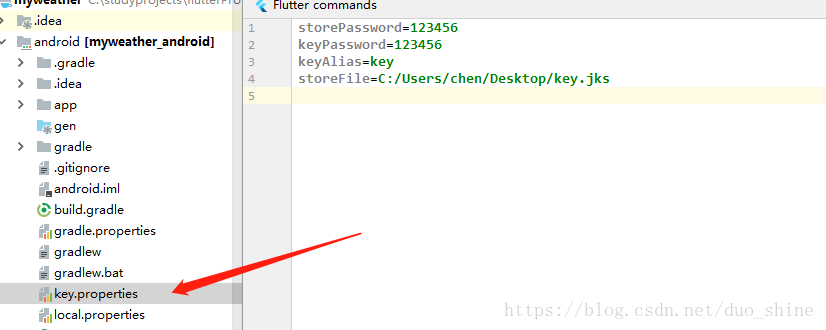
3.app的build.gradle中配置,这个文件位于这个位置
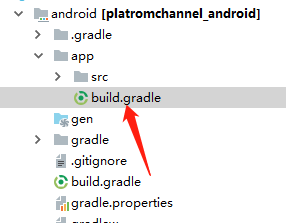
a:使用我们刚刚创建的配置文件 原 android { 改为 def keystorePropertiesFile = rootProject.file("key.properties") def keystoreProperties = new Properties() keystoreProperties.load(new FileInputStream(keystorePropertiesFile)) android {
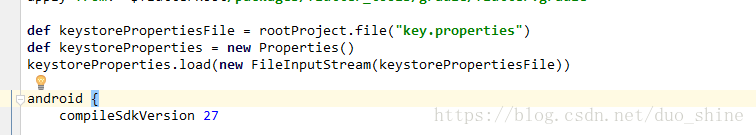
b: 原: buildTypes { release { // TODO: Add your own signing config for the release build. // Signing with the debug keys for now, so `flutter run --release` works. signingConfig signingConfigs.debug } } 改为 signingConfigs { release { keyAlias keystoreProperties['keyAlias'] keyPassword keystoreProperties['keyPassword'] storeFile file(keystoreProperties['storeFile']) storePassword keystoreProperties['storePassword'] } } buildTypes { release { signingConfig signingConfigs.release } }
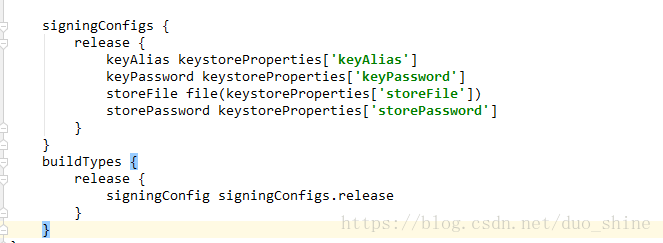
b: 原: buildTypes { release { // TODO: Add your own signing config for the release build. // Signing with the debug keys for now, so `flutter run --release` works. signingConfig signingConfigs.debug } } 改为 signingConfigs { release { keyAlias keystoreProperties['keyAlias'] keyPassword keystoreProperties['keyPassword'] storeFile file(keystoreProperties['storeFile']) storePassword keystoreProperties['storePassword'] } } buildTypes { release { signingConfig signingConfigs.release } }

4.执行flutter build apk
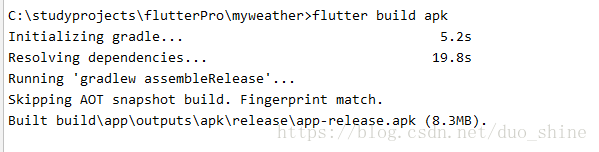
5.打包后的apk位置在
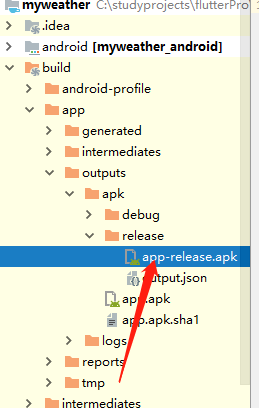
6.接下来安装到真机看下效果喽,复制apk所在的路径

7.修改所有的为/

8.打开命令行执行
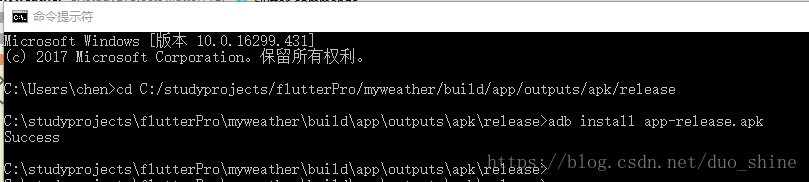
可以看到安装成功了… 注意安装需要真机usb连接
然后安装应用到真机看下效果