1、首先使用Navicat连接Oracle数据库
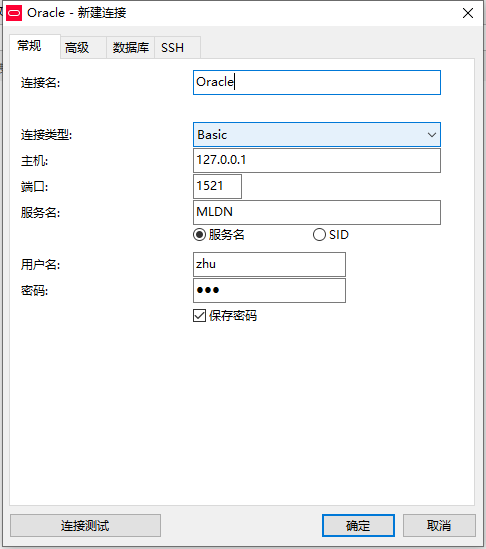
2、使用Navicat创建数据表
数据表
| cron_id | cron |
|---|---|
| 1 | 0/1 * * * * ? |
| 2 | 0/5 * * * * ? |
查询语句
select "cron" from "cron" where "cron_id"=1
3、IDEA连接Oracle数据库
1、导入依赖
<dependency>
<groupId>com.oracle.ojdbc</groupId>
<artifactId>ojdbc8</artifactId>
<scope>runtime</scope>
</dependency>
<!-- 引入 myBatis,这是 MyBatis官方提供的适配 Spring Boot 的,而不是Spring Boot自己的-->
<dependency>
<groupId>org.mybatis.spring.boot</groupId>
<artifactId>mybatis-spring-boot-starter</artifactId>
<version>2.1.0</version>
</dependency>
2、连接配置
2.1、本地连接
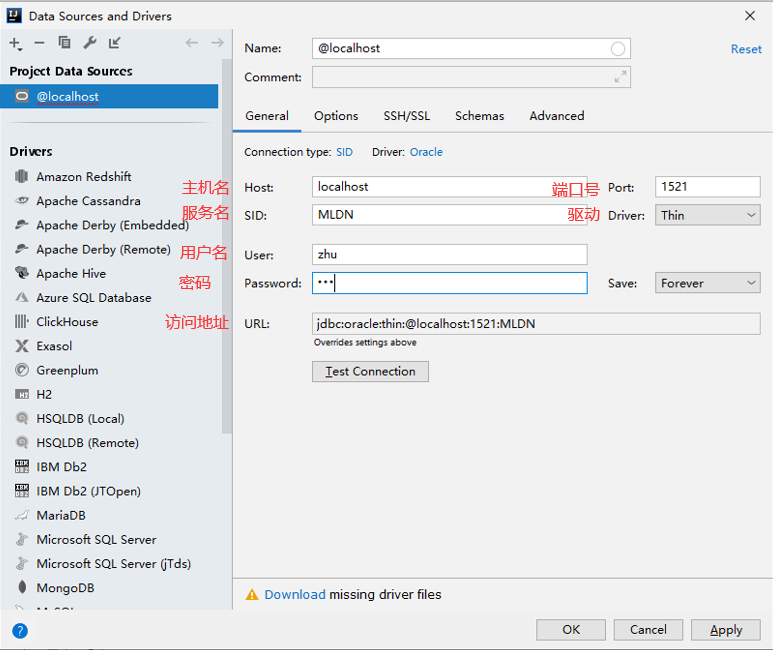
2.2、远程连接
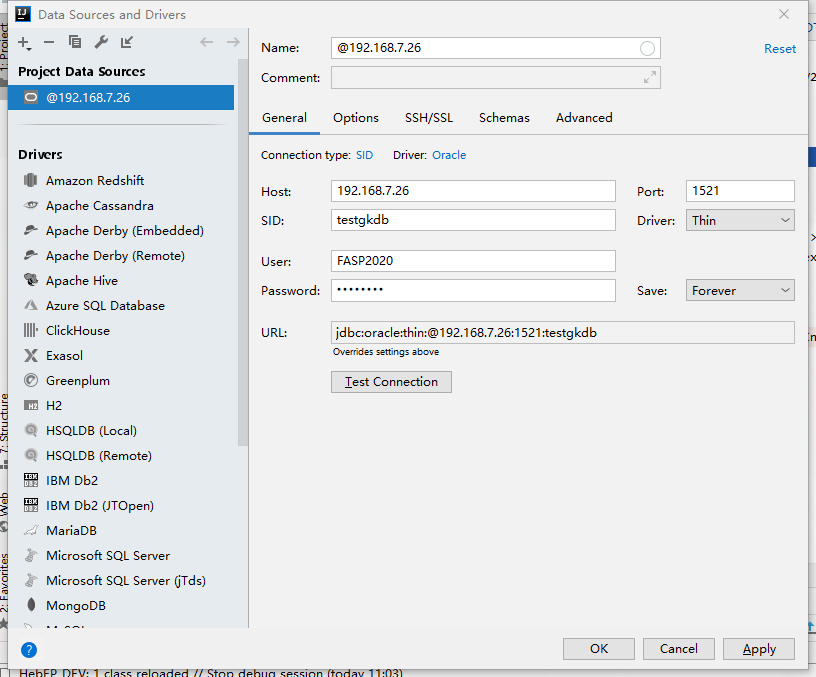
3、添加配置文件
application.properties
spring.datasource.driver-class-name=oracle.jdbc.driver.OracleDriver
spring.datasource.url= jdbc:oracle:thin:@localhost:1521:MLDN
spring.datasource.password=zhu
spring.datasource.username=zhu