1、ojdbc无法获取
<dependency> <groupId>com.oracle</groupId> <artifactId>ojdbc14</artifactId> <version>10.2.0.4.0</version> </dependency> [ERROR] Failed to execute goal on project xx: Could not resolve dependencies for projectxxx:jar:1.0-SNAPSHOT: Failure to find com.oracle:ojdbc14:jar:10.2.0.4.0 in http://repo.maven.apache.org/maven2 was cached in the local repository, resolution will not be reattempted until the update interval of central has elapsed or updates are forced -> [Help 1] [ERROR]
因为Oracle使用的授权协议,Maven的中央库不被允许托管其artifacts,你可以去下载相应的软件包到本地,然后将安装目录中的JDBC jar包install到本地的Maven仓库,Maven命令:
mvn install:install-file -Dfile={Path/to/your/ojdbc.jar} -DgroupId=com.oracle -DartifactId=ojdbc6 -Dversion=11.2.0 -Dpackaging=jar
其他方法可以查看---》 请点我
2、建立了父子模块的工程,子工程在进行package前面,需要先对父亲工程进行install操作,不然会提示说找不到相应的父亲工程的.pom文件,如后面截图: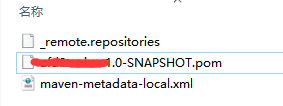
5、打包成war文件时,需要指定<build>元素中的<outputDirectory>为具体相应编译后的java文件和相关配置文件输出的目录,不然相应property配置文件不会复制最新的文件到打包的war中。
6、这个依赖在aliyun镜像中不存在,在maven的setting中增加了http://mvnrepository.com/这个仓库地址后问题解决;同时要指定下mirrorOf标签,<mirrorOf>central</mirrorOf>,这个是我对阿里云的mirrorOf设置;
<parent> <groupId>org.springframework.boot</groupId> <artifactId>spring-boot-starter-parent</artifactId> <version>1.5.3.RELEASE</version> <relativePath /> <!-- lookup parent from repository --> </parent>
gradle相关
1、阿里云仓库设置
6、maven排除依赖的子包
- <project>
- <modelVersion>4.0.0</modelVersion>
- <groupId>sample.ProjectA</groupId>
- <artifactId>Project-A</artifactId>
- <version>1.0-SNAPSHOT</version>
- <packaging>jar</packaging>
- ...
- <dependencies>
- <dependency>
- <groupId>sample.ProjectB</groupId>
- <artifactId>Project-B</artifactId>
- <version>1.0-SNAPSHOT</version>
- <exclusions>
- <exclusion>
- <groupId>sample.ProjectD</groupId> <!-- Exclude Project-D from Project-B -->
- <artifactId>Project-D</artifactId>
- </exclusion>
- </exclusions>
- </dependency>
- </dependencies>
- </project>