研究背景
英文原文:
Nearly half of the world depends on seafood for their main source of protein. In the Western and Central Pacific, where 60% of the world’s tuna is caught, illegal, unreported, and unregulated fishing practices are threatening marine ecosystems, global seafood supplies and local livelihoods. The Nature Conservancy is working with local, regional and global partners to preserve this fishery for the future.
Currently, the Conservancy is looking to the future by using cameras to dramatically scale the monitoring of fishing activities to fill critical science and compliance monitoring data gaps. Although these electronic monitoring systems work well and are ready for wider deployment, the amount of raw data produced is cumbersome and expensive to process manually.
The Conservancy is inviting the Kaggle community to develop algorithms to automatically detect and classify species of tunas, sharks and more that fishing boats catch, which will accelerate the video review process. Faster review and more reliable data will enable countries to reallocate human capital to management and enforcement activities which will have a positive impact on conservation and our planet.
Machine learning has the ability to transform what we know about our oceans and how we manage them. You can be part of the solution.
中文翻译:
传统图像识别与目标检测的研究现状:
基于卷积神经网络的图像识别与目标检测的研究现状:
本文采用的技术框架:
基于caffe的Faster-RCNN
数据集介绍
本文中的数据集是世界自然保护协会(The Nature Conservancy)收集的渔船监控画面,已经人工的根据图片中鱼的种类进行分类。如下图:
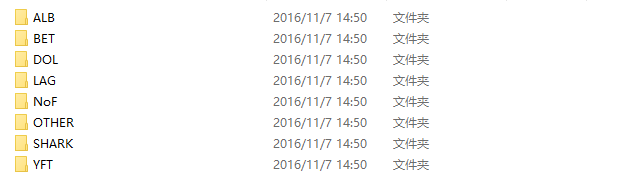
介绍图像包括哪些类的鱼
图像重命名
Faster R-CNN提供训练数据集格式有PASCAL VOC和Microsoft COCO。本文选择将数据集制作成标准的PASCAL VOC 2007格式来进行训练。
虽然图片名称对训练没有影响,但是图片数量很多时好的命名可以让数据不那么混乱。按照VOC2007格式,如“100001.jpg”,对数据集图片进行重名。
python 重命名图片代码:
#coding=utf-8 import os dictOfFish={ 'ALB':'100000', 'BET':'200000', 'DOL':'300000', 'LAG':'400000', 'NoF':'500000', 'OTHER':'600000', 'SHARK':'700000', 'YFT':'800000' } for key in dictOfFish: a=os.listdir("./origin/"+key) count=1 for x in a: oldname="./origin/"+key+"/"+x newname="./origin/"+key+"/"+str(int(dictOfFish[key])+count)+".jpg" os.rename(oldname,newname) count+=1