GitLab是什么?
其实就是git中央服务器+web管理界面 ,相当于小型的github。 之前我们自己搭建的git中央服务器,只能通过命令行进行管理,GitLab相当于更进一步,做了个web管理系统,进行统一管理,也方便查看~
安装方法(测试):
见相关链接第一条。https://www.uloli.com/p/6sh26/ //安装 Gems 是问题最多的地方。
相关几点说明:
1/ 文章第8点:配置GitLab, config , log , tmp之类的操作,都是在 /home/git/gitlab/ 的目录下操作的。
2/ 文章第9点:安装Gems, sudo gem install charlock_holmes --version '0.7.3' // 版本更新到0.7.3,且等一会,下载时间较长
3/ 文章第11点: 安装init脚本,不需要抓取,gitlab中自带配置文件
初始化:
3/文章最后配置nginx: 也不需要抓取,gitlab中自带配置文件
sudo cp lib/support/nginx/gitlab /etc/nginx/sites-available/gitlab
sudo ln -s /etc/nginx/sites-available/ /etc/nginx/sites-enabled/gitlab
修改 /etc/nginx/sites-available/gitlab,特别留意将 YOUR_SERVER_FQDN 改成自己的。
常见错误:
1/ An error occurred while installing mysql2 (0.3.11), and Bundler cannot continue.Make sure that `gem install mysql2 -v '0.3.11'` succeeds before bundling. //相关链接,但也有多余
sudo apt-get install libmysqlclient-dev // libmysql-ruby是多余的,并且也没有了
2/Could not find in any of the sourcesCould not find modernizr-2.6.2 in any of the sources //davidbj.blog.51cto.com/4159484/1405062 // 相关的链接 ,但第一步多余了,不需要自己安装的
sudo vim Gemfile //在/home/git/gitlab目录下操作
gem "modernizr" "2.6.2" ===> gem "modernizr-rails", "2.7.1"
sudo vim Gemfile.lock
modernizr (2.6.2) ===> modernizr-rails (2.7.1)
modernizr (2.6.2) ===> modernizr-rails (= 2.7.1)
sudo -u git -H git commit -am "modify modernizr to 2.7.1" //这部需要提交,不然老是提示,但不要push阿
sudo -u git -H bundle install --deployment --without development test postgres //再执行这步,就不会报错了
导出项目
一种:Android Studio上导出gitlab项目:
菜单栏“VCS” --->checkout from version control --->git
URL: git@10.33.**.222:**/camera.git //写下打算 git clone的地址
二种:正常clone
git clone git@10.33.**.222:**/camera.git
导入项目:
1、登陆GitLab,点击右上角 “+” 号,添加项目。
2、写入项目名称、描述、选择权限
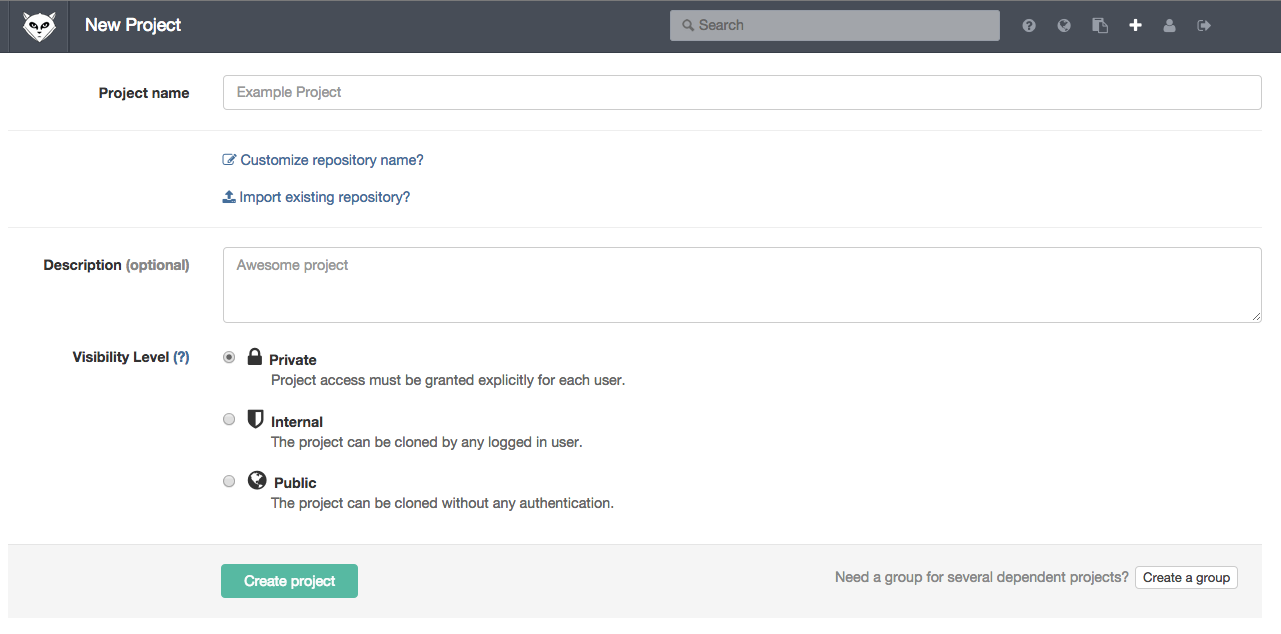
3、一种情况:本地已有项目
本地项目git remote add等等,即可。下面图片中“Push an existing Git repository” 有详细指导。
二种情况:本地没有项目
git init 、add 、commit、remote add等等。
见下图

GitLab,I Lvoe You~
相关链接:
https://www.uloli.com/p/6sh26/ //best , 版本相对较新
blog.51cto.com/tag-gitlab%D3%C3%BB%A7%CA%B9%D3%C3%CA%D6%B2%E1.html //51cto上面的专题
http://segmentfault.com/a/1190000000345686 //前面很好,但最下面关于gitlab安装的一些操作,看起来太麻烦了