
from flask import Blueprint, request
from exts import alidayu
from utils import restful
from utils.captcha import Captcha
bp = Blueprint("common", __name__, url_prefix='/common')
@bp.route('/sms_captcha/')
def sms_captcha():
telephone = request.args.get('telephone')
if not telephone:
return restful.params_error('请输入手机号')
# 获取随机的验证码
captcha = Captcha.gene_text(number=4) # 4位
# alidayu.send_sms(telephone, code=captcha) # 发送短信验证码
# return restful.success() if alidayu.send_sms(telephone, code=captcha) else restful.params_error('验证码发送失败')
return restful.success(captcha) # 由于没有触发发送验证码,这里只要手机号验证通过统一返回验证码
js
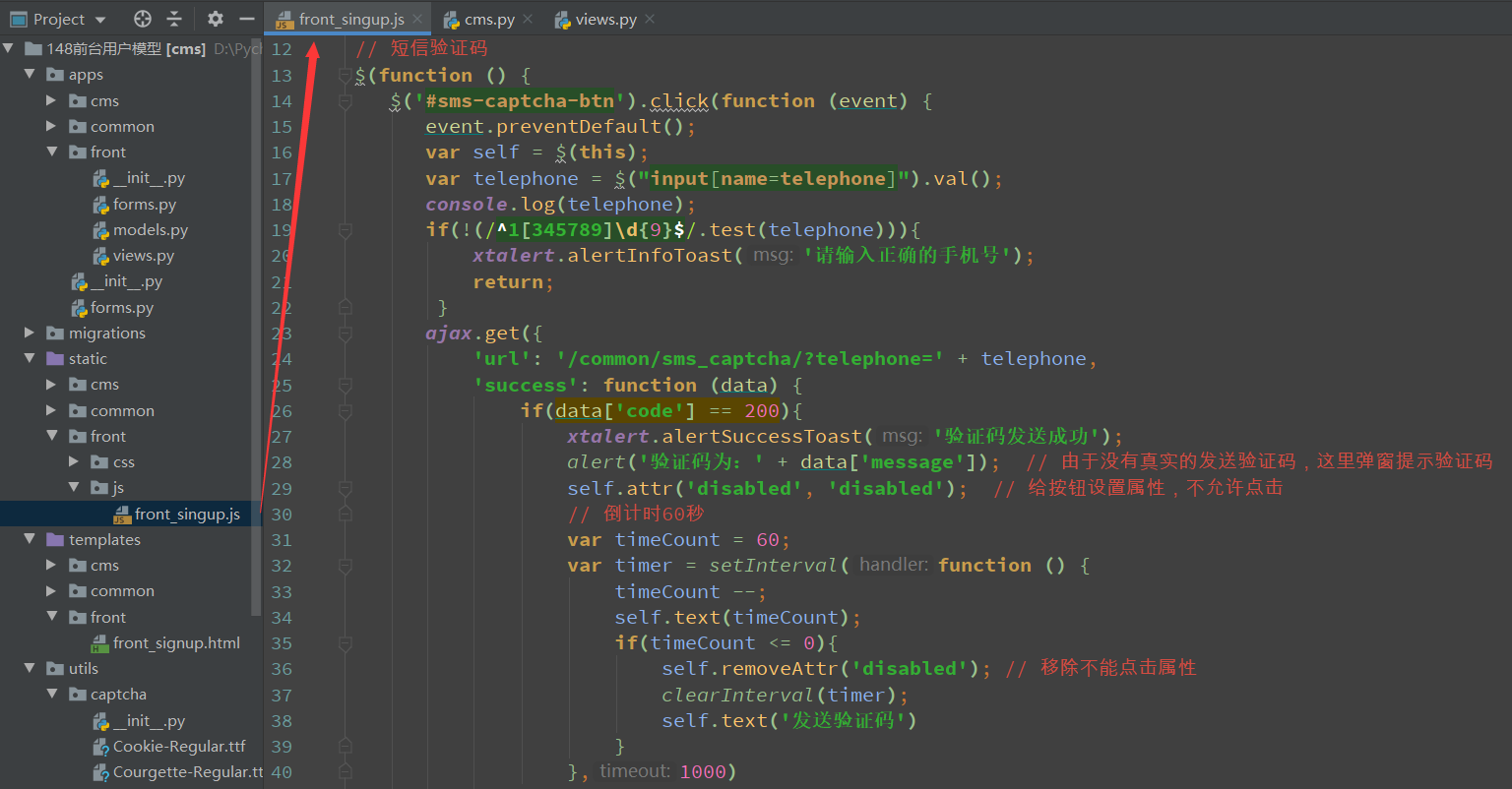
// 短信验证码
$(function () {
$('#sms-captcha-btn').click(function (event) {
event.preventDefault();
var self = $(this);
var telephone = $("input[name=telephone]").val();
console.log(telephone);
if(!(/^1[345789]d{9}$/.test(telephone))){
xtalert.alertInfoToast('请输入正确的手机号');
return;
}
ajax.get({
'url': '/common/sms_captcha/?telephone=' + telephone,
'success': function (data) {
if(data['code'] == 200){
xtalert.alertSuccessToast('验证码发送成功');
alert('验证码为:' + data['message']); // 由于没有真实的发送验证码,这里弹窗提示验证码
self.attr('disabled', 'disabled'); // 给按钮设置属性,不允许点击
// 倒计时60秒
var timeCount = 60;
var timer = setInterval(function () {
timeCount --;
self.text(timeCount);
if(timeCount <= 0){
self.removeAttr('disabled'); // 移除不能点击属性
clearInterval(timer);
self.text('发送验证码')
}
},1000)
}else{
xtalert.alertInfoToast(data['message'])
}
}
});
});
});


