我们可以使用 static 关键字来把类成员定义为静态的。当我们声明类的成员为静态时,这意味着无论创建多少个类的对象,静态成员都只有一个副本。
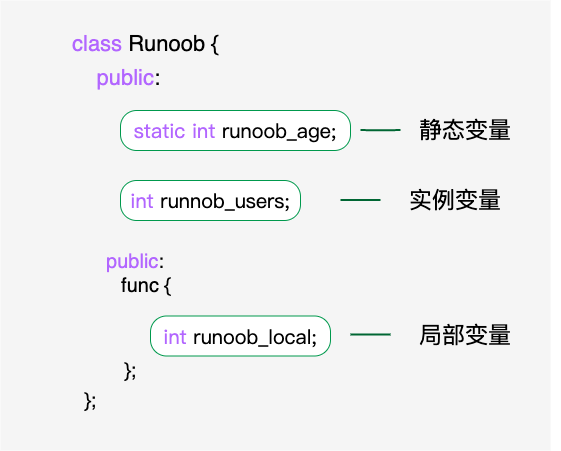
静态成员在类的所有对象中是共享的。如果不存在其他的初始化语句,在创建第一个对象时,所有的静态数据都会被初始化为零。我们不能把静态成员的初始化放置在类的定义中,但是可以在类的外部通过使用范围解析运算符 :: 来重新声明静态变量从而对它进行初始化,如下面的实例所示。
下面的实例有助于更好地理解静态成员数据的概念:
实例
#include <iostream>
using namespace std;
class Box
{
public:
static int objectCount;
// 构造函数定义
Box(double l=2.0, double b=2.0, double h=2.0)
{
cout <<"Constructor called." << endl;
length = l;
breadth = b;
height = h;
// 每次创建对象时增加 1
objectCount++;
}
double Volume()
{
return length * breadth * height;
}
private:
double length; // 长度
double breadth; // 宽度
double height; // 高度
};
// 初始化类 Box 的静态成员
int Box::objectCount = 0;
int main(void)
{
Box Box1(3.3, 1.2, 1.5); // 声明 box1
Box Box2(8.5, 6.0, 2.0); // 声明 box2
// 输出对象的总数
cout << "Total objects: " << Box::objectCount << endl;
return 0;
}
当上面的代码被编译和执行时,它会产生下列结果:
Constructor called.
Constructor called.
Total objects: 2
静态成员函数
如果把函数成员声明为静态的,就可以把函数与类的任何特定对象独立开来。静态成员函数即使在类对象不存在的情况下也能被调用,静态函数只要使用类名加范围解析运算符 :: 就可以访问。
静态成员函数只能访问静态成员数据、其他静态成员函数和类外部的其他函数。
静态成员函数有一个类范围,他们不能访问类的 this 指针。您可以使用静态成员函数来判断类的某些对象是否已被创建。
静态成员函数与普通成员函数的区别:
- 静态成员函数没有 this 指针,只能访问静态成员(包括静态成员变量和静态成员函数)。
- 普通成员函数有 this 指针,可以访问类中的任意成员;而静态成员函数没有 this 指针。
下面的实例有助于更好地理解静态成员函数的概念:
实例
#include <iostream>
using namespace std;
class Box
{
public:
static int objectCount;
// 构造函数定义
Box(double l=2.0, double b=2.0, double h=2.0)
{
cout <<"Constructor called." << endl;
length = l;
breadth = b;
height = h;
// 每次创建对象时增加 1
objectCount++;
}
double Volume()
{
return length * breadth * height;
}
static int getCount()
{
return objectCount;
}
private:
double length; // 长度
double breadth; // 宽度
double height; // 高度
};
// 初始化类 Box 的静态成员
int Box::objectCount = 0;
int main(void)
{
// 在创建对象之前输出对象的总数
cout << "Inital Stage Count: " << Box::getCount() << endl;
Box Box1(3.3, 1.2, 1.5); // 声明 box1
Box Box2(8.5, 6.0, 2.0); // 声明 box2
// 在创建对象之后输出对象的总数
cout << "Final Stage Count: " << Box::getCount() << endl;
return 0;
}
当上面的代码被编译和执行时,它会产生下列结果:
Inital Stage Count: 0
Constructor called.
Constructor called.
Final Stage Count: 2