移动端配置自适应rem响应
必须的npm包:postcss-pxtorem、lib-flexible
可以安装淘宝镜像:npm install -g cnpm --registry=https://registry.npm.taobao.org
cnpm install postcss-pxtorem --save-dev 或者 cnpm install postcss-pxtorem -D cnpm install lib-flexible --save
0.目录结构
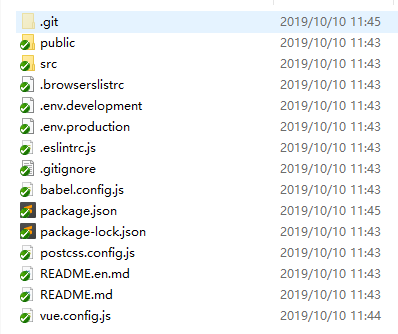
第一种配置:vue.config.js
module.exports = { //编译打包存放的目录默认dist outputDir: 'dist', // 如果你不需要使用eslint,把lintOnSave设为false即可 lintOnSave: false, // 设为false打包时不生成.map文件 productionSourceMap: false, assetsDir: 'static', css: { loaderOptions: { css: {}, postcss: { plugins: [ // 补全css前缀(解决兼容性) require("autoprefixer")(), // 把px单位换算成rem单位 require("postcss-pxtorem")({ rootValue: 32, // 换算的基数(设计图750的根字体为32) selectorBlackList: [".van", ".my-van"],// 要忽略的选择器并保留为px。 propList: ["*"], //可以从px更改为rem的属性。 minPixelValue: 2 // 设置要替换的最小像素值。 }) ] } } }, devServer: { port: 8080, // proxy: {/**处理跨域,本地代理转发*/ // '/internal': { // target: 'http://192.168.2.75:9501/', // 接口域名 // secure: false, // 如果是https接口,需要配置这个参数 // changeOrigin: true, //是否跨域} // }, // }, } }
第二种配置:package.json
{ "name": "projectName", "version": "0.1.0", "postcss": { "plugins": { "autoprefixer": {}, "postcss-pxtorem": { "rootValue": 32, "selectorBlackList": [".van",".my-van"], "propList": ["*"], "minPixelValue": 2 } } },
"browserslist": [
"> 1%",
"last 2 versions",
"not ie <= 8",
"ios >= 8",
"android >= 4.0"
]
}
第三种配置:postcss.config.js
module.exports = { plugins: { autoprefixer: {}, "postcss-pxtorem":{ rootValue: 32, // 换算的基数(设计图750的根字体为32) selectorBlackList: [".van", ".my-van"],// 要忽略的选择器并保留为px。 propList: ["*"], //可以从px更改为rem的属性。 minPixelValue: 2 // 设置要替换的最小像素值。 } } }